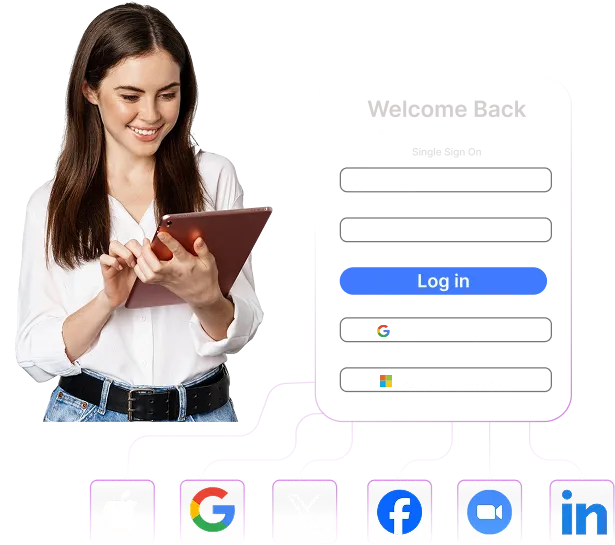What is ManageEngine?
Manage Engine gives a single place for nearly all of a company's IT care and security needs.
It does this by making all of its software in-house. This helps create a tight-knit family of over 90 products. This plan aims to make buying and daily work simple for companies that manage diverse IT setups. These can range from on-site data centers to cloud and mixed models.
ManageEngine is a top name in the enterprise IT field. It is a part of Zoho Corporation with a history that is older than its parent firm's current name.
ManageEngine Pricing
ManageEngine's pricing is a core part of its value. It is known for being flexible, detailed, and a good value. The company has many license models to suit different needs. These include yearly plans and one-time licenses for on-site software. A one-time license means a single fee, with a choice to pay a yearly fee for upkeep and support.
- For its ITSM suite, the price for ServiceDesk Plus starts near $13 per tech per month. This is for the Standard on-site version. It includes core help desk and event-handling features.
- For its UEM tools, Endpoint Central's on-site yearly plan starts at $795 for 50 computers. This is for its Professional version. It covers features like patching, software installs, and asset care.
- The price model makes wide use of tiers based on features and add-ons. For instance, the Enterprise version of ServiceDesk Plus includes change management and a CMDB. It starts at $67 per tech per month. This detailed model lets users pay only for what they need. But it calls for a close look to find the total cost.
- ManageEngine also uses free versions as a strong tool for adoption. ServiceDesk Plus is free for up to 2 techs. Endpoint Central is free for up to 25 computers and 25 mobile devices. This lets firms test the tools in the real world before they buy.
ManageEngine Use and Interface
User reviews show a mixed view of ManageEngine's ease of use. It is often called an "easy-to-use, hard-to-set-up" tool. The system is powerful and has deep functions. But this richness adds to a big learning curve at the start.
- The first setup and install are often called "tricky" or "complex" by users. A good install needs a big investment of time and resources. This is to set up the system in the best way for a firm's own needs.
- But once the system is set up, many users find the day-to-day screens easy to use. Products like Endpoint Central and ServiceDesk Plus are seen as simple for normal tasks.
- A common complaint is that the user screen can feel "dated" or "clunky." This is when it is compared to more modern, SaaS-native rivals. This view often comes from the high number of features and settings shown to the user.
- The system's main strength in ease of use comes from its deep custom options and workflow automation. You can change dashboards a lot. There are many tools for building automation, like business rules in ServiceDesk Plus. These are what bring the big efficiency gains that skilled users report.
This means that firms with the tech skill to invest in the setup will get the most long-term good. Those who expect a simple, plug-and-play tool may find that a lot of setup is needed.
ManageEngine's Key Features and Tools Explored
1. Unified Endpoint Management (UEM) - Endpoint Central
As ManageEngine's main UEM tool, Endpoint Central gives one system to manage and secure endpoints. It covers their whole life cycle. It goes past simple management. It joins strong security and automation features.
- A core function is its highly-praised auto-patching. It supports Windows, macOS, and Linux. It also supports over 850 other apps. This is key for lessening weak spots.
- The system also makes software distribution simple. It has a self-help portal for users. It includes full IT asset care to track hardware, software, and license rules.
- For security, it applies rules to block banned apps. It manages USB devices to stop data leaks. It gives safe, web-based remote control with session logs for audits.
2. IT Service Management (ITSM) - ServiceDesk Plus
ServiceDesk Plus is a full-stack, ITIL-based ITSM system. It is made to help IT teams give good service and support. Its base is a full ticketing system. It supports making tickets in many ways. It includes strong automation rules to uphold Service Level Agreements (SLAs).
- A key difference is its tight link with IT Asset Management (ITAM) and a Configuration Management Database (CMDB). This maps the links between IT assets. It gives a full view for impact review.
- The system has separate parts for problem and change management to follow ITIL best practices.
- A major strength is the self-help portal and knowledge base, which can be changed. This lets users fix common issues on their own. This greatly lowers the help desk's workload.
3. IT Operations Management (ITOM) - OpManager
OpManager is ManageEngine's full tool for watching the network, servers, and data center from end to end. It gives deep insight and data to help admins solve issues before they affect users.
- OpManager gives real-time performance checks for a vast range of network devices. It uses over 2,000 built-in stats to track health and uptime.
- It gives deep checks for both physical and virtual servers. This includes Windows, Linux, VMware, and Hyper-V. An advanced fault system links network events to show meaningful, color-coded alarms. It sends instant notices.
- A standout feature is its strong network view. It can auto-make Layer 1 and Layer 2 network maps. It can also create 3D data center views to show a real sense of the IT systems.
4. Security Information & Event Management (SIEM) - Log360
Log360 is a unified SIEM tool. It acts as the central nerve system for a modern Security Operations Center (SOC). It joins Data Loss Prevention (DLP), Cloud Access Security Broker (CASB), and SOAR functions.
- The system can collect, sort, and study log data from many on-site and cloud sources. It uses over 750 pre-built parsers. Its real-time correlation engine finds complex attack patterns. It adds threat data to the logs.
- To fight insider threats, Log360 uses AI-powered User and Entity Behavior Analytics (UEBA). This flags odd actions that stray from normal user habits.
- The linked SOAR functions let security teams automate how they respond to events. They can use playbooks to auto-run actions like turning off a user account. This speeds up the removal of threats.
ManageEngine Reviews and Ratings
- ManageEngine gets high ratings from a large number of users. This points to a high level of general user joy with the software's value and function.
- On sites like Gartner Peer Insights, Endpoint Central has a score of 4.6 out of 5 stars from over 1,400 ratings. Applications Manager also scores 4.6 out of 5 stars. Log360 holds a score of 4.3 out of 5 on the same site.
- On G2, Endpoint Central holds a score of 4.4 out of 5 stars based on over 900 reviews. ServiceDesk Plus has a similar 4.4 out of 5 score.
- Users often praise the platform for its full feature sets. These bring many IT functions under a "single pane of glass". The strong automation of tasks like patching is also a praised strength. It saves a lot of time for IT teams.
- But, some users point out that the user screen feels "dated". They also say the first setup can be complex. While links between ManageEngine products are smooth, some have noted issues when linking with other tools.
Overall, the view is that ManageEngine gives strong and good tools for firms that want deep functions and good value. These firms are willing to invest in the first setup to unlock its full power.
Overall View of ManageEngine
ManageEngine has a wide range of features. But it is not a strong IAM or CIAM software for firms to use. ManageEngine is best known for its SIEM and Endpoint Management tools.
The good value and full feature set are major draws. But this is balanced by known trade-offs.
The system's main weak spots are a user screen that cares more for function than looks. It also has a complex start that demands a lot of learning during setup. The detailed price model is flexible, but it also needs careful planning to estimate the total cost.
For firms that want a solid, scalable, and feature-rich system, ManageEngine is the clear choice. It is for those who have outgrown the limits of basic or free tools.
Infisign: The Best ManageEngine Alternative
ManageEngine comes with a wide range of over 90+ products. But, for workforce and customer identity access management, it has a few advanced features.
A tool like Infisign gives security guards identity-based access control. It uses zero-knowledge proof. This makes it a lot harder to hack by the most popular methods.
It also comes with over 6,000+ API and SDK links that enable it to work with many things. But we’ve listed the main reasons it’s a strong ManageEngine choice below.
- AI Access Assist: Handle access requests at once. Use an AI chatbot in Slack or Teams to speed up approvals and improve your work rate.
- Automated User Provisioning: Automate user onboarding and offboarding. Integration with HR systems gives instant and safe access from day one to the last day.
- Automated Audit Trails: Automatically log all access-related events. This creates full audit trails for simple compliance and security checks.
- Universal SSO with Adaptive MFA: Allow simple, safe access to all apps with ONE single login. This uses risk-based MFA for stronger safety when needed.
- MPWA + NAG: Safely extends SSO ease to older, password-based, and legacy apps. These apps lack modern SAML, OIDC, or OAuth protocol support. It uses Managed Password Web Authentication (MPWA). It also allows remote access to on-site apps using Network Access Gateways (NAG).
- Attribute-Based Access Control: Grant permissions based on user traits like role or team. This makes sure users only access what they truly need.
- Brute Force Protection: Automatically finds and blocks too many login tries from a single source. This guards accounts from bot attacks.
- Impersonation: Infisign UniFed (CIAM) allows authorized admins to grant access so customers or users can safely take on their admin's role for faster troubleshooting in emergency situations. Even in this every action is logged for safety.
- Just-In-Time Access: Give temporary, on-demand access to employees' sensitive systems. These permissions are taken away automatically after use. This lowers security risks related to over-provisioning.
Want to see Infisign in action? Try out Infisign completely free of cost!
FAQs about ManageEngine
What is ManageEngine used for?
ManageEngine is used for full IT management. Its set of over 90 products covers nearly every side of IT work. This includes Unified Endpoint Management (UEM) and IT Service Management (ITSM). It also covers network watching (ITOM), security (SIEM), and Identity and Access Management (IAM).
What are the Alternatives to ManageEngine?
ManageEngine has a wide range of features for IT management. In terms of security and access management, Infisign is one of the best ManageEngine alternatives to work with. Aside from this, there are also other options like CyberArk, SailPoint or Okta.