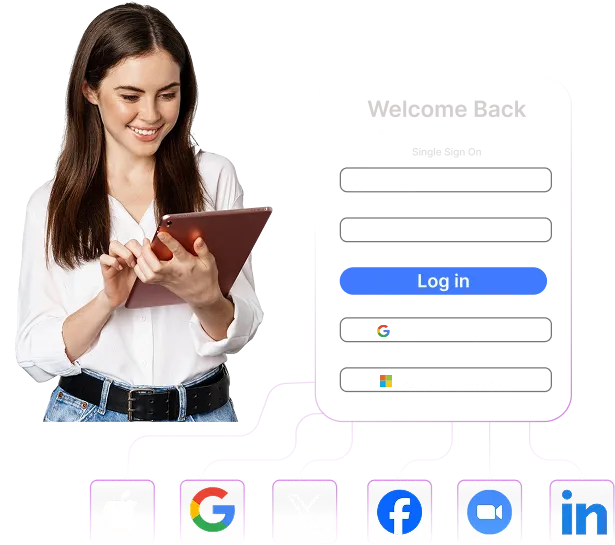What is Frontegg?
Frontegg is a complete Customer Identity and Access Management (CIAM) platform. It is built with a main focus on Business-to-Business (B2B) Software-as-a-Service (SaaS) businesses.
The platform's goal is to simplify the built-in difficulties of user management, security, and company structures. This lets development teams pass on these worries and speed up their product plans.
Frontegg’s strong background in cybersecurity supports the platform's "security-first" method. This is shown in its system design and compliance certificates like SOC2 Type 2 and ISO 27001.
Frontegg Pricing
Frontegg uses a tiered subscription model. This model is designed to serve businesses of different sizes and growth stages.
You should always confirm particular feature details for each level directly with Frontegg. However, available information, including from the AWS Marketplace, gives a general picture.
Free Trial/Tier
Frontegg encourages use by presenting a free trial of its platform. This lets potential customers assess its abilities before they agree to a paid subscription.
The official Frontegg website also has a "Start for free" button. Some comparison studies suggest a free level exists. This level might have limits on features like the number of Monthly Active Users (MAUs) or connections.
Starter Tier
Price: Around $99 per month or $1,188 per year.
- This usually supports up to 10 multi-user accounts and 1,000 total users. Another source links a Starter plan with 1,000 MAUs and 3 "connections".
- This package includes main authentication methods (MFA, Social Logins). It also has basic multi-tenancy, user management, Admin Portal basics, and standard support.
- This makes it most suitable for small businesses and new SaaS companies.
Growth Tier
Price: Around $799 per month or $9,588 per year.
- It generally supports up to 100 multi-user accounts and 5,000 total users. Another source links a Growth plan with 5,000 MAUs and 10 "connections".
- This includes all Starter features. It also adds advanced SSO abilities, more connections, Roles and Permissions, audit logs, and improved support.
- This makes it best for growing SaaS companies and mid-sized businesses.
Scale/Enterprise Tier
Price: You need to contact Frontegg's sales team directly for personalized pricing.
- Custom limits are set based on particular, larger needs.
- This package includes all Growth features. It might also include premium items like Entitlements, Signals (analytics), and Frontegg.ai. Dedicated support, custom Service Level Agreements (SLAs), and Hierarchies could also be part of it.
- This makes it best for large businesses and companies with complex or high-volume needs.
Some startups might find the pricing high at first. However, the platform aims to give a return on investment through faster development. It also aims for better security and quicker time to get to market.
That said, it certainly becomes expensive as your user numbers grow and needs change.
Key Features of Frontegg
Frontegg gives a complete set of features. These features are designed to meet the detailed customer identity and access management needs of B2B SaaS applications. They are delivered through tools centered on developers and user-friendly interfaces.
1. Enterprise Single Sign-On (SSO)
Enterprise SSO is a main part of Frontegg's product. It allows users from customer companies to access applications. They can use their company login details from their current Identity Providers (IdPs).
- Frontegg makes SSO connection simpler. It does this by supporting standard rules like SAML and OIDC. This allows for smooth management of both personal and company IdP processes. This removes the need for SaaS suppliers to build custom connections for each IdP their business clients might use.
- The platform handles the difficult parts of authentication request and response exchanges. It also gives a self-service tool within the Admin Portal. This tool lets tenants set up their own IdPs.
- G2 comparisons often highlight Frontegg's strong Federation/SAML support.
2. Advanced User and Account Management with Multi-Tenancy
A basic system design principle of Frontegg is its "multi-tenancy by design." This allows SaaS suppliers to manage separate customer companies (tenants). They have detailed control over their individual setups, users, security rules, and branding.
- Frontegg's User Management system gives a central platform for handling the whole user lifecycle. This goes from signup to ongoing interaction. It includes user profiles and related data.
- Recently, Frontegg introduced Hierarchies. This allows for making complex, multi-level company structures within tenants. This further improves its suitability for advanced B2B uses.
- Frontegg helps connect with business directories through SSO. However, its main attention for user setup and management is within its multi-tenant structure. This is different from deep SCIM-based synchronization, which some competitors highlight as a standalone feature.
3. Admin Portal
The Frontegg Admin Portal is a very important self-service interface. Frontegg's clients can place it directly within their applications.
- The Admin portal gives power to the end-users (the customers of Frontegg's clients). They can manage their own company settings by themselves.
- They can invite and manage their users. They can also assign roles and permissions. Furthermore, they can set up security settings like MFA and Single Sign-On (SSO), and see audit logs. All of this can be done without needing to contact the SaaS supplier for help.
- This greatly lessens the support work for the SaaS supplier. It also improves the ability to scale, as tenants can handle their administrative jobs themselves.
4. Audit Logs
Complete audit logs are essential for business customers. They need them for security monitoring, responding to incidents, and meeting compliance rules.
- Frontegg gives strong audit logging abilities. This allows tenants to see user activity and administrative changes within their account through the Admin Portal.
- These logs record important events, aiding in security and compliance. This in the long run will help you avoid expensive compliance fines.
5. AuthKit Equivalent: Login Box UI and No-Code Builder
Frontegg presents ready-made and changeable UI parts for handling authentication processes. This is similar to WorkOS's AuthKit. This includes an "easy login builder" and tools to design user experiences without writing code.
- The "Login Box UI" is a key customer-facing part. It is designed to be placed within applications.
- It supports various authentication methods like email/password, social logins, MFA, and passwordless choices. This speeds up the development of login and signup pages. It also makes sure security and usability best practices are followed.
6. Security Suite (Radar Equivalent)
Frontegg does not have a feature named "Radar." However, it gives thorough security. It recently introduced a three-layered security suite.
- This suite places importance on real-time security watch. It also highlights end-user power over security settings and automated threat detection.
- It uses principles like Zero Trust and least privilege. It also has a microservices-based system design to lessen modern cyber threats.
- The platform is designed to do authentication and authorization checks at the edge. This is for fast response times. The aim is to protect against harmful activities without negatively affecting a good user experience.
7. Data Encryption (Vault Equivalent)
Frontegg does not present a separate "Vault" product for customer-managed encryption keys like some other platforms do.
- Frontegg places strong importance on data security through solid encryption methods.
- Data is protected both when stored (using AES-256 encryption) and when being sent (using TLS).
- Secure coding methods, separate environments, and regular third-party penetration tests are part of its security plan. Bug bounty programs and internal audits also contribute to its complete security measures to protect sensitive data.
8. Fine-Grained Authorization: Roles, Permissions, and Entitlements
Frontegg gives a strong system for authorization. This decides what authenticated users are allowed to do.
- This includes assigning roles and permissions. The SaaS supplier can manage these. Tenants can also manage them themselves through the self-service Admin Portal.
- A major addition is "Entitlements." This feature is described as presenting control "beyond XBAC."
- Entitlements allow for specific, context-aware access controls. These are based on roles, permissions, and other contextual data. This supports dynamic feature gating, which is very important for Product-Led Growth (PLG) models and complex product packaging.
9. Frontegg Usability and Interface
Frontegg is designed with a strong focus on the experience of both the developers integrating the platform and the end-users, particularly the IT administrators of their B2B customers.
Developer Experience:
Frontegg puts developer experience first.
- Modern SDKs and APIs: Frontegg has many SDKs for frontend, backend, and mobile tools. Developers often say these SDKs are simple and pleasant to work with.
- Its APIs are grouped by function: Authentication, Management, and Self-Service. These let developers control most parts of the platform. The docs explain how to use the APIs, handle login features, and pick the right regional gateway for speed.
- Quick Setup: Frontegg says setup is fast and easy. Many users agree. They describe a smooth start that needs little code and takes just a few hours.
- No-Code Tools & DevOps Support: Frontegg includes tools like a login form builder for common use cases. It also works with Terraform, which suits teams that use code to manage their tools.
- Documentation and Support: The documentation covers most topics, but some users want more detail, better search, and more coverage for new features. That said, the support team is known for quick and helpful replies.
Administrator and End-User Experience:
How admins and end-users interact with Frontegg depends on login flows and the Admin Portal.
- Login Experience: Frontegg supports flexible login setups. Its "Login Box UI" supports many login types and lets teams make some changes. G2 reviewers often praise the login flow for being simple and secure.
- Admin Portal: This portal helps IT admins manage users, SSO, audit logs, and security settings. It’s mostly easy to use. Still, some users find the design hard to navigate, especially when handling more than one tenant.
- UI Changes: Frontegg lets teams match the UI to their brand. But some say they can’t change enough of the hosted login parts. These users often turn to APIs to get full control. That shows the tradeoff between ease and control.
Frontegg Reviews and Ratings
Frontegg gets positive feedback, especially from B2B SaaS teams that value its tools and support.
- G2: On G2, Frontegg scores 4.9 out of 5, based on 300+ reviews.
- It often beats Okta and PingID in areas like login experience, Multi-Factor Authentication, and SAML. The setup and the admin dashboard also get high marks. Support scores are especially high—9.8 for Frontegg vs. 8.9 for PingID.
- Gartner Peer Insights: Frontegg has a 4.5 average here, based on just two reviews.
- Even with the small sample, it scores better than Okta Customer Identity Cloud and Akamai MFA. Reviewers liked the setup process, support, and contract terms.
- AWS Marketplace: While it doesn’t give a score, AWS shows G2 reviews and long user comments. These stories give insight into what works well and what needs fixing.
- TrustRadius: Frontegg has too few scores for a rating here. Still, quotes in "Community Insights" match feedback from G2. People like the quick setup, strong support, and reliable multi-tenant features. Some point out that tenant tools and docs could be easier to use.
Overall View of Frontegg
Frontegg has made a name for itself as a Customer Identity and Access Management (CIAM) tool built for B2B SaaS products.
- It helps teams skip the pain of building login and user tools from scratch. That gives them more time to work on their core product.
- Users often mention fast support, reliable tenant tools, wide login method support, and developer-first design.
- It’s become more popular in recent years, especially with larger teams that want a ready-to-use CIAM solution.
Still, it’s not perfect. Some technical problems remain. And as your usage grows, the cost can rise fast—making it a poor long-term fit for some teams.
Infisign: The Best Alternative to Frontegg
Infisign UniFed acts as a great alternative to Frontegg. It creates an adaptable and flexible solution for SaaS platforms that want to add dependable identity-based security.
Infisign has an easy-to-understand user interface that is simple to use. It also has automated user setup. These make managing your user base much simpler.
More importantly, Infisign Unifed comes with very helpful features like:
- SSO paired with adaptive MFA: Infisign’s SSO combined with Adaptive MFA puts user experience first. When you add security layers like biometrics or OTPs, you make access both secure and quick.
- Zero Trust and Zero Knowledge Proof: Infisign exchanges no actual data and constantly authenticates users. It does this through the use of passwordless authentication protocols.
- Conditional Access: Conditional rules further enhance protection by evaluating login risk. This means if your user's account is being accessed from an odd location, access will not be granted based on your preference.
- Brute Force Protection: Hackers are a universal! With Infisign, you protect your platform this brute force attacks with IP whitelisting, IP throttling, login thresholds, and other similar brute force protection systems.
- Impersonation: This allows giving temporary administrative access to clients or customers when needed. Impersonation is very useful if their own admin is not available or their account cannot be accessed.
- Automated User Setup: Infisign supports automated user setup and removal processes. Features like Attribute-Based Access Control (ABAC) and AI Access Assist help with this. This allows IT to effectively manage user lifecycles and access rights for many users.
- 24/7 Customer Support: Infisign gives 24/7 customer support. This support guides you through questions and issues. It also helps you set up the full system, even if your team has limited IT knowledge.
- Wide Range of Prebuilt Connections: Infisign comes with many prebuilt connections. These are further helped by using unlimited directory sync. This means even if you have existing user directories, Infisign can add more security smoothly.
Want to see Infisign UniFed in action? Book a free demo with our team!
Frontegg FAQs
What is Frontegg used for?
Frontegg is a customer or user management platform (CIAM software) designed for SaaS applications, offering features like authentication, authorization, multi-tenancy, and an admin portal for end-user management.
Is Frontegg secure?
Yes, Frontegg maintains high security standards, complying with certifications such as SOC 2 Type II and ISO 27001. It also uses measures like data encryption and regular penetration tests.
Is Frontegg an IdP?
Frontegg can function as an Identity Provider (IdP) by utilizing protocols like OpenID Connect (OIDC) and Security Assertion Markup Language (SAML) to authenticate users for third-party applications.