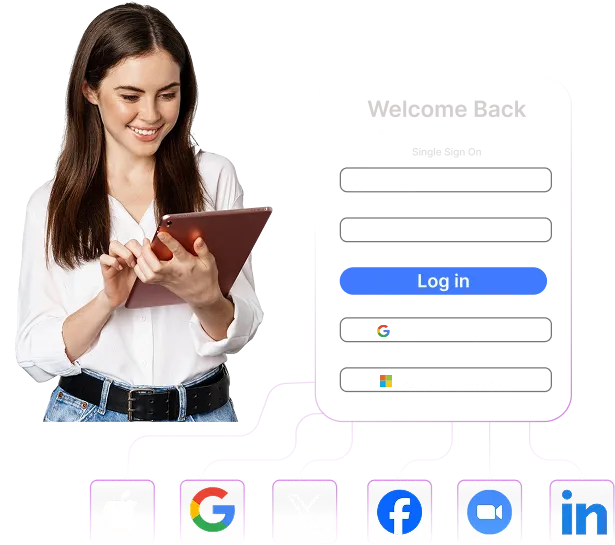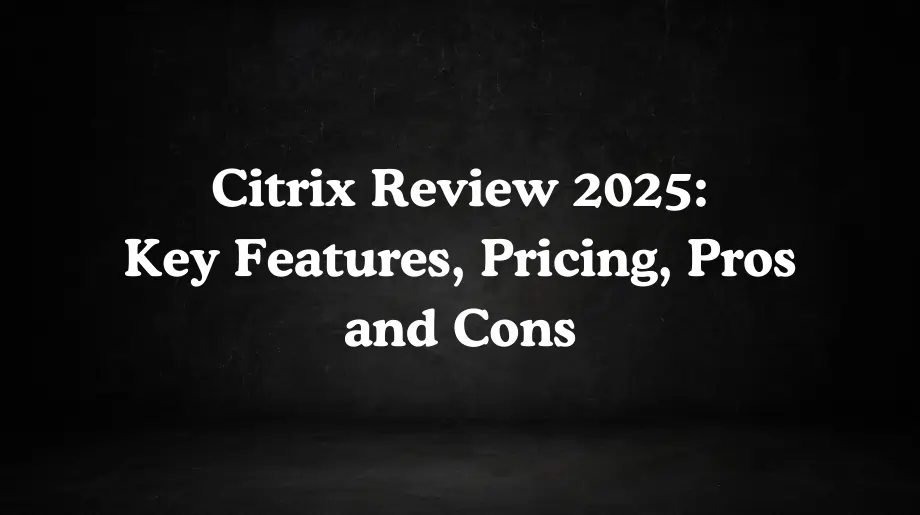WorkOS is a modern identity platform specifically designed for Business-to-Business (B2B) SaaS applications.
This review provides an in-depth analysis of WorkOS's functionalities, pricing structure, advantages, and disadvantages, aiming to equip you with the necessary information to make an informed decision for your company.
What is WorkOS?
WorkOS is an identity platform purpose-built for developers building B2B SaaS applications. Its core mission is to make applications "enterprise-ready" by providing the security and compliance features that large organizations require.
In the past, building these features in-house was a significant undertaking, often requiring dedicated engineering resources and deep expertise in complex enterprise protocols like SAML and SCIM. This created a barrier for smaller SaaS companies trying to sell to larger businesses.
WorkOS Pricing
WorkOS employs a modular and generally transparent pricing model, allowing companies to pay only for the products they need.

- User Management & Authentication (AuthKit): This core authentication layer features a notably generous free tier, covering up to 1 million Monthly Active Users (MAUs) at no cost. An MAU is defined as a user performing an action like sign-up or sign-in within a calendar month. Usage exceeding the free tier is billed at $2,500 per month for each subsequent block of 1 million MAUs, with volume discounts available via sales for higher tiers.
- Enterprise SSO: This is priced on a per-connection, per-month basis, where a "connection" links WorkOS to a single enterprise customer's identity provider. The base price starts at $125 per connection per month. Automatic volume discounts apply as the number of connections grows: $100/month for 16-30 connections, $80/month for 31-50, and $65/month for 51-100 connections. Custom pricing is available for 101+ connections via sales. Testing is free in a Sandbox environment.
- Directory Sync: Mirroring the SSO model, Directory Sync (SCIM) is also priced at $125 per active connection per month, with identical automatic volume discounts based on connection tiers. A free Sandbox environment is available for testing.
- Custom Domains: Using custom domains with CNAMEs for AuthKit, the Admin Portal, and transactional emails incurs a flat fee of $99 per month, ensuring consistent branding. Using the default WorkOS domains is free.
- Audit Logs: Pricing begins at $5 per organization per month, which includes a default 1-month data retention period. Add-ons are available for extended 12-month retention ($50/org/month) and for SIEM log streaming ($75/org/month), with the streaming add-on requiring the 12-month retention add-on. Testing is free in the Sandbox.

WorkOS Features: A Complete Breakdown
WorkOS offers a robust set of features designed to address the specific identity and access management needs of B2B SaaS applications. These features are delivered through developer-friendly APIs and tools.
1. Enterprise Single Sign-On (SSO)

- Enterprise SSO is a cornerstone feature for B2B SaaS, allowing users from a customer's organization to access your application using their corporate credentials from their Identity Provider (IdP).
- WorkOS SSO simplifies integration by supporting standard protocols like SAML and OIDC with a single API integration point. This eliminates the need for developers to write custom code for each individual IdP their customers might use (e.g., Okta, Microsoft Entra ID, Google Workspace, etc.).
- WorkOS handles the complexities of exchanging authentication requests and responses between your application and the customer's IdP.
- It provides the necessary endpoints (Assertion Consumer Service URL and SP Entity ID) and guides customers through the configuration process via the Admin Portal.
2. Directory Sync (SCIM User Provisioning)

- WorkOS Directory Sync, powered by the SCIM protocol, automates the process of creating, updating, and deleting user accounts and managing group memberships in your application based on changes in the customer's directory service (e.g., Active Directory, HRIS).
- This is essential for enterprises to maintain accurate user lists, enforce access policies, and automate the onboarding and offboarding of employees.
- Adding SCIM provisioning manually is notoriously complex due to variations in how different directory services implement the protocol. WorkOS provides a unified API for Directory Sync, abstracting these differences.
3. User Management
WorkOS's User Management product provides a complete platform for handling authentication and managing user identities within your application. It supports a variety of authentication methods to cater to different user preferences and security requirements, including:
- Email and Password: Traditional authentication with secure password handling.
- Social Logins: Allows users to sign in using their existing accounts from providers like Google, Microsoft, and others.
- Magic Auth: Passwordless authentication where users receive a secure link or code via email to log in.
- Multi-Factor Authentication (MFA): Adds an extra layer of security by requiring users to provide multiple forms of verification (e.g., a password and a code from an authenticator app).
The User Management platform also includes features for modeling organizations and users within your application, managing user profiles, and verifying domain ownership.
4. Admin Portal

- The WorkOS Admin Portal is a crucial component for facilitating the adoption of enterprise features by your customers. It is a hosted, white-label interface that you can embed within your application.
- This portal provides a self-serve workflow for customers' IT administrators to configure their SSO and Directory Sync connections to your application without requiring direct assistance from your support or engineering teams.
- The Admin Portal guides administrators through the necessary steps, providing clear instructions and often pre-populated values based on the chosen identity provider. This significantly reduces the friction and time involved in setting up enterprise integrations, leading to faster customer onboarding and a better overall experience.
5. Audit Logs

- For enterprise customers, having comprehensive audit logs is essential for security monitoring, incident response, and meeting compliance requirements (such as SOC 2, HIPAA, or GDPR).
- The WorkOS Audit Logs product provides a standardized way to record important events that occur within your application, such as user logins, access changes, and data modifications.
- These logs can be securely stored and exported in various formats or streamed directly to popular SIEM platforms used by enterprises (like Splunk, Datadog, etc.). This feature allows your application to meet the stringent auditing demands of large organizations.
6. AuthKit

- AuthKit is a pre-built and customizable user interface component provided by WorkOS for handling authentication flows.
- It offers a secure and user-friendly login experience out-of-the-box, supporting various authentication methods configured through the WorkOS dashboard (like SSO, Magic Auth, email/password, social logins, and MFA).
- Using AuthKit can significantly accelerate the development of your application's login and signup pages, ensuring best practices for security and usability are followed.
7. Radar
- Radar is a security feature built on top of AuthKit that provides real-time protection against malicious activities like bot attacks, credential stuffing, and fraudulent logins.
- It uses sophisticated device fingerprinting and behavioral analysis to identify suspicious login attempts without adding significant friction for legitimate users.
- Radar can detect various threats, including automated scripts, brute-force attacks, and impossible travel scenarios (where a user appears to log in from geographically distant locations in a short period).
8. Vault

- WorkOS Vault is a service that provides encryption and key management capabilities for sensitive data within your application. It allows you to encrypt data at rest and manage the encryption keys securely.
- While not strictly an identity feature, data encryption is a critical requirement for many enterprise customers and is often necessary for compliance with data privacy regulations.
- Vault helps developers meet these requirements without having to build and manage their own complex encryption infrastructure.
9. Fine-Grained Authorization
- Fine-Grained Authorization (FGA) is a system that enables developers to implement complex access control logic within their applications.
- While authentication verifies who a user is, authorization determines what they are allowed to do.
- WorkOS FGA allows you to define granular policies based on various attributes, such as user roles, permissions, relationships between users and resources, and environmental factors.

10. WorkOS Usability and Interface
WorkOS is designed with both developers and end-users (specifically, the IT administrators of their B2B customers) in mind.
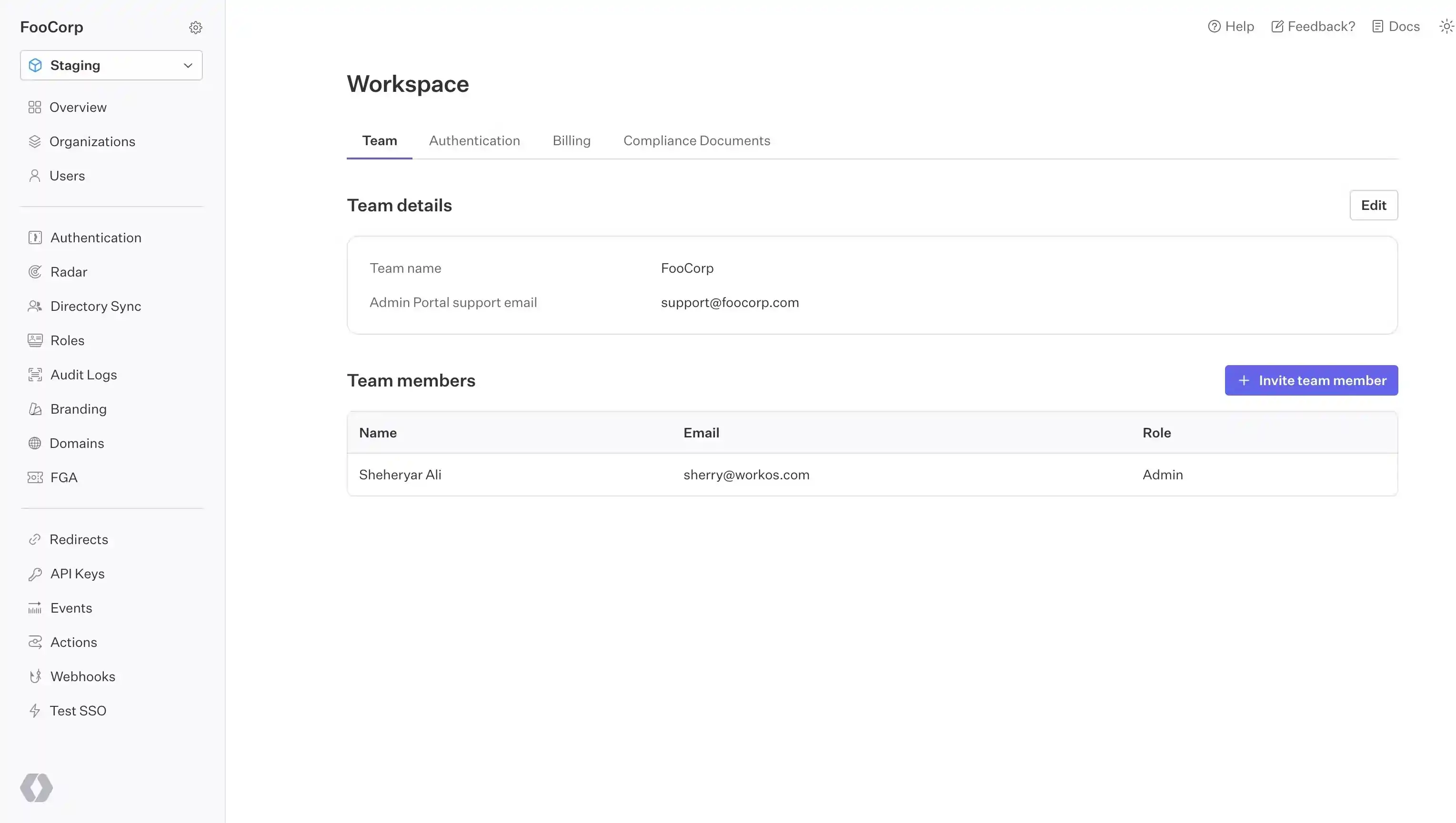
Developer Experience
WorkOS prioritizes a positive developer experience through:
- Clear and Comprehensive Documentation: WorkOS is widely praised for its well-written documentation, which includes guides, API references, and tutorials for various programming languages and frameworks.
- Modern SDKs: WorkOS provides SDKs for popular programming languages (like Node.js, Python, Ruby, Go, etc.), simplifying the process of interacting with their APIs and handling common tasks.
- Intuitive APIs: The APIs are designed to be RESTful and follow modern design principles, making them relatively easy to understand and use.
- Multiple Environments: WorkOS provides separate environments (Sandbox and Production) to facilitate testing and development workflows without impacting live customer data.
While the core APIs are designed for simplicity, integrating complex identity workflows into an existing application still requires careful planning and coding. However, the developer-focused tooling and documentation aim to minimize this effort.
11. Administrator and End-User Experience
The usability for the end-users of a B2B SaaS application integrated with WorkOS primarily revolves around the authentication flows and the Admin Portal:
- Authentication Flows (via AuthKit or Custom UI): WorkOS supports standard authentication methods, and if using AuthKit, provides a pre-built, user-friendly interface.
- Admin Portal: This is a key feature for the customer's IT administrators. The Admin Portal is designed to be intuitive and easy to navigate, guiding administrators through the process of setting up SSO and Directory Sync connections.
Reviewers often highlight the ease of implementation for developers and the positive feedback received from their customers' IT teams regarding the Admin Portal's usability.
However, some feedback mentions occasional changes to the interface that might require a brief re-learning period.
WorkOS Reviews and Ratings
WorkOS generally receives positive ratings and reviews, particularly from developers and B2B SaaS companies who have used the platform to add enterprise features.
Review platforms like G2 and SaaSworthy show favorable ratings, with users often highlighting the platform's ease of implementation, excellent documentation, responsive customer support, and the value it provides in making their applications enterprise-ready.
Common themes in positive reviews include:
- Ease of Integration: Developers appreciate the well-designed APIs and SDKs that simplify the process of adding complex features like SSO and Directory Sync.
- Quality Documentation and Support: WorkOS's documentation is frequently praised, and their support team is often described as responsive and helpful.
- Value for B2B SaaS: Companies report that WorkOS has significantly reduced the time and effort required to meet the technical demands of enterprise customers, enabling them to close larger deals.
- Admin Portal Usability: IT administrators from customer organizations find the self-serve Admin Portal easy to use for configuring connections.
However, some reviews also mention potential drawbacks, such as:
- Cost at Scale: As noted in the pricing section, the per-connection pricing can become expensive for companies with a large volume of enterprise customers.
- Missing Features: A few users have pointed out the absence of certain features they were accustomed to from other platforms, requiring them to build custom solutions.
- Occasional UI Changes: Infrequent changes to the WorkOS dashboard interface have been mentioned as a minor inconvenience by some users.
Overall, the sentiment in reviews suggests that WorkOS is a valuable platform for B2B SaaS companies looking to quickly and effectively add enterprise-grade identity and access management capabilities to their products.
Overall View of WorkOS
WorkOS has established itself as a key player in the identity space by focusing specifically on the needs of B2B SaaS companies.
- The platform's commitment to simplifying complex protocols like SAML and SCIM, combined with features like Audit Logs, Radar, and Fine-Grained Authorization, positions WorkOS as a comprehensive solution for achieving enterprise readiness.
- The positive feedback from developers and customers regarding usability and support further reinforces its strength in the market.
- In conclusion, WorkOS is a highly effective and specialized identity platform for B2B SaaS companies. Its focus on simplifying enterprise integrations, developer-friendly tools, and a comprehensive feature set makes it a compelling choice for businesses looking to expand their reach into the enterprise market.
Infisign: The Best WorkOS Alternative
Infisign is such an ideal choice to work with for anyone looking for an WorkOS alternative. Beyond its remarkable library of over 6,000 API and SDK integrations, the platform has several compelling features making it well-suited for enterprises. Infisign provides two primary solutions: Infisign’s IAM Suite for businesses of any scale, and UniFed, a customer identity platform designed to accelerate go-to-market timelines.
- Adaptive MFA With Conditional Access: While Multi-Factor Authentication (MFA) offers robust security, it can sometimes hinder user experience. Infisign's Adaptive MFA provides both security and convenience, supporting biometrics, OTPs, QR codes, device passkeys, and magic links for passwordless logins. When paired with conditional access rules, it enforces strict protocols to block suspicious access attempts effectively.
- AI Access Assist: Add or remove user permissions swiftly—often in under a minute—using integrated chatbots within Slack and Teams. This allows for quick access management for even the busiest of managers.
- Single Sign-On (SSO): SSO significantly boosts user convenience by decreasing login frequency and password fatigue. Infisign allows you to configure SSO across your entire technology stack rapidly, typically in under four hours.
- Easy to Navigate User Interface: IAM software can get complex, however, Infisign is intuitive and easy to navigate given it’s simple and logical layout. Aside from this, you can add software to you’re framework quickly given it’s pre-built integrations.
- Attribute-Based Access Control (ABAC): With ABAC, you can efficiently assign or revoke access for numerous users simultaneously based on attributes like roles, departments, or custom criteria. Think of it as an enhanced, more granular version of Role-Based Access Control (RBAC).
- Network Access Gateway (NAG): NAG secures, cloud-managed access and control over on-premise applications. This is achieved through encrypted network gateways, ensuring secure connections for remote users.
Want to know more about Infisign? Schedule a free demo call today!