Want to improve your but not sure who the right two-factor authentication (2FA) provider is? Don’t worry, we’re here to set the record straight.
In this article, we’ll cover some of the best Two-Factor Authentication Vendors on the market right now.
What is Two-Factor Authentication?
Two-factor authentication or 2Fa authentication is a system that allows better security by asking a user to authenticate their identity through two factors.
The first is usually something they know like a passcode and the second is an OTP, push notification, or magic link generated through an authentication application.
Best 2FA Providers Compared
10 Best Two-Factor Authentication (2FA) Providers
1. Infisign
2fa often limits flexibility which is why Infisign comes with conditional MFA which means it allows you to have biometrics and various other types of authentication. Some of the types of authentication include fingerprints, facial recognition, OTPs, magic links via emails, push notifications, and even device passkeys.
Aside from this, Infisign also comes with over 6000+ app integrations making it convenient to use a wide range of tools of software in your tech stack. With 2FA options for both your workforce or software platform (2FA for customers) - Infisign creates centralized access management for better compliance. This software also allows users to limit access based on specific conditions you set (conditional access) like location, device, IP address or even number of login attempts.
What makes Infisign the best two-factor authentication solution on this list is the fact that it comes with automated directory sync and the use of device passkeys allowing you to sign on in one go.

Key Features of Infisign
- Adaptive Multi-Factor Authentication (MFA): Infisign uses strong MFA to allow secure user authentication, adding an extra layer of protection before granting access to systems.
- Document Security: It secures document access by verifying users' identities and device statuses, making sure that only authorized individuals with trusted devices can view or modify sensitive documents.
- Directory Sync Without Hidden Costs: Unlike most 2fA software, Infisign allows users to use directory sync at no extra cost making access control a lot easier if you have existing systems in place.
- ABAC: This lets you allow granular control over whole groups on specific traits you decide - this can be location, role, or anything mentioned in the directory.
- SSO + Social Logins: With this, you sign on to all your applications in one go. Also, users can sign into their systems using popular software like Google, X (formerly Twitter), or Facebook.
- Passkeys: Normally an add-on feature - Infisign allows authentication based on the device you use or the authentication on the device you use for better ZKP authentication.
- Audit Trails: It tracks document interactions with detailed logs, allowing administrators to monitor user activity for signs of suspicious behavior, critical in Zero Trust environments.
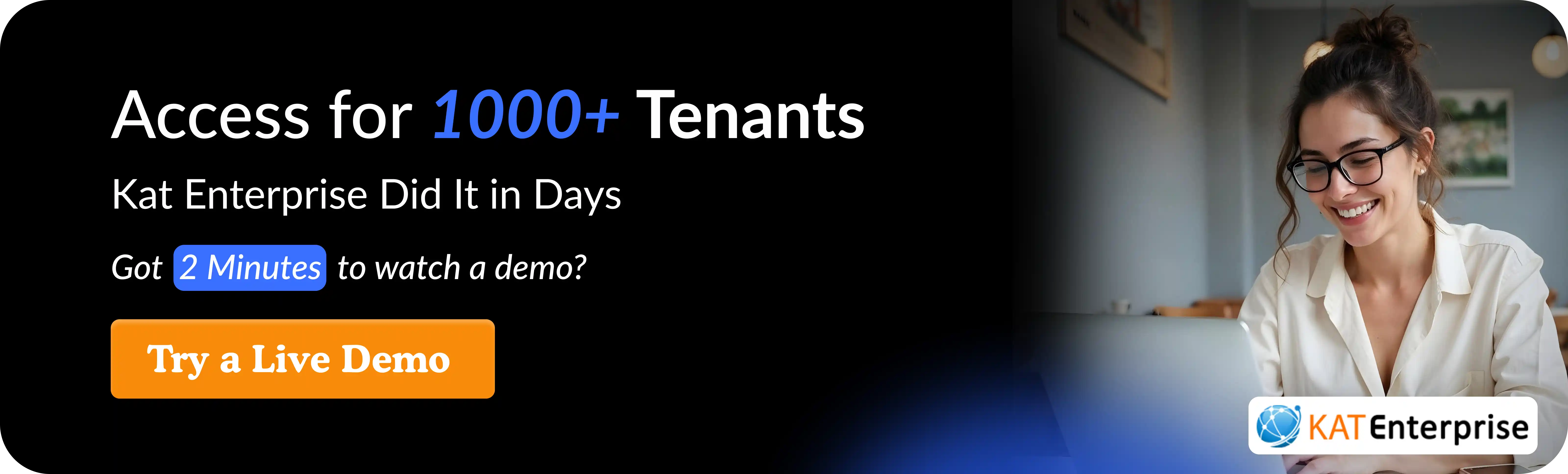
2. Google Authenticator
The best two-factor authentication software in terms of affordability, Google Authenticator is a 2Fa solution that’s suitable for all operating systems. Unlike the other software on this list, Google Authenticator is a free 2FA solution for companies - however, that’s not to say that it doesn’t come with its limitations that make like customization and scalability.
One feature users didn’t like was the difficulty that comes with changing your phone number and email on the application - it can at times result in you being unable to use it for weeks unless you write to customer support.
Aside from that, some users also didn’t like the fact that you couldn't export or save your 2FA to your Google Drive.
But you should keep in mind that unlike some software you’re unable to categorize your authentication into different folders based on usage or user - which can be risky or messy for some.

Key Features of Google Authenticator
- TOTP (Time-based One-Time Passwords): The app generates one-time passwords that are valid for a short period, reducing the risk of an attacker using stolen credentials.
- Cross-Platform Support: Google Authenticator works across multiple platforms, supporting both Android and iOS devices, allowing versatility in securing access to apps.
- Offline Functionality: It can generate authentication codes without an internet connection, which is useful for accessing services in low connectivity areas.
3. Duo Security
Duo Security is a reliable 2Fa solution built and developed by Cisco, a software company renowned for its IT solutions.
The main drawback? The software is definitely on the pricey side. Unlike some of the other options on this list like Infisign or Google Authenticator - Duo comes with a big price tag if you want more advanced features like detailed reports of policies.
All in all, you can likely get the same features like detailed reports, SSO, MFA, and biometric authentication at a less expensive price point.

Key Features of Duo Security
- Risk-Based Authentication: Duo Security adapts its authentication processes based on the user’s context and behavior, adding a dynamic route to zero-trust security.
- Device Trust Verification: Duo performs device health checks and only allows access if devices meet security criteria, make sure that both user and device are trusted before granting access.
- Granular Access Policies: Administrators can create detailed security policies based on user roles, devices, and locations to control access to specific resources.
- Adaptive MFA: Duo’s MFA adapts to the risk level of each login attempt, using different verification methods based on the perceived security risks
4. Microsoft Authenticator
One of the most widely used 2FA software, Microsoft authenticator is reliable to use and a great choice if you’re working with a Microsoft-developed tech stack - like Azure, Teams, or even PowerBI.
What do we like about Microsoft Authenticator for two-factor authentication? Well the software itself is easy to use (although a few users found the dashboard a little cluttered). One drawback worth mentioning is the fact that it can be tedious if you want to switch devices. And aside from this, setting up multiple accounts on your app isn’t a real possibility.

Key Features of Microsoft Authenticator
- Passwordless Sign-In: Microsoft Authenticator supports passwordless authentication, reducing reliance on traditional passwords and making phishing attempts less effective.
- Multi-Factor Authentication (MFA): It enhances security by requiring a second factor for user authentication, such as a fingerprint or a push notification
- Backup and Recovery Options: Users can back up their accounts securely, allowing for easy recovery if their device is lost or replaced
5. Authy
For an everyday two-factor authentication solution, Authy is one that can be available on ALL your devices. It’s also versatile to use in the sense that it’s cloud-based and is one of the best TOPT generators on the market.
That said, it does have its limitations - which goes especially when you compare it alongside another IAM or lifecycle management tool. Why is that important? Well, other 2FA authentication software allows centralized access management as well as adaptable multi-factor authentication methods that make them more flexible and all-encompassing in terms of security.
Some users also faced issues with both backing up codes and exporting seeds - making it inconvenient for contingencies. Although exceptionally easy to use - it’s not the most secure software for dealing with hackers.

Key Features of Authy
- Multi-Device Support: Authy allows users to access their accounts from multiple devices, having flexibility while maintaining security.
- End-to-End Encryption: Authy encrypts data on the user’s device, making sure that even the service provider cannot access sensitive authentication information
- Secure Backup: Authy has encrypted cloud backups of tokens, which can be restored on a new device, help make sure there is continuity in authentication
6. Yubico
Yubico stands out as a leading provider of Zero Trust Security solutions, known for its hardware-based authentication systems, such as the YubiKey, which has reliable and practical support for businesses.
Their Zero Trust approach focuses on making sure that every user, device, and access request is continuously verified, irrespective of the user's location within or outside the network perimeter.

Key Features of Yubico Zero Trust Security Solutions
- Strong Authentication: Utilizes asymmetric cryptography for authenticating users and devices, with secure authentication through hardware-backed keys, such as the YubiKey. This eliminates the vulnerabilities associated with passwords and shared secrets.
- Micro-Segmentation: Divides the network into smaller segments and enforces strict access controls, make sure that even if attackers breach one part of the network, they are restricted from accessing others.
- Continuous Monitoring and Analytics: Real-time visibility and monitoring of network traffic and user behavior help detect anomalies and potential threats as they arise, providing timely responses to incidents.
- Secure Remote Access: Yubico’s solutions make sure that remote workers, often working outside traditional network perimeters, have secure access to organizational resources, with the same strict access controls as internal network users.
7. Ping Identity
Ping Identity stands out as a top provider of two-factor authentication (2FA) solutions, trusted for its reliable security measures and easy user experience. This platform is designed for businesses looking to protect sensitive data while making sure there are efficient access for users. Its features cater to both security-focused enterprises and user-friendly usage, but some users have noted challenges with initial configuration and pricing for smaller teams.
One of the reasons Ping Identity is highly regarded is its comprehensive identity and access management solutions, combining single sign-on (SSO) and multi-factor authentication (MFA) to allow a secure and reliable user authentication experience. The solution effectively balances strong security protocols with usability, making it suitable for organizations of varying scales.

Key Features of Ping Identity
- Adaptive Multi-Factor Authentication: Adds dynamic authentication based on user behavior and risk levels, allowing secure yet efficient access control.
- Easy to Use: Works smoothly with existing IT ecosystems, that have compatibility with various enterprise applications and platforms.
- Secure Single Sign-On: Simplifies user access by enabling a single login credential across multiple applications, reducing password fatigue and enhancing security.
8. Okta Verify
Okta Verify is a highly secure and efficient two-factor authentication (2FA) system, designed to safeguard access to critical applications and data.
While the platform is versatile, some users have noted that the lack of a dedicated desktop app limits usability in certain environments.
Additionally, the cost can add up for larger teams, particularly when using advanced features. However, the flexibility and scalability of Okta Verify make it a top contender in enterprise-level 2FA solutions.

Key Features of Okta Verify
- Adaptive Multi-Factor Authentication: Enhances security by adjusting authentication requirements based on contextual factors like device, location, and user behavior.
- Integration with Third-Party Applications: Creates easy compatibility with a wide range of enterprise software and services.
- Biometric and Modern Authentication Methods: Includes Touch ID, Face ID, and push notifications for a user-friendly experience.
- Universal Directory: Simplifies identity management with a centralized platform for employees, contractors, and partners.
- Lifecycle Automation: Automates user provisioning and de-provisioning to enhance efficiency and reduce security risks.
9. LastPass Authenticator
LastPass Authenticator is a well-regarded two-factor authentication (2FA) app known for its user-friendly setup and secure authentication process. The app allows easy login experiences for users with its one-tap approval feature and support for multiple authentication methods.
However, users have occasionally highlighted limitations like dependency on a smartphone for primary access and a lack of advanced backup options in case of device loss.
Despite these considerations, LastPass Authenticator remains a popular choice due to its compatibility with various platforms and its ability to support both LastPass and other services that use TOTP-based authentication.
One common question is whether LastPass Authenticator is exclusive to LastPass. The answer is no—it can be used with any service that supports Google Authenticator, that have flexibility for broader security needs.

Key Features of LastPass Authenticator
- Push Notifications: Enables one-tap login approval for LastPass accounts, simplifying the authentication process.
- Time-Based One-Time Passwords (TOTP): Generates secure six-digit codes compatible with apps like Facebook, Dropbox, and Evernote.
- SMS Codes: Allows authentication via text messages as an alternative method.
- Multi-Device Support: Works across iOS, Android, and Windows platforms, allowing broad usability.
- Secure Backup: Has recovery options for stored accounts, making it easier to restore access when switching devices.
10. RSA SecurID
RSA SecurID is a leading two-factor authentication provider that has a variety of secure access solutions, primarily used in large enterprise environments.
However, it’s worth noting that some users report occasional connectivity issues, especially when switching devices or handling server-side outages.
Despite occasional minor glitches, RSA SecurID remains a reliable choice for companies prioritizing security in their authentication process.

Key Features of RSA SecurID
- Multi-Factor Authentication: Has several methods including hardware tokens, mobile app-based authentication, and biometrics for secure login.
- Passwordless Login: This creates a quick login experience by eliminating passwords and relying on other secure forms of authentication.
- Role-Based Access Control: Manages user access based on their role within the organization, enhancing security and reducing potential vulnerabilities.
- Compliance and Reporting: Helps meet regulatory requirements with detailed logging, monitoring, and reporting of user activity.
- Cloud and On-Premises Support: Integrates easily with both cloud-based services and legacy systems, allowing for a flexible security setup across various environments.
11. JumpCloud
JumpCloud has a wide range of identity and access management features, making it a popular choice for businesses aiming to enhance their IT security. However, setting up and navigating its full suite of services may require some technical expertise, especially for small teams or individuals without prior experience in IT administration.
Many users appreciate JumpCloud for its easy compatibility capabilities and flexible pricing plans. That said, while the free tier is appealing for small-scale needs, scaling to premium options might seem costly for larger organizations.

Key Features of JumpCloud
- Cloud Directory Integration: A centralized directory solution to manage identities across multiple platforms and environments, allowing reliable security protocols.
- Device Trust and Management: Includes tools to enforce device security and monitor endpoint compliance.
- Advanced Security Features: Supports Zero Trust principles and conditional access policies to allow only authorized devices and users gain access to critical systems.
How Do You Pick the Best 2FA Provider?
Multi-Factor Authentication for User-Friendly Security
Choose a provider that simplifies 2FA while allowing strong protection. User-friendly options such as push notifications, biometrics, and passwordless login make authentication more accessible without sacrificing security.
That said, for sensitive information, we recommed two-factor authentication providers that have reliable encryption and risk-based authentication to adapt security measures based on real-time user behavior.
- Ease of Use: Look for intuitive interfaces with easy login processes like QR codes or mobile notifications.
- Adaptability: Providers should support contextual authentication, and scaling protection based on location, device type, or risk level.
- Cross-Platform Availability: Help with compatibility for both mobile and desktop platforms for broader user access.
Compatibility with Third-Party Applications and Your Existing Software
A strong 2FA provider should integrate smoothly with your current infrastructure and popular third-party tools. Make sure that APIs, SDKs, and detailed documentation are available to facilitate integration with CRMs, email platforms, and cloud services.
- API Support: Look for well-documented APIs that streamline setup with existing systems.
- Third-Party Compatibility: Choose a provider with pre-built integrations for platforms like Google Workspace or Microsoft 365.
- Customizable Workflows: The provider should allow tailored authentication flows to match specific use cases.
Universal Single Sign-On Functionality
SSO consolidates login credentials, simplifying user access across platforms while reducing the risk of password fatigue. A 2FA provider should support universal SSO to streamline the user experience and improve your security framework.
- Unified Access: Supports one set of credentials for multiple platforms.
- Broad Application Support: Works with diverse apps, both legacy and modern.
- Improved Productivity: Reduces login times and IT support requests for password resets.
AI Access Assist or Automated Provisioning and Deprovisioning
AI-powered tools help automate the management of user credentials, reducing errors and improving efficiency. Automated provisioning allows timely setup for new employees, while deprovisioning prevents unauthorized access when users leave.
- Time Efficiency: Automates repetitive tasks like creating and deleting user accounts.
- Risk Reduction: Minimizes human error in credential handling.
- Behavior Monitoring: AI can flag unusual activity for additional scrutiny..
Hardware and Software Tokens and Passkeys
Providers should have a range of authentication methods to suit different needs, from hardware keys like YubiKeys to software-based tokens and emerging passkey technologies. This flexibility helps security for diverse user preferences and environments.
- Convenience: Software tokens must be easy to set up and use on personal devices.
- Phishing Resistance: Passkeys and hardware tokens should support FIDO2 standards to mitigate attacks.
- Backup Options: Providers should have fallback authentication in case tokens are lost.
Affordability and Cost-Effectiveness
Balancing security needs with budget constraints is crucial. Providers should have transparent pricing structures with scalable options for small businesses and enterprises.
- Tiered Pricing: Look for plans that suit your user base size and security needs.
- Free Trials: Choose providers with trials to test compatibility before commitment.
What are the Benefits of 2FA Solutions?
- Improved Security: Two-Factor Authentication (2FA) adds an extra layer of security by requiring a second form of verification beyond a password. This reduces the c of unauthorized access from stolen or guessed passwords.
- Protection Against Phishing and Malware: Even if attackers obtain a user’s credentials through phishing or malware, the additional authentication step blocks access. This significantly mitigates risks associated with compromised passwords.
- Regulatory Compliance Support: Many regulations recommend or mandate 2FA for securing sensitive data. Using 2FA demonstrates a commitment to safeguarding information in line with compliance requirements.
- Enhanced User Trust: Users feel more confident knowing their accounts are protected by a robust security measure. This builds trust in digital services, especially for sensitive applications like banking or healthcare.
- Flexibility Across Platforms: 2FA can be deployed using various methods, including SMS, mobile apps, or hardware tokens. This adaptability ensures compatibility with different user needs and environments.
- Reduced Costs from Breaches: By preventing unauthorized access, 2FA minimizes the financial and reputational damage caused by data breaches. The upfront investment in 2FA is often far less than the cost of recovering from a security incident.
Why Choose Infisign as Your 2FA Provider?
Infisign is built from the ground up as a zero-trust authentication software - meaning that hacking is very difficult as it uses decentralized identity and passwordless authentication.
Aside from this, it comes with a HUGE range of MFA protocols like biometrics, device passkeys, OTPs, QR codes, passwords, social login, and conditional access for stronger security.
For 2FA authentication Infisign has the most flexibility - also it allows you to integrate this across all your software with universal SSO.
Want to know more? Reach out for a free trial!





























