Legacy credentials are collapsing under the weight of human memory and adversarial ingenuity. Every breach report confirms the same weak point. A shared secret that can be copied, forgotten or sold is no longer a control. The enterprise now needs a claim that cannot be transferred.
A living trait linked to a single human presence. Fingerprints, voiceprints, faces, and irises answer that need through biometric authentication.
One hundred seventy six million US residents already verify with a look each morning. The global market for such proof will touch seventy billion dollars within two annual cycles. Boards that treat this as a future project will inherit tomorrow's liability. Leaders who deploy the living credential today remove the weakest link before the next audit.
What is Biometric Authentication?
Biometric authentication is a security step that lets you in after a device scans your finger or face or eye or voice. The scan turns into numbers the first time you set it up. The numbers are kept safe inside the phone or computer.
When you come back the device scans you again. It turns the new scan into numbers and checks if they match the old ones. If the match is close enough the screen unlocks. The device also checks that your finger is warm or your eyes are moving so a photo or recording will not work.
You do not need to remember any code. The numbers stay on the device so no one else can steal them from the cloud. Because your body part is always with you and hard to copy, this way is quick and safe.
Types of Biometric Authentication Methods
Biometric authentication methods come in many forms. Each method has unique benefits based on security needs and user comfort.
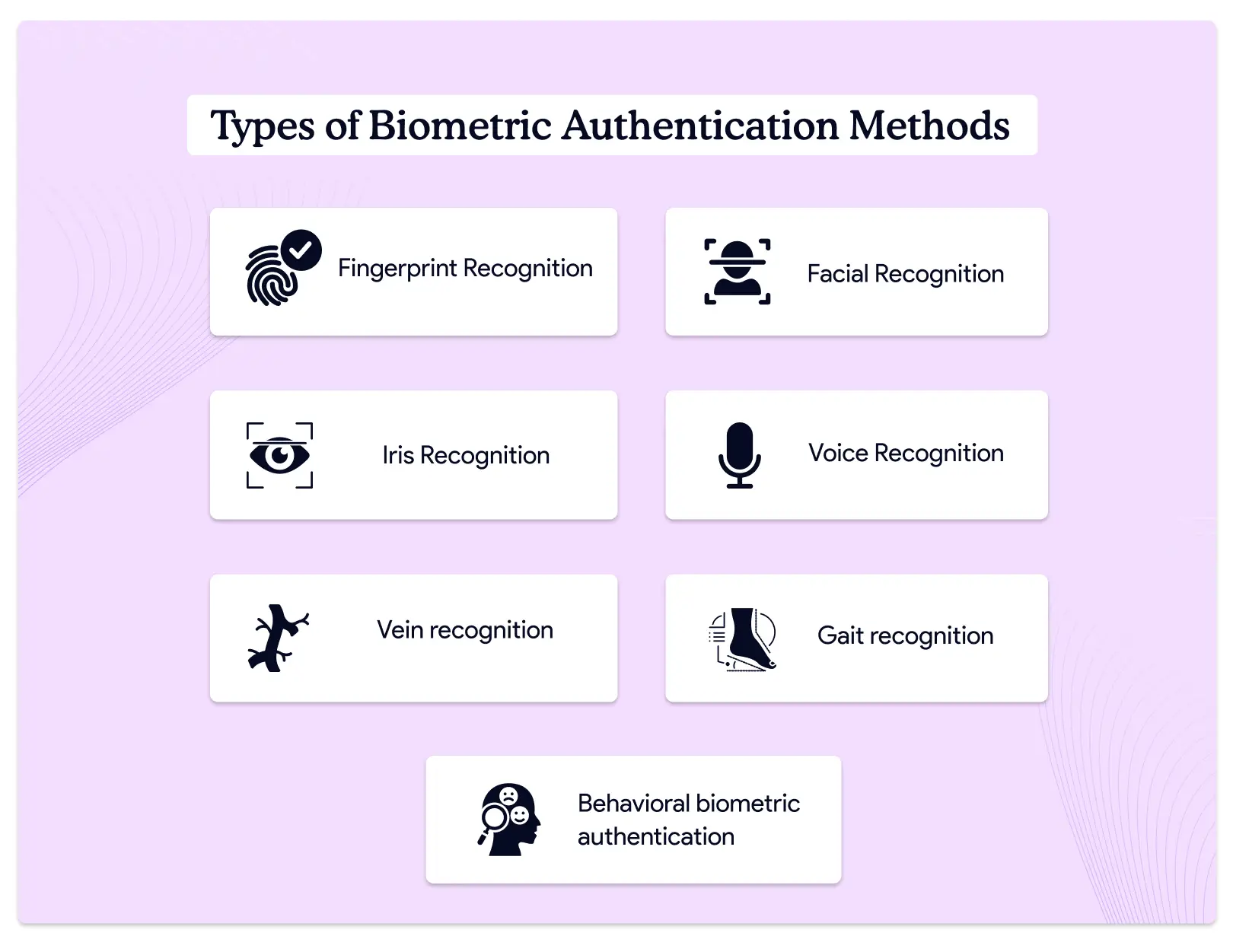
Fingerprint Recognition: The Proven Standard
- Fingerprint recognition is the proven standard. A capacitive sensor on the phone home button or the laptop power key reads the ridges and valleys of your fingertip and turns them into a number template.
- Modern sensors work even if your finger is wet or dirty. They also block fake attempts.
- With 81 percent of smartphones supporting it fingerprint scanning is now expected by users in many systems
Facial Recognition: The Future of Contactless Security
- Face recognition grew fast after the pandemic because it's touch free. Advanced systems can tell apart identical twins. They adjust to light changes. They still recognize you with glasses or facial hair. You only need to look at the camera. That makes it ideal for airports, hospitals and busy public places.
Iris Recognition: Maximum Security
- Iris authentication is one of the most secure methods. Eye patterns stay the same for life and even twins have different ones. The system uses infrared light to capture details and make a template. Spoofing is almost impossible.
- The main issues are cost and comfort since scanners are expensive and some people don't like looking into them.
Voice Recognition: Authentication Through Sound
- Voice recognition works by mapping your unique voiceprint.
- Pitch tone, accent and rhythm make each person different.
- Modern systems know if the speech is live or recorded. That stops replay attacks. This method is useful for banking customer service and hands free use.
Emerging Biometric Technologies
- Vein recognition shines near infrared light through your palm or finger. So a Fujitsu PalmSecure module or a Hitachi H1 reader can map the hidden blood vessel pattern and lock the door because the pattern stays inside the body and cannot be lifted or copied.
- Gait recognition watches the way you walk through a floor. A sensor at Tokyo Haneda Airport or a ceiling mounted camera in a London office lobby matches your stride length and speed to let you keep moving without stopping.
- Behavioral biometric authentication runs on the laptop trackpad and the phone touchscreen to track how hard you tap, how fast you swipe and how you hold the device so the system can keep checking while you work.
Benefits of Biometric Authentication
Biometric authentication is becoming a key part of modern security because it offers clear and practical benefits.
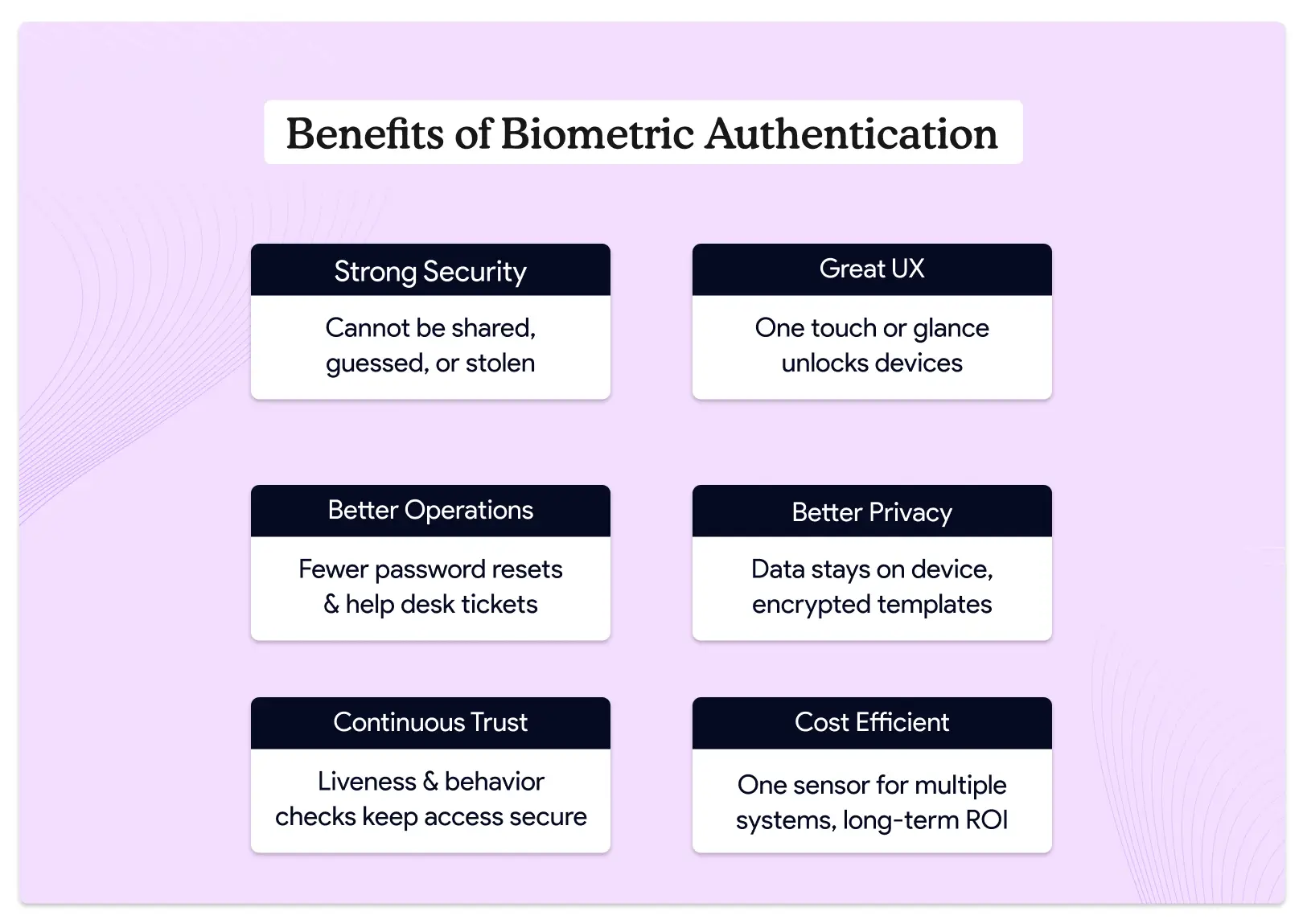
Strong Security
A fingerprint face or iris cannot be shared, guessed or stolen like a password. Live sensors block photos, masks or deepfake videos so remote attacks fail. Each scan creates a fresh signal tied to one real person so audit logs show exactly who opened the door.
Great User Experience
One touch or glance unlocks the session. There is nothing to remember, carry or reset. Users stop writing codes on notes and stop calling support for lockouts. Simple access through biometric authentication means people follow security rules instead of hiding shortcuts.
Better Operations
Password reset tickets vanish. Help desk load drops by up to eighty percent. New staff enroll in seconds by scanning a finger in the same reader that opens the gate and the laptop. One template works across doors PCs VPN and cloud apps so IT manages fewer databases.
Better Privacy Through Design
The system stores only encrypted numbers, not the raw image. These templates cannot be reversed into a picture of your face or finger. If you change phones the old template is deleted and a new one is created so past data becomes useless. Because the trait never leaves the device there is no central vault for hackers to raid.
Built in Liveness and Continuous Trust
Sensors check pulse skin heat, eye blink and gait so a cut off finger or replay video fails. Behind the scenes the same device can keep measuring typing speed, mouse path or phone tilt and lock the screen the moment behaviour drifts.
Lower Total Cost and Future Proof Investment
One sensor serves many channels and the same trait stays valid for decades while password rules and crypto keys keep changing. Organizations cut SMS reset fees, hardware token costs and compliance fines and they gain a single strong credential that scales from a small office to a global cloud.
How Does Biometric Authentication Work
Understanding the biometric authentication process shows why biometrics are both secure and practical.
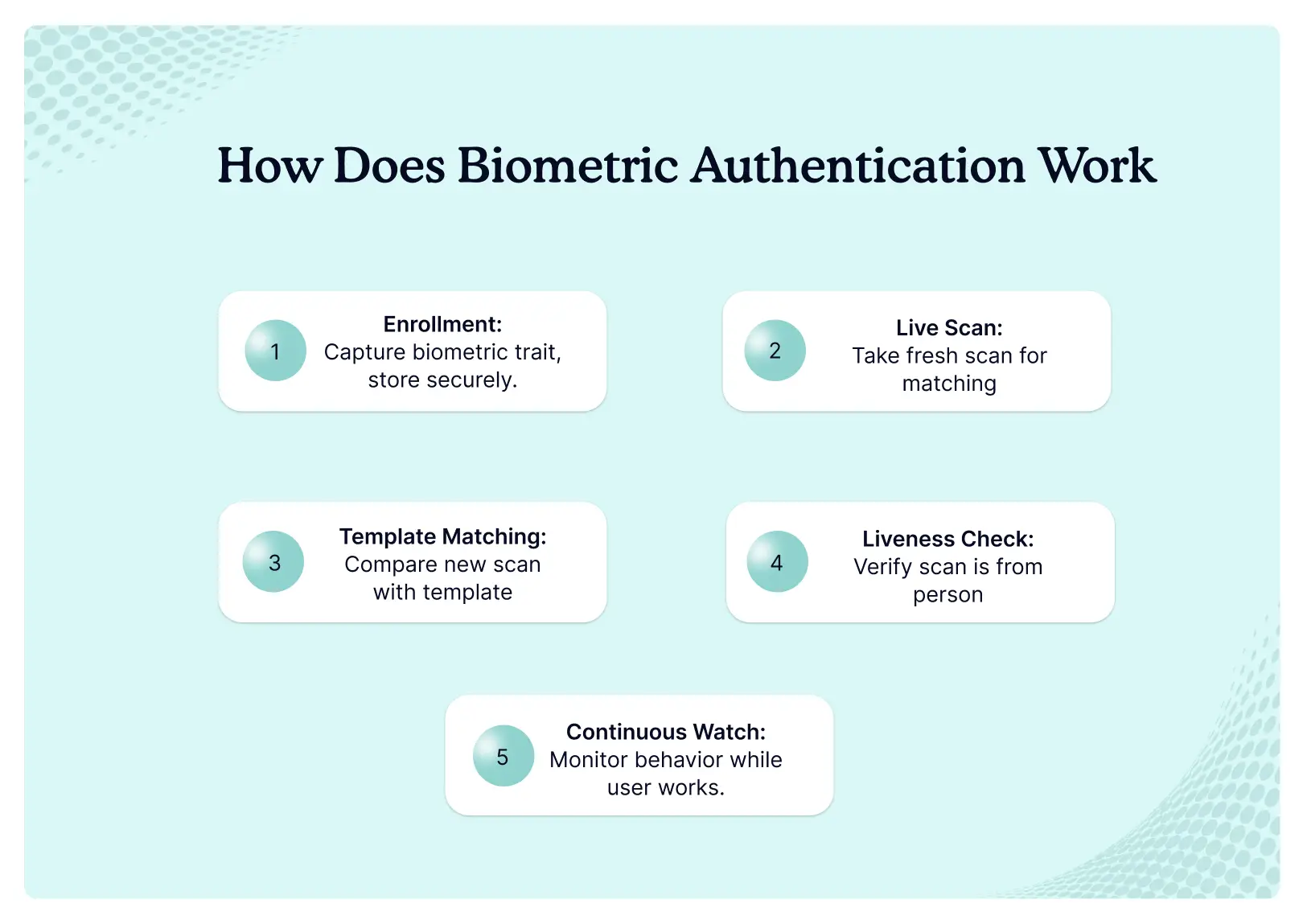
Step 1 - Enrollment
You place your finger on the sensor or look at the camera and the device captures the unique details of your finger face or eye. The system turns the details into a coded number set and stores that set in a secure corner of the device memory and the original image is then removed.
Step 2 - Live Capture
When you return the same sensor wakes up and takes a fresh scan of your finger, face or eye. A small processor inside the device turns the fresh scan into a new coded number set and the new set is kept inside the device to enable secure biometric authentication.
Step 3 - Template Matching
The device compares the new number set to the stored reference set and if the two sets are close enough the match is marked valid and the unlock signal is sent to the screen. The match score is calculated in milliseconds so you feel an instant open.
Step 4 - Liveness Check
At the same time the device runs a liveness test to be sure the finger or face is real and present and if the sensor detects a photo mask or a rubber finger the test fails and the match is blocked.
Step 5 - Continuous Watch
After the first unlock the device keeps checking your behaviour while you work and if the pattern drifts too far the screen locks and the device returns to step two to ask for a fresh scan.
Risks and Limitations of Biometric Authentication
Biometric authentication is powerful but not perfect. Knowing its risks helps make better choices.

The Permanence Problem
Biometrics are permanent. Unlike passwords you can't reset your fingerprint or eye pattern. If your biometric data is stolen it can affect more than one system. Using the same biometrics for your phone work and banking means one breach could hit them all.
Privacy and Surveillance Concerns
Biometrics can reveal private information. Face recognition can track where you go or what services you use. Data collected for access could be used for monitoring without your consent. This is called function creep and it raises big privacy questions.
Technical Vulnerabilities and Spoofing
Biometrics can be hacked. Attackers can use photos, 3D prints or fake materials to trick systems. Templates can be exploited over time so imposters get access. Poor storage or weak protection makes systems vulnerable.
Implementation and Operational Challenges
Errors can happen. False positives let people in by mistake. False negatives block real users. Environmental factors like wet fingers, poor lighting or noise can affect performance. Accessibility can be an issue for people with disabilities or injuries.
Legal and Regulatory Complexity
Laws around biometrics are complicated. Organizations must follow privacy regulations and get consent. Mishandling data can lead to huge fines as seen in major lawsuits. Compliance requires transparency, security, careful management of user data and secure biometric authentication.
Passwords or Biometrics: Which Is More Secure?
A password is a secret string you know and must recall and type every time you want to enter a system.
A biometric is a measurable trait of your body such as a fingerprint, face or voice that a sensor can read and match to a stored template. Both methods aim to prove you are the real account holder yet they protect that proof in very different ways.
Knowledge versus inherence
A password lives only in your memory so it can be shared, copied or stolen without limit. A biometric lives in your body so it cannot be given away through a chat window or pasted into a phishing form. This single difference removes the weakest link in most breaches which is human disclosure.
Remote attack surface
Passwords travel across networks and sit in databases so they can be attacked from anywhere on earth. Biometric templates can be stored on the device and never leave it so the attacker must first steal the physical phone or laptop and then defeat the on-board sensor.
Revocation and rotation
If a password is leaked you simply create a new string. If a biometric template is stolen you cannot grow a new finger or iris so the system must rely on strong template encryption and hardware isolation to stay safe. This makes backup factors essential.
User behaviour and friction
People reuse passwords and forget them which drives costly resets and help-desk load. People always carry their fingers and faces so login is one touch or glance and support tickets drop by more than half.
The lower friction also means users are less likely to disable or bypass security when using biometric authentication.
Implementation quality
A long unique password stored hashed and salted with MFA is still strong. A biometric system without liveness detection or encrypted templates can be spoofed. The real comparison is not password versus biometric but weak process versus strong process. The strongest process combines both through biometric, multifactor authentication solutions: something you are plus something you know or have.
Considerations for Biometric Authentication
Implementing biometric authentication requires careful planning beyond just choosing the technology.
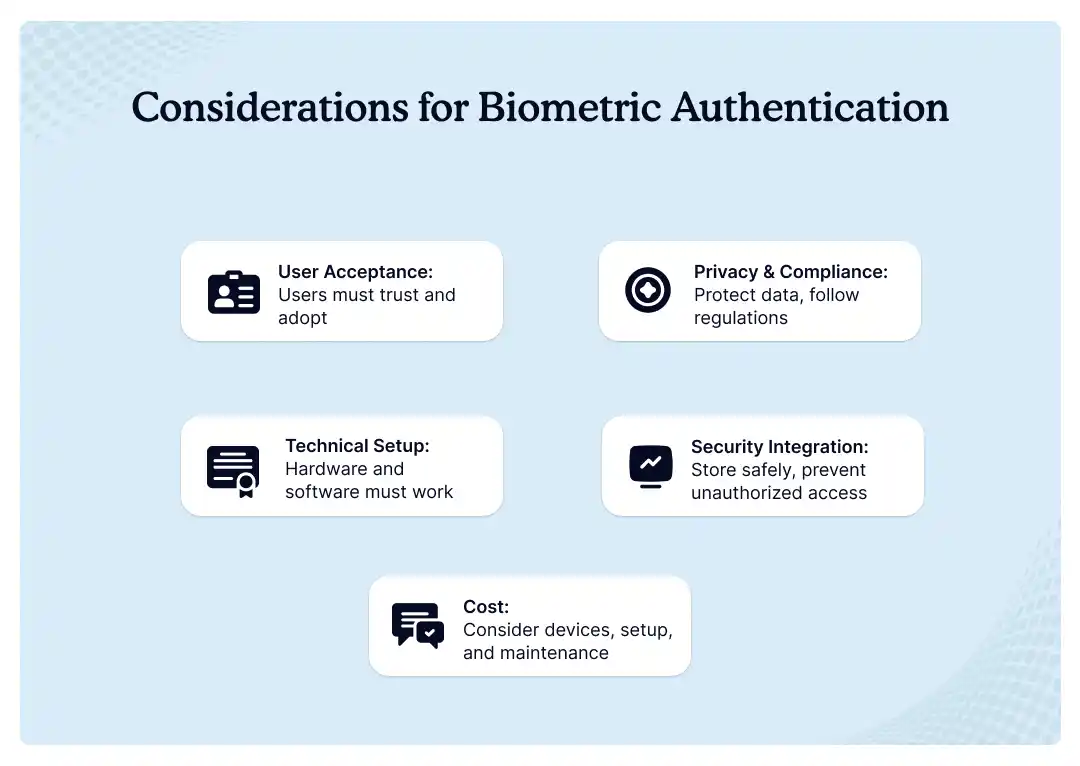
User Acceptance and Cultural Factors
User trust is crucial. Only 5 percent of consumers in 2024 trusted companies to protect their biometric data compared to 28 percent in 2022. Cultural and religious beliefs also matter. Some people object to facial or eye scans. Age influences comfort with biometrics. Fifteen percent of 18–34 year olds use facial recognition at work while only 3 percent of those over 55 do.
Technical Infrastructure Requirements
Biometric systems need proper technical setup. Eye recognition is expensive because of specialized cameras. Face and voice systems are cheaper since they use existing hardware. Cloud processing is scalable but depends on connectivity. On-premises processing is faster and private but costs more. Edge computing is growing. On-device processing saves bandwidth, improves privacy and works offline.
Privacy and Compliance Framework
Privacy and legal compliance are essential. Laws like GDPR, BIPA, and CCPA dictate how data is collected, stored and used. Organizations must get user consent, minimize data collection, be transparent about use and have clear retention policies. Cross-border transfers and varying regulations also matter.
Security Architecture Integration
Biometrics must fit into the overall security system. Use secure hardware to store templates and encrypt data. Avoid centralized storage when possible. Plan secure enrollment and template updates. Account recovery and backup authentication are important since biometrics can't be reset like passwords.
Cost Analysis
- Fingerprint readers for small offices start near USD 200 per door, while multi-modal enterprise terminals that combine face, finger and card can reach USD 4,000 per door including installation.
- Cloud-managed biometric services add USD 50–200 per door each month but remove the need for local servers.
- Voice-biometric deployments in call-centres report annual savings of USD 400 k by cutting average handle time and card-replacement fees and improving biometric authentication.
Most organisations recover the full investment in 2–3 years through reduced password-reset tickets, lower head-count at help-desks and fewer breach-related fines.
Top Biometric Authentication Use Cases
Looking at real-world examples helps understand how biometrics work best.
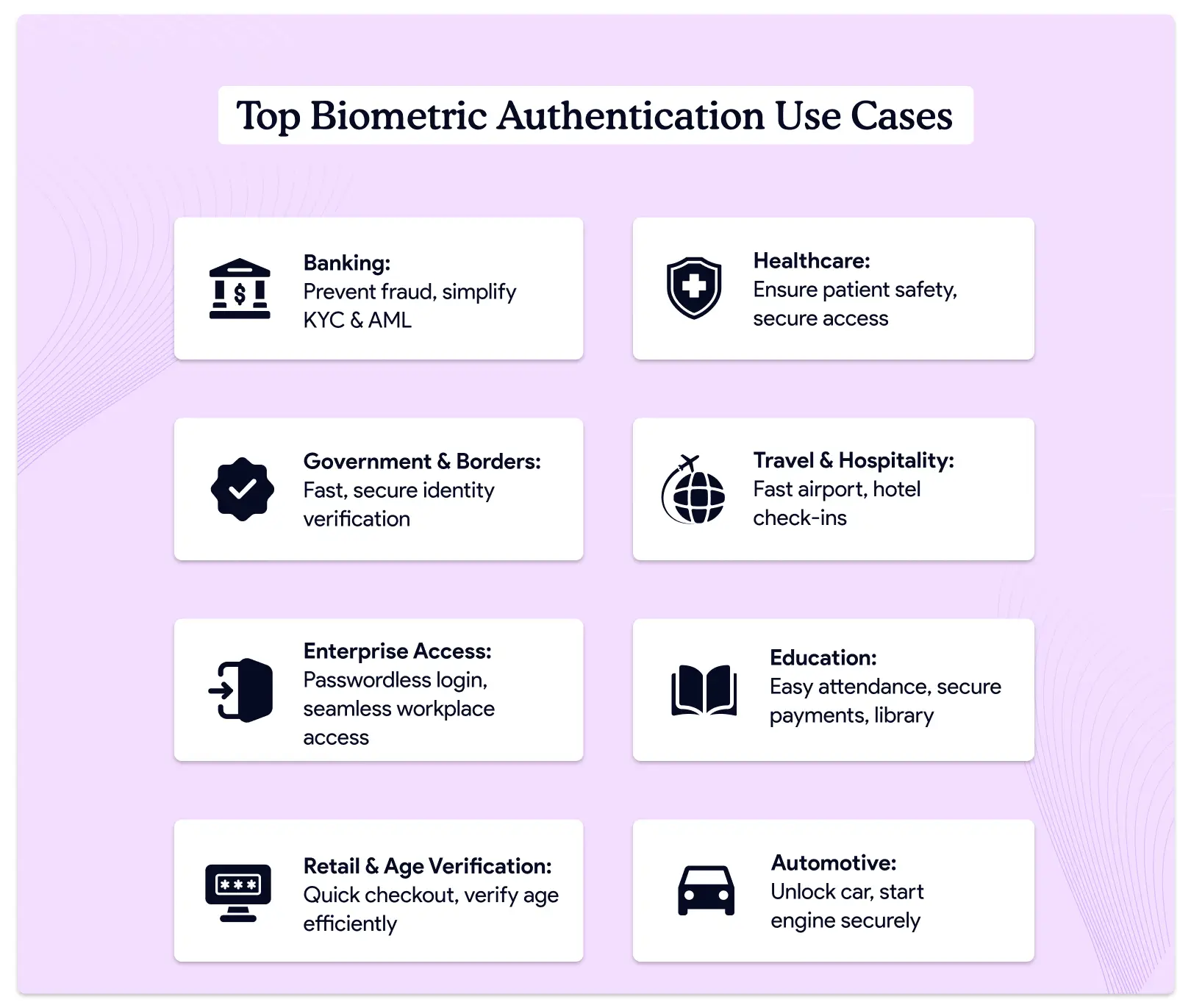
Financial Services and Banking
- Biometric authentication in banking helps protect customers and prevent fraud. Mobile apps, ATMs and phone services often require biometric authentication.
- Voice biometrics lets customers log in naturally while stopping impersonation.
- Face recognition and fingerprints help banks onboard customers verify identity and meet KYC and AML rules. Biometrics improve security and efficiency.
Healthcare and Patient Safety
- A camera at the desk scans your face and shows your file so the nurse gives you the right pill and the doctor treats the correct spot.
- The scan unlocks the cupboard that holds the medicines and matches the baby to the right mother while the computer notes every step. In the surgery room the robot arms will not move until a palm reader checks the surgeon and this keeps robotic surgery safe too.
Government and Border Control
- Biometrics speed up border crossings and improve security. Travelers are verified using face recognition and passport photos. National ID programs use biometrics for secure identity credentials.
- Large-scale implementations show lessons in scalability acceptance and technology requirements.
Enterprise Access Control
- You walk up to the office door and it sees your face and the gate opens. You tap your finger on your laptop and the screen wakes up.
- You speak your name into the phone and the call connects. You never dig for a key or type a password and the help desk phone stops ringing.
Retail and Age Verification
Retailers use biometric authentication to check ages, speed up checkouts and secure staff access. Customer loyalty programs use biometrics to simplify logins and reward access. This convenience improves engagement and participation.
Travel and Hospitality
You walk to the airport counter, a camera sees your face and the screen flashes your name so you drop your bag and go. At the hotel you look at a small kiosk and the key pops out no card needed.
Education
Schools scan your finger at the gate to mark your present and let you into the library without a card. The same scan pays for lunch so you never need to carry cash.
Automotive
Your car unlocks when it sees your face and sets the seat and music for you. Only your finger can start the engine so no one else can drive it away.
Future of Biometric Authentication
Biometrics is changing fast. New technologies and user expectations are shaping the future.
Artificial Intelligence and Machine Learning Integration
AI and machine learning make biometrics smarter. Systems learn and adapt to patterns in fingerprints, faces , eye patterns and behavior. This improves accuracy, detects fraud and speeds up verification. AI can combine multiple factors for stronger authentication. Experts expect AI to drive major biometric developments over the next five years.
Wearable and IoT Integration
Wearables and IoT devices will bring continuous authentication. Devices can use heart rhythm gait or other behavioral patterns. Smart homes, cars and wearables will leverage biometrics for seamless and secure access.
Blockchain and Decentralized Identity
Blockchain can protect biometric data from breaches. Decentralized identity lets users control their data while enabling secure access across systems. This improves privacy and security without central authorities.
Enhanced Multimodal Systems
Future systems will combine multiple biometric factors. Face recognition may be used for daily access while extra factors are needed for sensitive actions. Multimodal systems improve accessibility for users with temporary or permanent limitations.
Contactless and Hygienic Authentication
Touchless biometrics like face recognition and eye scanning are growing. They provide the same security as touch-based methods with better hygiene. Adoption is increasing in healthcare transport retail and other high traffic areas. The market is expected to grow from 12.07 billion in 2024 to 37.1 billion by 2030.
Next Steps for Security Leaders
Biometric authentication is becoming essential for organizational security. Security leaders need strategies that cover both immediate implementation and long-term planning.
- First check your current security and see where it is weak. Look at user needs and confirm if your systems devices and networks can handle biometric authentication safely.
- Always create a clear strategy before rollout. Start with small pilot programs to test real use. Then expand step by step and prepare backup recovery options since biometrics cannot be reset.
- Protect privacy by setting strict rules for how biometric data is collected, stored and encrypted. Always get user consent, follow legal requirements and give people control over their information.
- Be ready for modern threats like deepfakes and spoofing. Use liveness detection and continuous monitoring. Keep an incident response plan so your team can react fast if attacks happen.
- Teach people how the system works and why it makes them safer. Provide easy training and address cultural or accessibility needs so everyone can use it without barriers.
Infisign includes iris scanning facial recognition and fingerprint biometric authentication as part of its passwordless and multi-factor authentication (MFA) platform.
Some key advantages are:
- Very high accuracy: Iris patterns are unique, lifelong stable and difficult to forge. Infisign scrambles and safely stores biometric codes (not raw images) improving safety and reliability.
- Better user experience: Logging in becomes fast and smooth since users don’t have to remember passwords. Biometric login works in real time via apps or hardware with minimal friction.
- Strong security & compliance: Infisign uses Zero Trust design encrypted storage hardware-certified devices and integrates with Aadhaar iris authentication for government level ID verification. Sensitive data isn’t stored; only the “Yes/No” result is used.
Ready to see Infisign’s biometric authentication in action?
Book your free demo now and experience secure passwordless identity firsthand.
FAQs
What are the pros and cons of biometric authentication?
Pros: Biometrics are unique and hard to copy. They improve convenience, reduce help desk costs, and provide strong audit trails. Cons: Permanent data risks, privacy concerns, spoofing, false positives or negatives, environmental issues, cultural objections, and higher implementation costs for advanced systems like eye recognition.
What is the most secure biometric authentication?
No single method is universally most secure. Eye and vein recognition offer high accuracy and low spoofing risk. Multimodal systems combining multiple factors provide practical security. Combining biometrics with other authentication factors in a multi-factor strategy enhances protection and reduces single point failures.
What is Multimodal Biometric Authentication?
Multimodal biometric authentication uses two or more biometric traits together, like fingerprint plus face recognition. It increases security, reduces errors, and allows fallback if one factor fails. It's widely used in high-security environments and is becoming common in consumer devices.
Which device is commonly used for biometric authentication?
Smartphones are the most common. They include fingerprint scanners, face recognition, voice recognition, and sometimes eye scanning. Laptops, office access systems, ATMs, time tracking, and airport controls also use biometrics. Integration into everyday devices drives convenience and adoption.




























