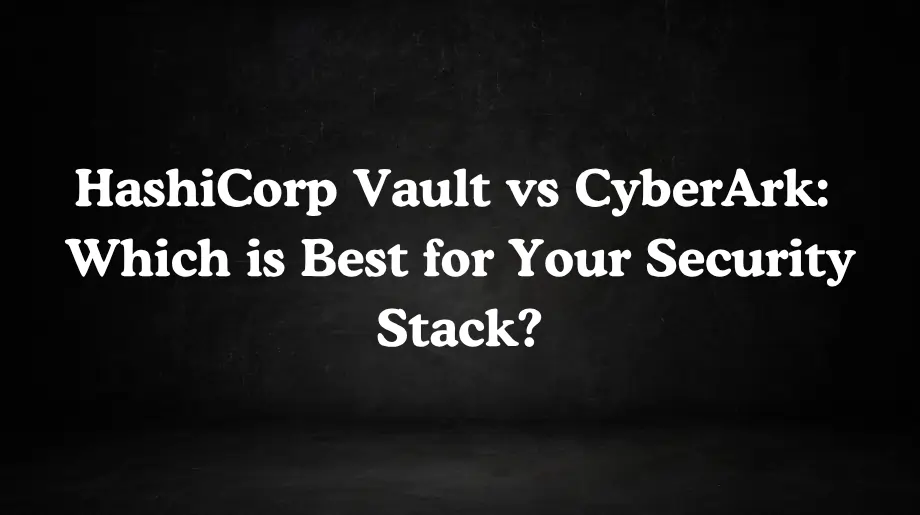Today every company struggles to keep its most important passwords and secrets safe across cloud and hybrid systems. Attacks now focus on admin access so the right security tool matters more than ever.
Hashicorp vault vs Cyberark lead this space but they work in very different ways. The right choice depends on how your team works and how mature your system is.
This guide will show how both tools compare in features, setup, pricing and real use. It will also explain why many teams now look at passwordless security as the next big step in protection.
HashiCorp Vault vs CyberArk: A Detailed Comparison
What is HashiCorp Vault?
HashiCorp Vault is a security platform that protects sensitive data across your whole system. It keeps passwords keys and certificates inside one secure vault that only verified users or apps can reach. You can create short lived credentials that end on their own so nothing stays open for long.

Vault connects smoothly with cloud providers and DevOps tools. Vault works well for both small setups and large enterprise systems that need strong and simple control.
What is CyberArk?
CyberArk is a security platform that protects high level accounts with full control over systems and data. It stores all privileged passwords in a secure digital vault where no one can directly see or modify them. When someone needs access CyberArk connects them to the system safely without ever showing the password.
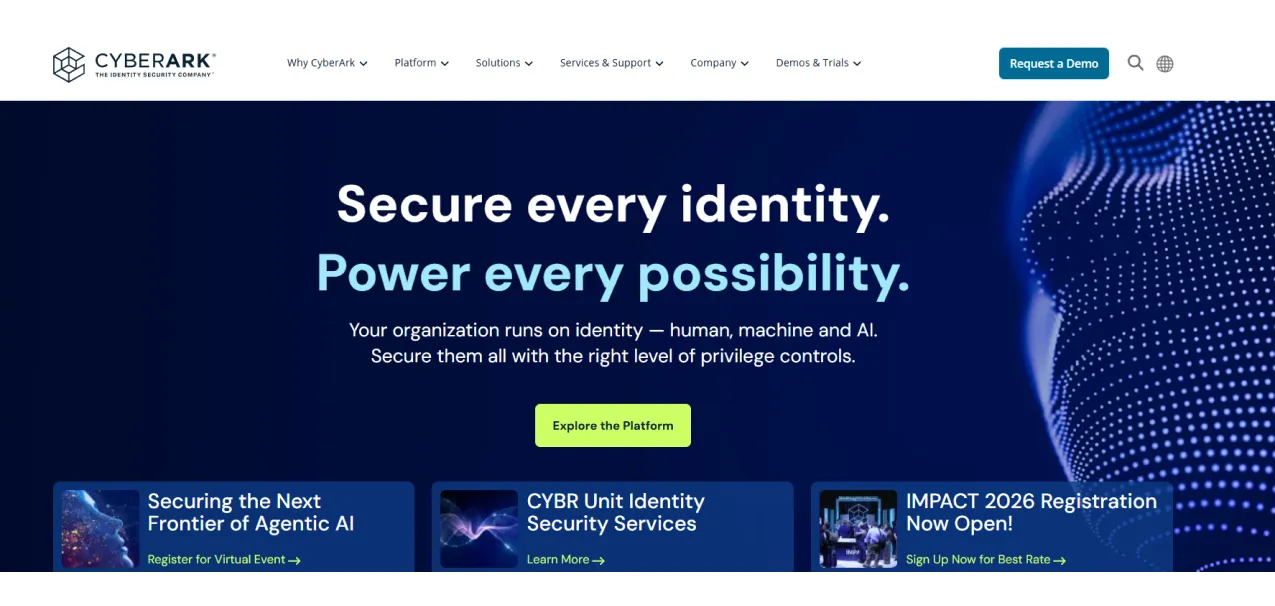
This setup keeps every login safe from leaks or misuse. You can see every action in real time and record it for full review. If any strange activity appears the session can be stopped right away.
Key Differences HashiCorp Vault vs CyberArk (2025 Edition)
Key Features of HashiCorp Vault vs CyberArk
When evaluating HashiCorp Vault vs CyberArk, you'll notice HashiCorp Vault focuses on application secrets while CyberArk focuses on human admin control.
Key Features of HashiCorp Vault
HashiCorp Vault helps you keep sensitive data safe in fast changing cloud and DevOps setups. It brings every password and token into one secure vault so nothing stays open or spread across different systems.
- Central Secret Storage. Vault keeps every password API key and certificate in one secure vault that encrypts data at rest and in use. This helps you stop secret sprawl across scripts and codebases.
- Dynamic Credentials. It can create temporary credentials that end automatically after use. This keeps your systems safe even if something is exposed. You reduce risk without slowing your deployments.
- Multi Cloud and DevOps Integration. Vault connects easily with AWS Azure and GCP along with tools like Jenkins and Kubernetes.
- Granular Access Control. Policies define exactly which user or system can access which secret.
Key Features of CyberArk
CyberArk focuses on protecting admin and privileged accounts that can access critical systems. It ensures control visibility and trust across your entire organization.
- Secure Vault for Admin Accounts. CyberArk locks all powerful passwords in a tamper proof vault. No one can see or change them directly which stops insider misuse and external theft.
- Passwordless Session Access. It lets users connect to systems without ever viewing the password. This keeps credentials hidden while still allowing full functionality.
- Session Monitoring and Recording. Every privileged session is recorded and stored for review.
- Advanced Identity Verification. CyberArk adds strong MFA and approval workflows before giving access to sensitive systems.
Access Control & Authentication
HashiCorp Vault builds control around systems and apps while CyberArk focuses on users and admins. You can see how each one handles identity and access management and permissions in daily use.
Access Control and Authentication in HashiCorp Vault
HashiCorp Vault controls access through clear and simple identity rules. It gives each app or user the least amount of permission needed. This keeps systems safe and easy to manage.
- Identity Based Access. Vault checks who or what is asking for a secret and gives access only if the policy allows it.
- Flexible Authentication. It supports login through cloud IAM, Kubernetes, LDAP, and many other methods.
- Granular Policy Control. Policies define which path each identity can reach and what actions it can take.
Access Control and Authentication in CyberArk
CyberArk handles access through strong verification and constant oversight. It gives people controlled entry into critical systems with full visibility at every step.
- Role Based Access. CyberArk groups users by role and gives each group access only to the systems they need.
- Adaptive Authentication. It adjusts security checks based on risk. If the login looks normal the user enters fast.
- Multi Factor Verification. CyberArk uses multiple checks such as OTP, push or biometric scan before giving access.
- Just In Time Access. Users get privileges only for a short time and only for approved tasks.
Secrets Management
When comparing CyberArk vs HashiCorp Vault, HashiCorp Vault is made for app secrets while CyberArk focuses more on admin passwords.
Secrets Management in HashiCorp Vault
HashiCorp Vault keeps every secret in one trusted system. It helps you remove hardcoded data from apps and make every secret short lived.
- Central Secret Storage. Vault stores passwords keys and tokens inside one safe vault. You can reach them only through verified access so data stays protected everywhere.
- Dynamic Secrets. Vault can create new secrets when an app asks for them. These secrets expire fast so nothing stays open for long.
- Secret Versioning. When a secret changes old versions stay saved for tracking and rollback. You can fix errors fast and stay aware of past use.
- Multi Cloud Support. Vault links with AWS Azure and GCP without complex setup. You can manage all secrets from one place no matter where your apps run.
Secrets Management in CyberArk
CyberArk protects passwords and other sensitive data used by admins and systems. It replaces manual storage with a central vault and adds full control over every action.
- Secure Password Vault. CyberArk holds admin and system passwords in one protected vault.
- Automatic Rotation. Passwords change on schedule so no one keeps the same access for long.
- Application Secrets. CyberArk supports secret storage for apps through its Conjur feature.
- Access Control. Each secret is tied to roles and approval rules. You can give access for a short time and remove it when work ends.
Privileged Access Control (PAM)
HashiCorp Vault vs CyberArk is a common comparison when discussing enterprise security. HashiCorp Vault takes care of the secrets that systems and apps use to talk to each other while CyberArk protects the high level accounts that control your network.
Privileged Access Control in HashiCorp Vault
HashiCorp Vault is not a full PAM solution but it still plays an important role in keeping credentials safe.
- Credential Protection. Vault gives apps temporary credentials that expire fast. No one sees static passwords and no admin needs to manage them manually.
- Machine Identity Focus. Vault works mainly with system and app identities instead of people. This fits well in automated environments where services connect to each other.
- Policy Based Access. You can control what each system or app can reach. Policies stay simple and direct so you can scale easily without confusion.
- No Session Recording. Vault does not record user sessions. It focuses only on securing the secrets that start those sessions.
Privileged Access Control in CyberArk
CyberArk is a full PAM solution that protects every privileged account in your organization. It keeps admins under control without blocking their work.
- Session Control. CyberArk connects users to target systems through a secure layer. The user never sees the real password. The session stays protected from start to end.
- Session Recording. Every privileged session is captured in detail. You can watch playback later or stop a live session if you see strange behavior.
- Just In Time Access. Users get admin rights only for the time they need. Once the job is done access ends automatically.
- Approval Based Access. High level access can require approval from another user or manager. This stops unauthorized changes before they happen.
Integrations & Ecosystem
Both tools work best when they connect with other parts of your system. HashiCorp Vault fits naturally into developer and DevOps workflows while CyberArk blends into large enterprise networks with strict control needs. You can see how each platform connects with tools you already use.
Integrations and Ecosystem in HashiCorp Vault
HashiCorp Vault was built for modern and cloud first environments. It connects with almost every platform and tool that developers rely on.
- Cloud Platform Support. Vault connects easily with AWS, Azure, and Google Cloud. You can manage access for apps and users across clouds from one system.
- DevOps and CI/CD Tools. Vault fits directly into tools like Jenkins GitLab and GitHub Actions. Secrets flow safely into your pipelines so you can deploy faster without exposing credentials.
- Container and Kubernetes Integration. Vault works with Kubernetes to inject secrets into pods at runtime. It removes the need to store secrets in plain text inside cluster configs.
- Infrastructure as Code. Vault links with Terraform and Ansible so you can pull secrets during builds or deployments. You can manage security as part of your code flow.
Integrations and Ecosystem in CyberArk
CyberArk was designed for large enterprise systems where many tools and teams need to work together under strict rules.
- Enterprise System Integration. CyberArk works with Active Directory and other identity systems to manage users automatically.
- SIEM and Monitoring Tools. It connects with platforms like Splunk, QRadar, and LogRhythm.
- Ticketing and IT Workflows. CyberArk integrates with tools like ServiceNow. You can link access requests with approval workflows and keep full audit records.
- Cloud and Hybrid Support. CyberArk supports AWS, Azure, and GCP as well as on premises systems.
Audit, Logging and Compliance
HashiCorp Vault focuses on recording every system and app action while CyberArk gives deep visibility into human behavior during privileged sessions.
Audit Logging and Compliance in HashiCorp Vault
HashiCorp Vault gives you a complete record of every event that happens inside the platform. It focuses on accuracy, transparency and control so you always know how secrets are being used.
- Detailed Access Records. Vault logs every request and response with time identity and action details.
- Multiple Log Destinations. Vault lets you send logs to local storage or external tools like Splunk and Datadog.
- Tamper Resistant Logs. These logs stay protected from any changes or deletion. They help you keep your records clean, honest and trusted by auditors.
- Compliance Support. Vault helps you meet major standards like SOC 2, PCI, DSS, HIPAA, and GDPR. You can show clear proof of access control and encryption in every audit.
Audit Logging and Compliance in CyberArk
CyberArk provides deeper control and visibility for privileged sessions. It focuses on human actions within critical systems and gives you complete accountability for every admin task.
- Session Recording and Playback. Every privileged session is recorded from start to end. You can replay it anytime to verify actions and confirm policy compliance.
- Comprehensive Event Logs. CyberArk captures every password use session start and access approval.
- Real Time Alerts. It sends alerts when it detects actions that look abnormal such as access to unusual systems or risky command use.
- Regulatory Alignment. CyberArk is built to meet frameworks like SOX, PCI, DSS, HIPAA, and NERC CIP.
Pricing & Support
HashiCorp Vault pricing gives simple public pricing that you can start using right away and it offers support that grows with each plan. CyberArk pricing provides custom pricing based on company size and features with strong enterprise support for ongoing help and setup.
HashiCorp Vault Pricing and Support
HashiCorp Vault follows a clear cloud model with three main plans and layered support options that fit teams of any size.
- Essentials Plan. Starts at $0.10 per month per resource for small teams or individuals using infrastructure as code.
- Standard Plan. Starts at $0.47 per month per resource for teams managing automation and lifecycle in the cloud.
- Premium Plan. Starts at $0.99 per month per resource for enterprises that need secure workflows and advanced control.
- Support Levels. Community help for free users, business hour support for paid users, and 24x7 expert help for enterprise users.
CyberArk Pricing and Support
CyberArk offers flexible pricing and strong enterprise-grade support. It is designed for large organizations that need both control and constant technical help.
- Custom Pricing. Based on the number of privileged accounts and modules used.
- Deployment Choice. Different pricing for cloud and on premise setups.
- Enterprise Focus. Aimed at large companies that need detailed audit control and compliance.
- Support Plans. Includes business hour support for standard users and full 24x7 technical assistance for enterprise customers.
Use Cases of HashiCorp Vault and CyberArk
Both tools solve different security problems but the goal is the same. HashiCorp Vault protects how systems share secrets while CyberArk protects how people reach important systems.
Use Cases of HashiCorp Vault
HashiCorp Vault helps teams that work in fast and changing cloud setups. It gives strong control without slowing down daily work. It is best for DevOps teams and cloud engineers that handle secrets and sensitive data in flexible environments.
- Cloud Native Development. Vault fits well in cloud environments like AWS, Azure, and Google Cloud.
- Pipeline Security. Vault connects with Jenkins GitLab and other build tools. It gives secrets to pipelines only when needed so passwords never stay open.
- Dynamic Database Access. Vault can make new database credentials for short use. They stop working when the task ends so you never leave long term access open.
- Encryption Service. Vault handles data encryption for apps without showing the encryption keys. Vault works well where automation and scale are needed in modern cloud or container setups.
- Industry Example. Many banks and financial tech firms use Vault to manage API keys, database credentials, and encryption across their microservices and cloud infrastructure.
Use Cases of CyberArk
CyberArk helps teams that manage critical accounts with high risk. It brings full control and tracking for people who have admin rights. It is best for large enterprises and security teams that need strong control and clear visibility over privileged accounts.
- Privileged Access Control. CyberArk limits who can reach key systems and records every action.
- Third Party Access. You can give vendors or support teams access for a short time. When the job is done CyberArk removes the access on its own.
- Audit and Compliance. CyberArk keeps detailed logs and session records. You can show full evidence during audits and meet all security standards.
- Insider Threat Protection. CyberArk watches every session in real time. If someone tries something unusual you can stop the session right away. CyberArk fits best in places where full oversight and protection from insider threats are a must.
- Industry Example. CyberArk is often used by health care providers, energy firms, and critical infrastructure operators to protect privileged accounts, enforce compliance, and secure operational systems.
Limitations and Challenges of CyberArk vs HashiCorp Vault
Both tools have limits shaped by their design. You can see where each tool may fall short so you choose with full awareness.
Limitations and Challenges of HashiCorp Vault
HashiCorp Vault gives strong control over secrets but it can be complex to manage.
- High Setup Complexity. Vault needs careful setup for policies tokens and backends. Teams without DevOps experience can struggle during deployment.
- Operational Effort. Running Vault in production means handling unsealing backups and scaling. Without the right knowledge systems can become slow or unstable.
- Limited Human Access Control. Vault focuses on systems and apps not people. It does not record admin sessions or provide approval workflows for sensitive actions.
- Feature Gaps in Free Version. Many advanced options like namespaces and disaster recovery exist only in the enterprise plan. This can make the free version hard to scale in big setups.
Limitations and Challenges of CyberArk
CyberArk gives full control for privileged access but it comes with higher cost and more complexity. It works best for large enterprises that can handle detailed management.
- High Cost. CyberArk pricing is often too heavy for small and mid size teams. It also needs licenses for extra features which can raise costs fast.
- Long Implementation Time. Setting up CyberArk can take months due to many moving parts. You may need help from certified experts to finish deployment.
- Less Developer Focus. CyberArk is made for security teams not developers. It feels rigid for modern CI CD or cloud environments where automation is key.
- Complex Management. Large setups need ongoing tuning and updates to keep everything stable. Without regular checks performance and access rules can break.
Infisign: A Modern Alternative to HashiCorp Vault and CyberArk
In the modern world every company wants strong security and easy control at the same time. HashiCorp Vault and CyberArk both give good protection but they solve only part of the problem. Vault protects secrets for systems and apps. CyberArk protects admin accounts for people. Infisign takes a new path that joins both sides into one clean system.
With UniFed all customer accounts stay in one protected space. With IAM Suite, your team signs in without using passwords. They can log in through face scan, fingerprint or secure device check that keeps every login fast and safe.
Today one weak account can bring down an entire system. Infisign makes sure that never happens. It joins passwordless login, AI powered protection and Zero Trust access in one simple platform.
Advanced Authentication and Access Control
Infisign changes how access works. It removes passwords and gives users a faster and safer way to sign in. You can set it up in hours and start securing every app without complex plans or coding.
- Universal Single Sign-On. Infisign connects all your apps into one login system. Setup finishes in only 4 hours. In most companies each user has many accounts. They sign into email then into cloud storage then into internal dashboards then into customer tools. Each account has a password and every password has a different rule. People forget them or reuse them or keep them in unsafe places. This weak link opens the gate to attackers. Infisign Universal Single Sign On changes the pattern. You log in once and gain safe access to every app that your role allows.
- Infisign’s Multi-Factor Authentication. Infisign does not just check identity once. It keeps learning and adjusting trust levels all the time. Every login adds data to your profile. The system learns your device type, your access schedule and your network. Over time it builds a clear idea of what safe looks like. When something feels unusual, the system becomes alert. In such moments adaptive MFA becomes active and adds an extra layer of security. It may ask for another factor or even block access. Infisign uses fingerprint, face scan, mobile approval, one time code and security key to keep you safe without slowing you down.
- App Integration Platform. Infisign connects more than 6000+ apps with no code. You can bring old tools into a modern system without replacing them. Every connection takes only a few hours instead of weeks.
- Conditional Access Policies. Infisign checks each login for simple details like device type, location and role. If everything looks safe the login passes right away. If something looks wrong the system blocks the session or asks for more proof.
Automated User and Access Management
Infisign makes user management simple. It adds and removes access automatically so your IT team stays free from manual work.
- Automated User Management. When someone joins your company Infisign gives them the right access instantly. When they leave their access disappears in thirty seconds.
- AI Access Assistant. Infisign's AI handles access requests inside Slack or Teams. Employees can ask for access and get approval instantly. The AI learns from patterns and knows which requests are normal. When it sees something unusual it alerts security right away.
- Infisign’s Privileged Access Management. Infisign Privileged Access Management works on strict Zero Trust rules. Every sensitive action is checked step by step to keep full control. Admin rights appear only when they are needed and disappear as soon as the task ends. All privileged actions are monitored in real time for clear visibility. The system follows the rule of least privilege which means each user gets only the access needed for their job and nothing extra. Third party vendors also get short just in time access that ends on its own after the work is complete so every session stays safe and accountable.
Compliance and Identity Governance
Infisign gives you full visibility into every login and user change. You can meet compliance rules easily without building reports by hand.
- Compliance and Auditing. Every login and user action is recorded in detail. Reports for GDPR, HIPAA, and SOX generate in seconds. You do not need to prepare them manually. Audit logs stay available for as long as you need them.
- Identity Governance and Administration. Infisign limits access to what each person needs. No one gets more access than required. Every change stays logged and visible. You can create clear access roles for every team.
- Non Human Identity. Infisign protects accounts that belong to bots and APIs. It removes passwords from these accounts completely. You can set clear access rules for them just like human users. Every automated process follows Zero Trust checks.
Network and System Security
Infisign brings Zero Trust protection to all kinds of systems including on-premise and hybrid setups.
- Network Access Gateway. Users connect to on-premise applications and internal servers through secure encrypted tunnels. Each tunnel uses TLS to keep data safe during transfer. You can set which user or device can reach which system with full control. Role-based access makes sure every user gets only the access they need, keeping all connections secure, simple, and reliable.
- Zero Knowledge Authentication. Users prove who they are without sharing any secret data. Credentials stay only on their device and never reach the server. Even if the server gets attacked, data on devices stays safe. This method works for bots and APIs.
- Infisign’s Passwordless Authentication. It replaces passwords with biometrics and one time device codes. You can log in with your face or fingerprint. Magic links allow quick entry to all connected apps.
- MPWA and Password Vault. Older apps can connect to Infisign safely using MPWA. It modernizes old login systems without changing them. All passwords stay in a secure vault managed by Infisign.
Deployment Architecture
Infisign works through a cloud native design that is fast to set up. You can deploy in the cloud on your own servers or in a hybrid setup. You do not need new hardware or complex plans. Updates happen automatically so the system always stays secure.
Book a personalized demo today and see how Infisign delivers secure access that simply works.
FAQs
What is the difference between CyberArk and HashiCorp Vault?
CyberArk protects people who use powerful accounts and watches every action they take. HashiCorp Vault protects the secrets that apps use to work. CyberArk is best for large companies with strict rules. HashiCorp Vault fits teams that build cloud apps and need fast and safe secret control.
What is HashiCorp Vault used for?
HashiCorp Vault keeps app secrets safe in one secure place. It gives short lived keys for databases and cloud tools. It helps teams stop secret leaks and control access easily. You can use it in cloud systems or pipelines to keep all credentials safe and hidden.
What are the CyberArk Alternatives
Alternatives to CyberArk include BeyondTrust, Delinea, and One Identity. These tools also protect admin accounts and control user access. Okta and Microsoft Entra give lighter options for identity and access. Infisign is the new choice that removes passwords and gives Zero Trust security with less setup and cost.
What are the HashiCorp Vault Alternatives
Alternatives to HashiCorp Vault include AWS Secrets Manager, Azure Key Vault, and GCP Secret Manager. These fit cloud only setups. Open source tools like Infisical also help small teams manage secrets. Infisign is a modern option that removes passwords and gives stronger identity control without secret storage or manual work.