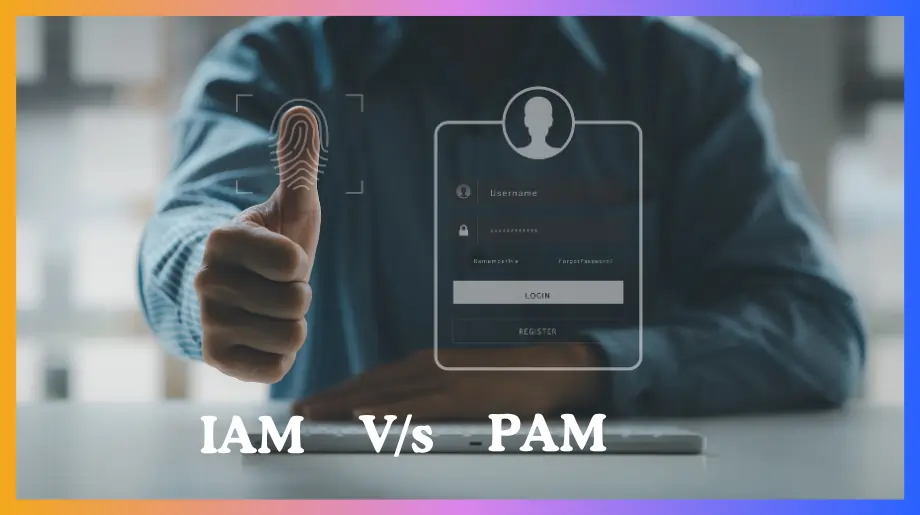Everyone talks about firewalls and encryption. Nobody discusses the real battlefield: identity management.
Here's what the cybersecurity industry won't tell you about iam vs pam: Technical defenses are meaningless if you can't answer two fundamental questions: Who has access? And who should have access? This isn't about technology; it's about architectural thinking.
IAM and PAM represent two entirely different security philosophies. One democratizes access, and the other restricts it. Most organizations implement security measures poorly because they misunderstand the core premise: security isn't about building walls; it's about controlling access.
IAM vs PAM: A Detailed Comparison
What is IAM (Identity and Access Management)?
Identity and access management (IAM) controls who enters your digital ecosystem and what they can access once inside.
Every organization faces the same challenge: managing thousands of identities across multiple systems. IAM solves this by creating a centralized command center for all access decisions.
IAM operates on three core principles:
- Identity verification - Confirming user authenticity
- Access authorization - Determining permission levels
- Continuous monitoring - Tracking all access activity
This system governs all user types, including employees, contractors, partners, and customers. IAM ensures precise access control across your entire organizational structure.
Benefits of IAM
- Enhanced Security Posture IAM eliminates access vulnerabilities that hackers exploit. Advanced authentication methods and real-time monitoring create impenetrable barriers against unauthorized entry.
- Operational Excellence Manual user management becomes automated. Employee onboarding takes minutes instead of hours. Access removal happens instantly when someone leaves, with zero human error and maximum efficiency.
- Seamless User Experience Single Sign-On eliminates password chaos. Users access all necessary applications with one secure login. Productivity increases while security strengthens.
- Compliance Mastery: Achieve effortless compliance with GDPR, HIPAA, and SOX. IAM generates comprehensive audit trails automatically. Regulatory requirements are met without additional overhead.
- Cost Optimization: Administrative overhead drops dramatically. Security breaches become nearly impossible. The ROI is immediate and substantial.
- Strategic Impact: IAM isn't just access control; it's business transformation. Companies with mature IAM strategies operate faster, safer, and more profitably than their competitors.
Modern IAM integrates with zero-trust architectures, creating dynamic security that adapts to threats in real time. This isn't about restricting access—it's about enabling secure business growth.
What is PAM (Privileged Access Management)?
Privileged Access Management (PAM) secures your organization's most critical systems and sensitive data.
While IAM manages regular user access, PAM focuses on privileged accounts. These admin accounts control databases, servers, and core business systems. When attackers compromise these accounts, they control your entire organization.
The facts are clear: 80% of security breaches start with compromised privileged credentials. PAM stops this threat.
PAM utilizes least privilege rules, granting users only the access they require for their job. Nothing more. This iam and pam approach reduces your risk while maintaining smooth operations.
Benefits of PAM
- Stops Critical Attacks: PAM blocks the most damaging attacks. Since 33% of major breaches involve stolen privileged accounts, PAM builds strong defenses around your most important assets.
- Complete Visibility Every privileged session gets monitored and recorded. Unusual behavior triggers instant alerts. Your security team monitors all activity across sensitive systems.
- Automated Protection: Password changes happen automatically. Credentials stay in secure storage. Privileged access is managed automatically, ensuring consistent security standards.
- Smart Access Control Modern PAM gives admin rights only when needed and for set periods. This approach reduces risk windows while maintaining a smooth workflow.
- Easy Compliance Complete audit records meet all regulatory requirements. Compliance becomes simple with automated reporting tools.
- Business Value: PAM gives you peace of mind as a business owner. When your most critical systems are protected, you can focus on growing your company instead of worrying about security threats. Many businesses without PAM suffer major security breaches that cost them millions and damage their reputation.
PAM does more than control access—it enables secure business growth while protecting your reputation and market position.
IAM vs PAM: What Are the Differences?
The identity access management vs privileged access management debate centers on solving different security problems. Understanding the difference between IAM and PAM determines whether your organization builds strong defenses or leaves critical gaps.
IAM manages all users who have access to your systems. PAM protects the few who control everything. Think of it this way: IAM is your company's security policy. PAM is your executive protection detail.
Scope of Access Control
Think of IAM and PAM as two different security strategies. IAM watches everyone. PAM protects the most critical accounts.
- How IAM Works: IAM handles every person who uses your systems. Your employees check emails, contractors access files, and partners review documents. Everyone is managed through a single system that covers your entire organization.
- How PAM Works: PAM focuses only on administrators with special powers. These are your database managers, system controllers, and IT staff who can change core settings. Their accounts need extra protection.
When a regular employee's account gets hacked, the damage stays limited. When an administrator's account gets compromised, hackers control your entire infrastructure. The difference is enormous.
Authentication and Authorization Methods
These two security systems take entirely different approaches to verifying who gets access.
- How IAM Works: Employees log in with standard methods. They enter passwords, receive OTP codes, and access work applications with single sign-on. This straightforward process works well for large teams while maintaining system security.
- How PAM Works: Your system administrators need stronger verification. They provide multi-factor authentication, use fingerprint scans, and face constant monitoring. PAM tracks admin behavior and spots unusual activities immediately.
- Why Security Levels Differ: Regular employees handle emails and documents, while system administrators control your business databases and security settings. Since admins hold the keys to your digital kingdom, PAM requires much stronger protection.
Access Lifecycle Management
Access lifecycle management is how IAM and PAM manage user access differently throughout the user journey.
- How IAM Manages User Journeys: The IAM system handles employees from their first day to their last day. When someone joins, the system automatically creates their account. When they change roles, their permissions are updated accordingly. When they leave, all access is immediately removed.
- How PAM Controls Admin Access: The PAM system gives administrators special access only when needed. Instead of permanent privileges, admins get temporary high-level access for specific tasks. This access expires after a set period, significantly reducing security risks.
- Real Example: Your database admin needs to fix a problem. PAM grants him admin rights for only 2 hours. After 2 hours, those powerful permissions automatically disappear. This prevents misuse and reduces hacking risks.
Monitoring and Auditing Capabilities
IAM and PAM monitor user activity differently based on their security needs.
- IAM Monitoring: The IAM system tracks basic login activity. It logs who accessed what systems and when they logged in.
- PAM Monitoring: The PAM system records all actions taken by administrators. It captures entire work sessions, tracks every keystroke, and monitors behavior patterns.
When security problems occur, PAM provides complete evidence of precisely what happened.
Compliance and Regulatory Alignment
Both IAM and PAM help organizations meet regulatory requirements, but at different levels.
- IAM Compliance: IAM system meets basic compliance needs for user access management and provides standard audit trails.
- PAM Compliance: The PAM system offers comprehensive controls for safeguarding sensitive data. It supports strict regulations, such as GDPR, and helps build Zero Trust security frameworks.
Integration and Deployment Complexity
- IAM Deployment: Your IAM system is easier to install and connect with current systems. It utilizes standard methods that are compatible with most business applications.
- PAM Deployment: Your PAM system requires a more complex setup because it protects critical systems and needs specialized security controls for high-risk environments.
When IAM & PAM Work Together
You don't need to choose between IAM and PAM. Innovative organizations utilize both systems in tandem for comprehensive protection.
- Combined Identity Management: When you integrate IAM and PAM, you achieve a unified system that manages all user identities. Your regular employees receive standard access through IAM, while administrators receive enhanced protection through PAM. Everything is connected to a single central identity database.
- Better User Experience: Employees won't notice the difference. They log in normally and access their applications easily through IAM tools. Meanwhile, your IT administrators get extra security checks automatically when they access sensitive systems via PAM solutions. The experience stays smooth for everyone.
- Complete Security Coverage: You protect against all types of access risks. IAM handles everyday security threats from regular users. PAM blocks critical threats from compromised admin accounts. Together, they cover every possible security gap in your organization.
- Complete Visibility: You see everything happening across your entire system. One dashboard shows all user activity, security alerts, and compliance reports. Your security team gets complete oversight of both standard and privileged access.
IAM vs PAM: When and Where to Use Each
Here's how to decide which system your organization needs based on your specific situation.
- Choose IAM When You Need To: Manage hundreds or thousands of regular employees who need access to emails, documents, and business applications. Your focus is on making work easy while keeping basic security. Most companies start with IAM because it efficiently handles everyday users.
- Choose PAM When You Need To: Protect your most critical systems from damage or theft. Your IT administrators, database managers, and system administrators require special monitoring because they have access to all valuable information. PAM prevents catastrophic security breaches.
- Use Both Systems When: Your business operates in banking, healthcare, or government sectors where regulations are strict. Companies have complex technology environments with both cloud and on-site systems. The integrated approach provides complete protection for both regular employees and powerful administrators.
- The Decision Framework: Small company with basic needs? Start with IAM. A large company with sensitive data? Add PAM. Enterprise with everything to lose? Use both systems together.
Emerging Trends in IAM and PAM Security
Security technology is evolving rapidly, and understanding these changes enables you to make informed decisions for your organization.
- Smart Security Systems: Modern IAM and PAM systems use artificial intelligence to learn standard user behavior patterns. When something unusual happens, these systems immediately alert your security team.
- Moving Beyond Passwords: Organizations are replacing passwords with biometric authentication and security keys. Your employees can access systems using fingerprints or face recognition instead of remembering complex passwords.
- Zero-Trust Security Models: Companies are adopting security frameworks that continuously verify every user and device. Instead of trusting users once they log in, these systems check permissions for each access request.
- Cloud-Based Solutions: More organizations are moving their security systems to cloud platforms. Cloud solutions offer better scalability, automatic updates, and lower maintenance costs compared to traditional on-site systems.
- Machine Identity Management: Organizations now manage security for devices, applications, and automated systems alongside human users. These non-human identities require the same careful access control as employee accounts.
Streamline Your IAM and PAM Strategy with Infisign
Infisign combines both IAM and PAM capabilities in one unified platform. This gives you complete identity security without managing multiple systems. Our solution protects regular employees and privileged administrators equally well.
With Infisign's integrated approach, you get comprehensive security that grows with your business. The platform handles everything from basic user access to advanced privileged account protection.
Here's what makes Infisign different for identity management:
- Zero-Knowledge Proof Authentication: Your users prove their identity without revealing actual passwords or sensitive data.
- AI Access Assist: Automatically adjusts security levels based on user behavior and access patterns.
- 6000+ Pre-Built Integrations: Connect with your existing infrastructure without custom development work.
- Unlimited Directory Sync: No hidden fees for connecting multiple user directories and systems.
- Reusable Identity Concept: Trusted credentials created once work everywhere across your organization.
- Zero Trust Architecture: Continuous verification prevents both external threats and insider risks.
- Custom Integration Support: We build specific connections for your unique business requirements.
- Decentralized Identity Management: Eliminates single points of failure that hackers typically exploit.
Organizations using Infisign see dramatic reductions in security incidents. They also achieve compliance requirements effortlessly.
Ready to revolutionize your security strategy? See Infisign in action with a personalized demo.
FAQs
Is PAM the same as IAM?
No, IAM and PAM are not the same. PAM is a specialized subset of IAM that focuses on privileged users with elevated access. While IAM controls access for all users within an organization, PAM focuses specifically on securing and monitoring privileged accounts with administrative permissions.
What is the difference between IAM and PAM and IGA?
IAM (Identity and Access Management) provides complete identity control and access management. PAM (Privileged Access Management) is focused explicitly on managing privileged accounts and high-level access. IGA (Identity Governance and Administration) is a part of IAM that is focused on identity lifecycle management, access checking, and reporting compliance. They all work together to provide complete identity security.
What is IAM and PAM in cybersecurity?
IAM manages who can access your business systems. It controls passwords and user permissions for all employees within your company. PAM protects your most powerful admin accounts. These accounts can control everything in your business. PAM watches them closely and adds extra security. Together, they keep your business safe from hackers who want to steal your data.