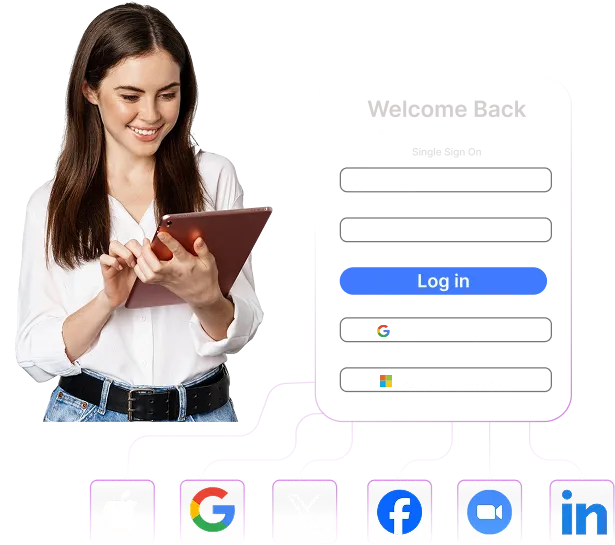What is Duo Security?
Duo Security, founded in Ann Arbor, Michigan, in 2010 by Dug Song and Jon Oberheide, emerged with a clear vision: to "democratize security" by making robust protection simple and accessible for everyone.

Duo's philosophy strongly aligns with Zero Trust security principles, discarding the outdated notion of a trusted internal network and mandating verification for every access request, regardless of location or network.
This approach assumes no implicit trust and relies on continuous assessment. Crucially, Duo has always emphasized balancing strong security with an exceptional user experience.
Duo Security Features: A Complete Breakdown
Duo Security's platform provides a comprehensive suite of integrated capabilities designed for robust identity security and access management, built upon Zero Trust principles. Its features aim to secure every access attempt while maintaining a positive user experience, addressing the complexities of modern IT environments.
1. Multi-Factor Authentication (MFA)
As Duo's cornerstone capability, MFA significantly strengthens security beyond passwords by requiring users to present two or more distinct verification factors. This approach effectively mitigates risks associated with compromised credentials.

What Authentication Methods Does Duo Grant Under Its MFA?
Duo grants users a diverse range to suit various user needs, device capabilities, and security contexts:
- Duo Push: The most popular method, sending a real-time notification to the user's registered smartphone via the Duo Mobile app. Users simply tap "Approve" for fast, convenient authentication.
- Verified Duo Push: An enhanced version of Duo Push designed to combat push fatigue and phishing attacks. It displays a numeric code on the login screen that the user must enter into the Duo Mobile app prompt to approve the login, ensuring user attentiveness.
- Passcodes: Time-based One-Time Passwords (TOTP) generated by the Duo Mobile app (functional even when the phone is offline) or delivered via SMS to registered devices.
- Phone Calls: An automated system calls the user's registered phone number (landline or mobile), prompting them to press a key to approve the login request.
- Biometrics (via FIDO2/WebAuthn): Leverages device-native biometrics like fingerprint scanners (Touch ID) or facial recognition (Face ID, Windows Hello) integrated with the WebAuthn standard for highly secure, phishing-resistant, and often passwordless authentication experiences.
- Hardware Security Keys (via FIDO2/WebAuthn): Supports USB, NFC, or Lightning-based security keys that implement the FIDO2/WebAuthn standard. Users insert or tap their key and may perform a gesture (like touching the key) to authenticate, offering the highest level of phishing resistance.
- Protection Focus: MFA is positioned as an essential defense against prevalent threats like malware infections, sophisticated phishing campaigns, ransomware deployment, credential stuffing attacks, and unauthorized account takeovers resulting from stolen passwords.
2. Single Sign-On (SSO)
Available in the Essentials tier and above, Duo's SSO capability streamlines access to cloud applications.
Users authenticate once through Duo (using MFA), and then gain access to multiple authorized applications integrated via the SAML 2.0 standard (like Microsoft 365, Google Workspace, Salesforce) without needing to enter credentials for each service.
This improves user productivity and satisfaction while maintaining centralized access control.

3. Passwordless Authentication
Moving beyond the vulnerabilities of traditional passwords, Duo enables modern login experiences using strong, phishing-resistant systems like passwordless authentication.
This typically leverages platform biometrics integrated with WebAuthn (like fingerprint or facial recognition) or hardware security keys. Available from the Essentials tier onwards, this feature enhances both security and user convenience.
- Device Trust & Health: Central to Duo's Zero Trust strategy, this involves verifying the security posture and trustworthiness of the endpoint device attempting access before granting it.
- Visibility: Provides administrators with insights into all devices (managed corporate assets, unmanaged personal devices under BYOD policies) accessing protected applications.
- Checks: Policies can enforce checks for critical security hygiene factors, such as ensuring the operating system (Windows, macOS, iOS, Android) is up-to-date, the browser is current, a screen lock is enabled, disk encryption is active, and potentially verifying the presence and status of endpoint security software (via Premier's Endpoint Protection Check).
- Tiered Capabilities: Functionality deepens with higher tiers: Trusted Endpoints (identifying known, managed devices - Essentials), Device Health Checks (automated posture assessment - Advantage), Complete Device Visibility (broader insights - Advantage), and Endpoint Protection Check (integrating with endpoint security status - Premier).
- Self-Remediation: If a device fails a policy check, Duo can guide the end-user through simple steps (like updating their OS or browser) to bring the device into compliance, reducing IT support load.

4. Adaptive Access Policies and Risk-Based Authentication
Available in the Advantage and Premier tiers, this allows for highly granular and dynamic access control decisions based on real-time context, moving beyond static rules.

- Context Factors: Policies evaluate multiple signals simultaneously: user role/group membership, geographical location (geo-fencing/geo-velocity), device trust status (based on health checks), network trust (known corporate IP ranges vs. untrusted networks), time of day, and the sensitivity level of the application being accessed.
- Risk Assessment: Often integrated with Cisco Identity Intelligence, this capability uses machine learning algorithms to analyze login behavior and contextual signals, calculating a risk score for each access attempt to identify potentially anomalous or malicious activity.
- Dynamic Response: Based on the configured policies and assessed risk level, Duo can dynamically adjust security requirements. For example, it might permit access without MFA from a trusted device on a corporate network during business hours, require MFA for the same user accessing from an unknown network, or outright block access if multiple high-risk signals are detected (e.g., impossible travel velocity, access from a known malicious IP).
- Duo Passport: Included in Advantage and Premier plans, this feature aims to balance security with user convenience by reducing "authentication fatigue." It leverages device trust signals and observed user behavior patterns to intelligently minimize the frequency of MFA prompts for users accessing applications from devices that are consistently healthy, trusted, and used in low-risk contexts.
- Cisco Identity Intelligence: Available in Advantage and Premier tiers, this capability provides deeper analytics, reporting, and security insights by correlating Duo access data with broader threat intelligence and user behavior analytics from the Cisco security ecosystem. It helps security teams identify risky users, compromised accounts, and potential threats more effectively.
5. Secure Remote Access
Duo provides multiple ways to secure access for remote workers:

- VPN Integration: Seamlessly integrates with a wide range of popular VPN concentrators (including Cisco AnyConnect, Palo Alto Networks, F5, Pulse Secure, etc.) to enforce MFA and device trust policies before allowing a VPN connection to be established, securing the traditional network perimeter gateway.
- VPN-less Access (Duo Network Gateway): Offered in the Premier plan, this provides secure, granular, application-level remote access to specific internal web applications and SSH servers without requiring users to install or connect via a traditional full-tunnel VPN client. Access is brokered through Duo's cloud service, offering a simpler and potentially more secure alternative for accessing specific resources.
6. Duo Security Usability and Interface
Exceptional ease of use is arguably Duo Security's most defining characteristic and consistently the most praised aspect in user feedback across numerous platforms. This focus on simplicity permeates the entire user journey, from initial setup and administration to the daily authentication experience for end-users.

- Administrator Experience: IT administrators frequently describe the Duo admin console as intuitive, straightforward, and easy to navigate. Tasks such as configuring application integrations, setting up policies, enrolling users, and monitoring activity are generally considered simple, even for teams without deep security expertise. The deployment process itself is often cited as rapid and uncomplicated.
- End-User Experience: Duo places a strong emphasis on minimizing friction for end-users. The Duo Mobile app and methods like Duo Push are designed for speed and simplicity, enabling users to authenticate quickly with minimal disruption. User self-enrollment is typically straightforward, reducing the need for IT intervention.
- Self-Service: The inclusion of user self-service capabilities for both MFA enrollment and guided remediation of device compliance issues significantly reduces the burden on IT help desks and empowers users. This focus on operational efficiency contributes greatly to the positive administrative experience.
- Nuances and Friction Points: Despite the overwhelming positive feedback on usability, some friction points are occasionally reported. These often relate to less frequent tasks or specific platform interactions, such as the process of migrating the Duo Mobile app to a new phone, which some users find cumbersome.
Duo Security Pricing
Duo Security utilizes a tiered, per-user, per-month subscription model, offering flexibility for organizations of varying sizes and security needs. A free 30-day trial is available, typically providing access to paid features for evaluation. Subscriptions can often be purchased directly via the admin dashboard.

There are four main editions:
- The Free edition supports up to 10 users at $0 per user per month, offering core multi-factor authentication (MFA) via the Duo Mobile app and basic application integrations—ideal for small teams or initial pilots.
- Duo Essentials starts at $3 per user per month and adds Single Sign-On, passwordless authentication, phishing-resistant MFA, and user group policies—suitable for organizations standardizing secure access across cloud applications.
- Duo Advantage is priced at $6 per user per month and includes advanced Zero Trust features such as adaptive access policies, device health checks, threat detection, and comprehensive reporting—designed for mid-sized to large businesses.
- Duo Premier, at $9 per user per month, adds VPN-less remote access via Duo Network Gateway and complete device trust capabilities, including endpoint protection checks—geared toward enterprises with strict compliance and access control requirements.

Duo Security Reviews and Ratings
Duo Security consistently receives high marks and positive feedback across major independent software review platforms, reflecting strong user satisfaction and market validation.
- Gartner Peer Insights: Duo holds an impressive overall rating of 4.6 out of 5 stars in the User Authentication market (based on 698 reviews as of mid-2024). It has been recognized as a Gartner Peer Insights Customers' Choice for Access Management multiple times, indicating high satisfaction among enterprise users. Specific features like Ease of Deployment (4.7/5) and Quality of Technical Support (4.5/5) generally score well.
- G2: The platform maintains a strong 4.5 out of 5-star rating based on 395 reviews. Users on G2 frequently rate core capabilities highly, such as Multi-Factor Authentication (9.5/10) and Ease of Use (9.3/10). However, pricing satisfaction is lower, reflecting the cost concerns noted elsewhere.
- TrustRadius: Duo boasts a remarkable 9.5 out of 10 score based on 348 reviews. It has consistently earned "Top Rated" status for several years (2022, 2023, 2024) and won multiple awards, including "Best Feature Set," "Best Relationship," and "Best Value for Price" in Authentication for 2023, as well as the 2025 Buyer's Choice Award. This indicates very high satisfaction among verified users on this platform.
- Expert Reviews: Specialized sites like PasswordManager.com have given Duo high expert ratings (e.g., 4.8 out of 5).
Overall View of Duo Security
- Duo Security is recognized as a highly successful and influential entity within the identity security market.
- The company effectively demonstrates the value of prioritizing usability in conjunction with robust security measures.
- Its evolution from a startup focused on simplifying Multi-Factor Authentication (MFA) to a central element of Cisco's security strategy underscores the critical need for user-friendly, cloud-delivered identity solutions in today's IT environment.
- Duo Security offers a compelling package that combines strong security fundamentals, exceptional ease of use, and developing Zero Trust capabilities.
- It serves as a benchmark solution for organizations that place a high value on straightforward implementation and a seamless end-user experience for MFA, Single Sign-On (SSO), and foundational access security.
- Its integration into the Cisco ecosystem lends stability and opens potential for future synergistic developments.
- While considerations of cost and specific feature requirements necessitate careful evaluation against its tiered service offerings, Duo remains a leading contender in the zero-trust access security market.
Infisign: The Best Duo Security Alternative
Two aspects that make Duo stand out are its ease of use and mobile accessibility. With Infisign, you can access your Infisign wallet application for authentication, and its easy-to-navigate user interface makes it easy to work with.
Moreover, with over 6000+ APIs and SDKs, Infisign is easy to use for both employees through Infisign IAM Suite and for customers using Infisign’s UniFed. Without any hidden additional costs and unified access control that’s versatile to use from one platform, Infisign is the ideal Duo Security alternative. Here are some other features that help it stand out.
- Works with Cloud, On Premises, and Legacy Ecosystems: Infisign connects modern cloud apps, on-prem systems, and legacy environments without disrupting your current stack. Built for hybrid enterprises that need consistent access control across every layer of their infrastructure.
- Scalable for Any Business Size: Whether you're managing 100 users or 100,000 users, Infisign adapts without added complexity. Its architecture supports rapid expansion, reducing the need for reconfiguration as your business grows.
- Adaptive MFA: Infisign analyzes context—device, location, behavior—to determine the right level of authentication. Step-up prompts only trigger when risk increases, keeping workflows smooth for trusted users.
- ABAC for Flexibility in Access Control: Infisign uses attribute-based rules to define access by role, department, project, or context. This lets teams apply fine-grained policies without hardcoding permissions into apps.
- AI Access Assist: Infisign flags risky access patterns and suggests policy tweaks using AI-driven insights. It helps IT reduce manual oversight while tightening access governance automatically.
- Managed Password Web Authentication: This IAM software supports password-based web login with enterprise controls over complexity, storage, and rotation. Admins can enforce consistent password hygiene without user friction or shadow IT.
- Universal Single Sign On: Users log in once to securely access all connected applications—cloud or on-prem. Infisign simplifies identity workflows while reducing the attack surface from repeated logins.
- Network Access Gateway: Infisign allows cloud security and access to on prem applications via the cloud through a network access gateway. With this tool, you can control who has access to on-prem apps using the same access management framework for complete visibility.
- Conditional Access: Infisign blocks or grants access based on signals like location, risk score, and time of day. This helps prevent unauthorized access without interrupting trusted sessions.
Want to see how this works in real time? Reach out to our team for a free demo call!

FAQs for Duo Security
What makes Duo different from other MFA solutions?
Duo combines strong security with a user-friendly experience by offering adaptive policies, device insights, and real-time risk detection. It’s designed to work across modern and legacy systems without added complexity.
Does Duo support both cloud and on-premises applications?
Yes. Duo works with cloud services like Microsoft 365, Salesforce, and AWS, while also supporting on-prem apps through its network gateway and authentication proxy.
Can Duo help with zero trust implementation?
Absolutely. Duo provides the core pillars of zero trust—user verification, device trust, and policy enforcement—making it easier to apply least-privilege access without overhauling your environment.