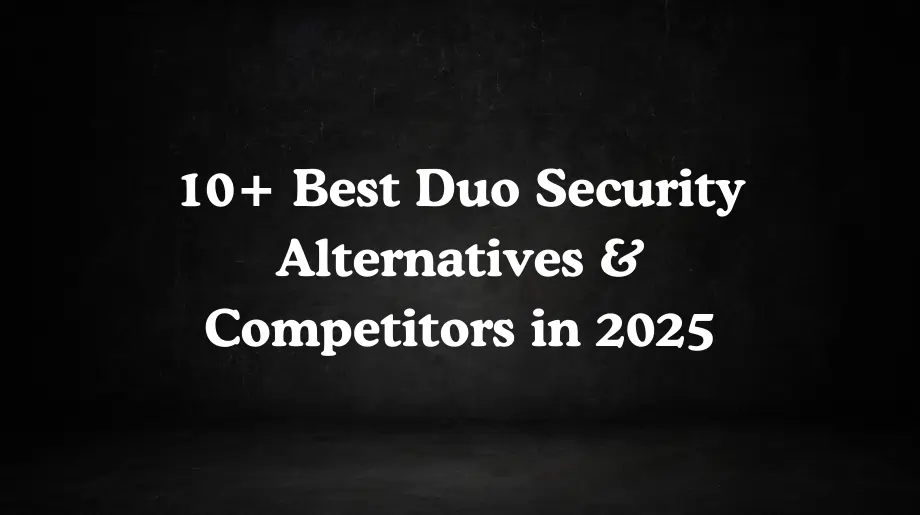The IAM market explodes with $24 billion growth by 2026. Yet 90% of companies suffered identity attacks in 2024. Stolen credentials caused 37% of all breaches. Your business sits in the crosshairs.
Duo Security protects some companies. But smart leaders demand more. They need passwordless authentication. They want zero-trust security. They require AI-powered protection. Legacy systems fail against modern threats.
This guide reveals the top Duo alternatives and Duo competitors for 2026. We tested each Duo security alternative against real attacks. You'll discover solutions that crush cybercriminals. Your company deserves bulletproof protection.
Best Duo Alternatives & Competitors: A Detailed Comparison

What Is Duo Security?
Duo Security is a cloud-based security platform owned by Cisco. It protects companies through user identity verification. The system verifies people before they access apps or data.
Companies choose Duo because it balances security with ease of use. Your employees get simple login steps. Your IT team gets strong protection against hackers. The platform works with existing business systems and grows with your company.
Here are Duo's main features:
- Multi-factor authentication adds extra security layers. It stops hackers from accessing accounts. This works with stolen passwords too.
- Single sign-on gives employees one set of login details for all business apps. Teams access every system with a single login session. This cuts password management overhead and boosts daily work flow.
- Device trust monitors computers and phones each moment. It controls network access permissions. Approved devices connect to company systems.
Duo Security serves businesses from small startups to Fortune 500 companies. The platform scales up as your team grows. It protects remote workers and office staff equally well.
Key Features of Duo Security
Duo Security offers several core features that make it popular with businesses. The platform combines strong security with simple user experience. Companies pick Duo because it works with existing systems. It grows with your business needs.
Below are Duo's five main capabilities that businesses use most.
- Authentication Methods. Multiple verification options secure user access across all entry points. Push notifications work through mobile apps for instant alerts. Hardware tokens provide backup security for critical systems. Biometric scanning uses fingerprints and facial patterns for advanced user verification.
- Access Control. Rules check user location and device. Single sign-on connects 100+ apps. Remote access works without VPNs.
- Security Framework. Zero-trust checks every access request. Machine learning spots suspicious behavior. Audit trails track all activities.
- Easy Setup. Cloud platform scales with growth. APIs connect custom applications. Works with existing business systems.
- Device Management. Platform monitors all connected devices. Health checks run before access grants. Trust policies control device permissions.
Limitations of Duo Security
Every security solution has trade-offs, and honest evaluation requires acknowledging where Duo Security falls short. These limitations often drive organizations to seek Duo alternatives.
Understanding these challenges helps you make better decisions. Smart buyers know the weak points before investing.
These are the main problems businesses face with Duo.
- Customer Support Challenges. Customer support is basic. Customers report slow responses. Limited technical documentation for complex deployments. Escalation processes can be lengthy for critical issues.
- Technical Limitations. Push notification issues for iOS users. Can disrupt the verification process. Duo security MFA timeouts occur frequently. Push notifications are delayed with 30-second limits.
- Configuration Problems. Less technical users struggle with difficult setup. Limited customization options for specific requirements. Integration with Active Directory needs manual configuration.
- Cost Considerations. Limited free version with user constraints. Duo security pricing requires upgrading to higher-tier plans for additional features. Hidden costs emerge during implementation.
10+ Top Duo Alternatives & Competitors (2026 Edition)
Duo Security Alternative #1: Infisign
Infisign is the most advanced Identity and Access Management solution today. It delivers zero-trust security for cloud and hybrid systems.
With over 6000+ APIs and SDKs, Infisign offers excellence. You get both employee (IAM Suite) and customer (UniFed) solutions without hidden costs.
Key features of Infisign:
- Passwordless Authentication. No passwords needed for user access. Zero Knowledge Proof stops all hacker attacks. Users log in fast on any device without typing passwords.
- Adaptive MFA. Smart security that changes based on user risk levels. Uses face scans, phone codes, and push alerts. Gives strong protection without slowing down work teams.
- Infisign's SSO. Single sign-on connects 6000+ business apps instantly. Works with cloud systems and old office servers. No breaks in daily work flow during setup.
- Multiple Login Methods. Supports face scans, finger prints, device keys, and behavior tracking. Works with any user choice or company security rules. Adapts to different team preferences easily.
- MPWA Support. Connects old software that lacks modern security features. Stops shadow IT risks from unsupported business apps. Links legacy systems to new security standards.
- Compliance Ready. Meets GDPR, HIPAA, SOC 2, and other legal rules automatically. Creates audit reports without manual work from IT teams. Cuts compliance management time and costs significantly.
- User Lifecycle Management. Handles new employee setup and departure processes automatically. Manages job changes and access reviews with smart workflows. Makes HR and IT work together smoothly.
- AI Access Assist Control. IT teams give access through Slack or Teams chat. Smart rules handle routine tasks without human input. Cuts admin work time by removing manual steps.
- Non-human Identity Control. Manages robot systems and API access automatically. Protects machine accounts from cyber attacks. Covers all digital workers in your business network.
- Universal Platform Support. Links cloud services, office servers, and old systems together. No damage to current business operations during installation. Perfect fit for mixed technology environments.
- AI-Powered Security. Computer intelligence finds and stops threats before attacks happen. The system learns from user patterns and behavior data. Spots risks early and blocks dangerous activities automatically.
- User-Controlled Identity. Workers own and manage their digital credentials securely. Enterprise security rules stay strong during daily operations. Privacy and user control reach new business standards.
- True Zero-Trust Design. Checks every user, device, and app before allowing access. Real-time security stops business threats as they develop. User convenience stays high during security operations.
- Scaling Capability. Handles 100 to 100,000 users without system complexity. Grows with expanding business needs and team sizes. Adapts to changing company requirements over time.
How Infisign Unified Multiple IdPs for a Global Manufacturing Giant
Infisign acts as a central identity gateway for one of our MAJOR manufacturing clients’ fragmented identity landscape. We removed productivity bottlenecks, security risks, and EXPENSIVE delays.
Infisign unifies the entire ecosystem, bridging disparate directories and tools without replacing costly legacy infrastructure.
How Infisign Helped Our Leading Manufacturing Client:
- Shattered Identity Silos: Created a single source of truth by syncing with all existing IdPs (like Azure AD, Cognito), instantly bridging disparate systems.
- Universal Single Sign-On (SSO) Experience: Delivered a true Single Sign-On experience, authenticating users once for secure, immediate access to every application they need.
- Effortless Legacy App Access: Wrapped decades-old, on-premise applications in a zero-trust security framework, removing vulnerabilities without rewriting a single line of code.
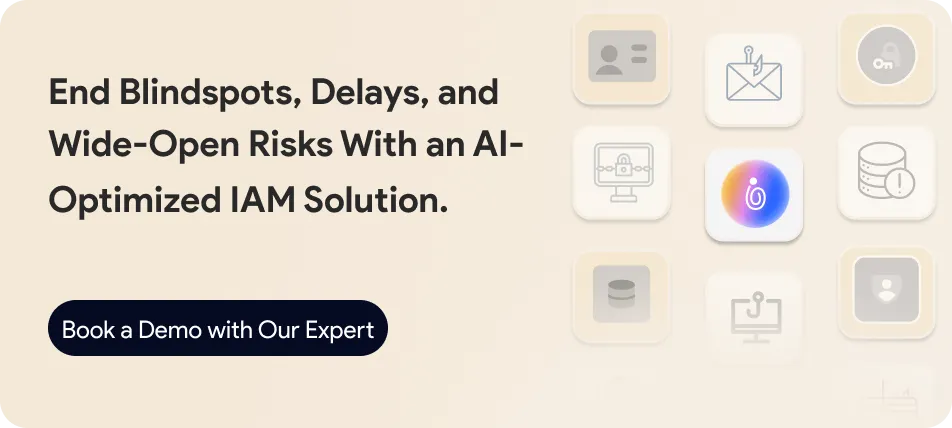
Pros:
- Zero Knowledge Proof passwordless security stops all breaches completely
- 6000+ business app connections included free without hidden costs
- Advanced AI security features built-in protect against modern threats
Cons:
- Passwordless authentication requires the use of its encrypted password vault feature.
Duo Security Alternative #2: Microsoft Entra ID
Microsoft Entra ID provides identity and access management for your business. As one of the reliable Duo Security alternatives, the platform works best if your organization already uses Microsoft products. It integrates seamlessly with Office 365 and Azure, giving your team strong security with familiar tools.
Key features:
- Deep Microsoft Integration. Works with Office 365 and Azure services. Your users get single login access. Reduces complexity for Microsoft-focused companies.
- Smart Access Controls. Machine learning checks user behavior patterns. The system adjusts security based on risk levels. Protects against threats without slowing users.
- Built-in Compliance Tools. Meets GDPR, HIPAA, and SOC 2 standards. No need for extra compliance software. Reduces your IT management overhead.
- Huge App Gallery. Connects with thousands of business applications. Single sign-on works across your software. Minimal setup time for new apps.
- Familiar User Interface. Your team knows Microsoft products already. Training requirements stay low for adoption. Uses existing Microsoft knowledge and skills.
Pros:
- Native Microsoft integration works smooth with Office 365 systems
- Smart access controls automatically stop risky login attempts effectively
- Built-in compliance tools meet legal requirements without extra software
Cons:
- Limited features outside Microsoft world creates vendor traps you problems
- Complex fees setup puzzles buyers with hidden better costs
- Poor speed with non-Microsoft apps cuts overall system choices
Duo Security Alternative #3: Okta
Okta offers a cloud-native identity platform for your enterprise needs. The system connects with thousands of business applications. It handles user access from start to finish. Your IT team gets powerful tools for management.
Key features:
- Huge App Collection. Connects with 7,000+ business applications out of the box. Your users get single sign-on everywhere. Eliminates password problems across your organization.
- User Lifecycle Management. Handles employee onboarding and offboarding for you. Manages role changes as people grow. Your HR processes become much simpler.
- Custom Integration Support. APIs connect your unique applications and systems. Works with legacy systems you cannot replace. Gives flexibility for complex technology environments.
- Detailed Analytics. Shows user access patterns and security events. Helps your team spot risks early. Makes decisions based on real usage data.
- Enterprise-Grade Reliability. Handles massive user loads without problems. Your business always gets consistent performance.
Pros:
- Huge app library with 7000+ connections beats all others
- Enterprise-grade growth handles quick growth jumps without speed problems
- Market leader status provides solid track record for trust
Cons:
- High pricing setup burns IT budgets with costly fees
- Complex setup process needs expert helpers for proper setup
- Least contract rules lock small teams into costly plans
Duo Security Alternative #4: Ping Identity
The popular Duo security alternative Ping Identity delivers enterprise-focused identity solutions with authentication and federation capabilities. The platform handles authentication across multiple domains and organizations. It works with partnerships and federated systems. Companies use it for complex identity management needs.
Key features:
- Environment Support. Handles identity federation across multiple domains. Works for businesses with partnerships. Enables authentication between company systems.
- Protocol Support. Works with SAML, OAuth, and OpenID Connect. Works with any application system. Maintains security while enabling integration.
- Risk Assessment. AI checks user behavior patterns and factors. The system changes security requirements based on risk. Balances protection with user convenience.
- Developer Tools. APIs help organizations build custom solutions. Connect Ping capabilities into your applications. Gives flexibility for businesses with unique needs.
- Enterprise Track Record. Used across Fortune 500 companies and governments. Handles identity management scenarios at scale. Provides security and reliability.
Pros:
- Linking support connects different company systems across complex setups
- Business track record works for big business security needs
- Developer-friendly APIs help teams build custom connection solutions well
Cons:
- Setup process gets very complex fast needing special technical skills
- High setup costs scare away smaller companies with budgets
- Learning curve takes months before teams become useful users
Duo Security Alternative #5: IBM Security Verify
IBM Security Verify offers identity verification for both workforce and consumer scenarios. The platform works across different enterprise environments. It connects with other IBM products to create security systems. Companies use it for flexible authentication options as a strong Duo alternatives.
Key features:
- IBM Product Integration. Connects with other IBM products to create security systems. Works with your existing IBM tools and infrastructure. Reduces management work for your organization.
- Smart Access Features. Changes authentication requirements based on user risk factors. Checks location, device health, and behavior patterns. Maintains security without slowing down legitimate users.
- Multiple Authentication Methods. Supports TouchID and hardware devices for flexibility. Works with different user preferences and security needs. Covers biometric options to traditional hardware tokens.
- Usage-Based Pricing. You understand what you pay for with clear pricing. Costs scale with your actual usage patterns. Helps avoid unexpected charges and budget better.
- Enterprise Support. Helps organizations implement and maintain identity systems. Provides technical resources and guides for deployment. Covers complex scenarios and ongoing support needs.
Pros:
- Deep connection with IBM business tools creates unified security world
- Multiple login methods provide choices for different user choices
- Pay-per-use pricing model makes costs clear for budget planning
Cons:
- Limited power outside IBM world cuts standalone install value
- Complex install process needs IBM technical skills for success
- Full feature access costs way too much for companies
Duo Security Alternative #6: ManageEngine
ManageEngine ADSelfService Plus helps with passwords and user accounts. The platform works with Windows Active Directory systems. It lets employees reset their own passwords. Companies use it to cut IT support costs.
Key Features:
- Password Self-Service. Workers reset passwords without calling the IT help desk. Saves time for both employees and support teams. Security stays strong with extra checks.
- Extra Security Checks. Adds security to computers and cloud apps. Uses text messages and phone apps for verification. Protect your business from hackers.
- Three Package Options. The basic version handles simple password tasks only. Advanced versions include reports and admin controls. Pick what fits your company size.
- Windows Integration. Works with your current Windows setup easily. Uses accounts and rules you have now. No big changes to your system.
- Budget-Friendly Option. Costs less than other business security tools. Good for companies with small IT budgets. Gets you protection without high costs.
Pros:
- Very low cost pricing fits tight budgets for small businesses
- Easy password reset feature cuts IT support ticket volume significantly
- Simple Windows integration works with existing Active Directory systems
Cons:
- Windows-only works with limits use in mixed technology setups fully
- Missing modern passwordless authentication features cuts security power a lot
- Basic reporting tools lack depth compared to business solutions
Duo Security Alternative #7: OneLogin
OneLogin makes cloud identity management simple for businesses. The software focuses on easy setup and use. It works for companies of different sizes as one of the reliable Duo security alternatives. Small businesses like it for simple needs.
Key Features:
- Password Storage. Keep all user passwords in one safe place. Stops password problems across your business apps. Admins can see who uses what systems.
- Easy Setup. Simple screens make setup fast for teams. No tech skills needed to get working. Training time stays short for people.
- Basic Security Features. Gives single login and user management tools. Grows with your business as it expands. Handles user setup and access rules.
- Setup Options. Works in the cloud, your office, or both. Fits what your business needs and prefers. Mixes different setups for better control.
- Small Business Option. Good for smaller companies needing basic security. Costs less than big enterprise security systems. Gets you protection without breaking budgets.
Pros:
- Simple setup and daily use makes team adoption quick
- Low cost pricing helps small companies get enterprise security
- Cloud-optimized design works great for modern distributed teams effectively
Cons:
- Missing advanced business features limits growth for larger groups
- Basic reporting tools lack useful data for security checking
- Limited change options cut choices for complex business needs
Duo Security Alternative #8: LastPass
LastPass offers password management solutions with enterprise IAM capabilities. The platform combines password storage with basic security features. It works for businesses that need simple credential management. Many people know the LastPass brand from personal use. It is also one of the popular Duo Security competitors.
Key Features:
- Fingerprint Security. Uses fingerprint and face scanning for extra protection. Combines device access with biometric user verification. Protects against password theft while staying convenient.
- Data Protection. Use encryption that keeps your information private. Even LastPass cannot see your passwords or data. Protection secures information on your device.
- App Connections. Works with over 1,200 business applications. Reduces password problems across your software systems. Gives easy access to business tools.
- Password Creation. Makes strong passwords for every account. Fills login forms and updates passwords when needed. Stops weak passwords and password reuse.
- Known Brand. Many employees know LastPass from personal use. Reduces training time and adoption resistance. Makes enterprise security implementation easier.
Pros:
- Well-known brand name makes user adoption easier across teams
- Good password storage and management cuts login info security risks
- Mobile app tools work really well for remote teams
Cons:
- Past security breach problems worry safety-focused business decision makers
- Limited business access control features cut business security power
- Basic admin tools compared to full IAM solutions lack tools
Duo Security Alternative #9: CyberArk
CyberArk delivers privileged access management solutions for comprehensive enterprise protection.
The platform focuses on protecting high-value accounts and admin credentials. It uses machine learning to detect threats and risks. Companies use it to secure their most important systems.
Key features:
- Smart Authentication. Uses multiple verification methods that adjust to risk levels. Machine learning spots suspicious activity patterns in users. Supports biometrics, tokens, and behavior analysis methods.
- Admin Account Protection. Protects high-value accounts and admin credentials from hackers. Monitors sessions and rotates credentials for security. Enforces strict access controls on critical systems.
- User Behavior Learning. AI learns individual user behavior patterns and preferences. Creates unique security profiles for each person. Detects threats while keeping access convenient for users.
- Full Lifecycle Security. Covers user setup, role changes, and account removal. Access rights stay appropriate throughout employment periods. Maintains detailed records for compliance and analysis.
- High-Value Focus. Concentrates security on admins, executives, and key users. Recognizes that some accounts create bigger risks. Puts extra protection on sensitive data access.
Pros:
- Top-level admin access management stops insider threats and breaches
- Smart threat detection and response tools protect against attacks
- Strict compliance features satisfy auditors and rule needs fully
Cons:
- Very high costs and complex setup stress small teams
- Needs special security expert skills for proper setup success
- Takes long setup time before teams see security benefits
Duo Security Alternative #10: JumpCloud
JumpCloud provides an open directory platform for identity and device management. The system works across different IT environments and operating systems. It handles both users and devices from one place. Companies use it for flexible identity management needs.
These capabilities make JumpCloud useful for various business types seeking Duo alternatives.
Key features:
- Custom Setup Options. Businesses can change policies to match their needs. Works with different workflow preferences and security standards. No rigid platform limits or one-size-fits-all approaches.
- Multiple Operating Systems. Supports Windows, macOS, and Linux from one console. Manages all users and devices in one place. Eliminates separate systems for different operating systems.
- Complete Management Control. Handles users, devices, and applications together. Goes beyond simple identity management tasks. Includes device setup, software installation, and security rules.
- Remote Work Support. Addresses modern workforce needs with secure access. Provides cloud-based device management and flexible authentication. Maintains security while enabling work from anywhere.
- Simple Management Interface. Reduces technical skills needed for identity administration. Enables smaller organizations with limited IT resources. Implements security without specialized training or personnel.
Pros:
- Cross-platform device management works well for different technology setups
- Great remote work support helps spread teams stay secure
- Fair pricing setup fits mid-size company budgets without breaking
Cons:
- Missing big business features limit growth for larger groups
- Basic reporting and tracking tools lack depth for checking
- Limited advanced security options cut protection against smart threats
Duo Security Alternative #11: RSA SecurID
RSA SecurID offers identity and access management solutions with machine learning. The platform provides risk based authentication and multi-factor verification methods. It works with different user preferences and security needs.
Companies use it for automated identity management operations as one of the top Duo competitors.
Key features:
- Risk-Based Authentication. Adjusts security requirements based on calculated risk scores. Checks user behavior patterns and location factors. Changes authentication needs based on device health.
- Multiple Authentication Methods. Supports traditional hardware tokens and biometric scanning. Works with different user preferences and security needs. Covers fingerprints to mobile push notifications.
- Process Automation Platform. Automates user setup, credential changes, and access reviews. Reduces admin work while improving security. Handles compliance reporting and policy enforcement tasks.
- Machine Learning Detection. Analyzes user behavior and authentication data patterns. Identifies security threats and suspicious account activities. Spots compromised accounts before they cause damage.
- Proven Security Vendor. Decades of experience in enterprise security markets. Protects government agencies and Fortune 500 companies. Shows reliability in critical infrastructure and data protection.
Pros:
- Trusted security company name gives trust for business buyers
- Hardware token support offers high security for important setups
- Government and business usage proves trust for critical systems
Cons:
- Old-style login methods feel outdated compared to modern solutions
- Full feature costs way too much for most budgets
- Complex daily management stress smaller IT teams fully
How to Choose the Right Duo Alternative?
Picking the right Duo alternatives takes careful planning for your company. You need to check your business requirements first. Smart buyers examine multiple factors before investing in security tools. This helps you find the solution that fits your needs. Follow these key areas to guide your selection process.
- Security Needs. Check compliance rules like SOC 2 and HIPAA. Decide what level of access management you need. Look for zero-trust security requirements for your business.
- Integration Requirements. List all apps requiring single sign-on in your organization. Check if systems work with your current technology stack. Look for extensive app integrations and API support that matches your needs.
- Budget and Team Skills. Calculate total costs beyond just licensing fees for your budget. Check if your team has technical skills for implementation. Look for solutions that reduce your admin workload.
- Technology Needs. Pick cloud, on-site, or hybrid deployment for your infrastructure. Plan device management across all platforms and endpoints. Get passwordless authentication and AI security that blocks cyber threats.
- Cost Analysis. Compare total expenses across different security platforms for your company. Look at transparent pricing without hidden implementation costs. Choose solutions that scale with your growing business.
Why Infisign Is a Leading Duo Alternative?
Infisign is the most advanced Identity and Access Management solution today. It delivers zero-trust security for cloud and hybrid systems.
With over 6000+ APIs and SDKs, Infisign offers excellence. You get both employee and customer identity solutions without hidden costs.
Here are the key reasons why smart businesses choose Infisign as their preferred Duo security alternatives.
- Passwordless Authentication. Zero Knowledge Proof technology eliminates all passwords. Hackers cannot breach this system. Your users get smooth access across devices.
- Instant Access Control. Your IT teams grant access through Slack or Teams. Smart policies automate the entire process. This reduces your admin work.
- Massive Integration Support. The platform connects with 6000+ business applications. Works with your CRM, sales, and development tools. Your legacy systems integrate without problems.
- Universal Platform Support. Connect your cloud, on-premises, and legacy systems together. No disruption to your current infrastructure occurs. Perfect for your hybrid technology environments.
- AI-Powered Security. Artificial intelligence predicts and stops threats against you. The system learns from your user behavior patterns. Risks get identified before attacks happen.
- Decentralized Identity Control. Your users own and control their digital credentials. Enterprise security standards remain intact. Privacy and autonomy reach new levels.
- True Zero-Trust Design. Verification checks your users, devices, and applications. Real-time security stops threats to your business. User convenience stays high during operations.
- Scaling Capability. Manages 100 to 100,000 of your users without complexity. Perfect for your growing business. Adapts to your changing organizational requirements.
Ready to see Infisign in action? Book your demo today and discover the future of identity security.
FAQs
How much is a Duo subscription?
Duo Security uses a tiered, per-user, per-month subscription model with different feature sets.
- The platform offers a free tier for small teams of up to 10 users.
- Paid subscriptions start from $3 per user per month for basic multi-factor authentication.
- Premium plans go up to $9 per user per month for comprehensive enterprise security suites. Organizations should evaluate their feature requirements and user count to determine the most cost-effective option.
Is Duo Security safe?
Duo Security provides two-factor authentication, endpoint security, and remote access solutions. The platform maintains SOC 2 Type II compliance and industry certifications.
It follows best practices for data protection and security. Users rate core capabilities like Duo mfa alternative highly.
Security professionals consider Duo Security a safe authentication platform when managed properly with proper identity governance frameworks.