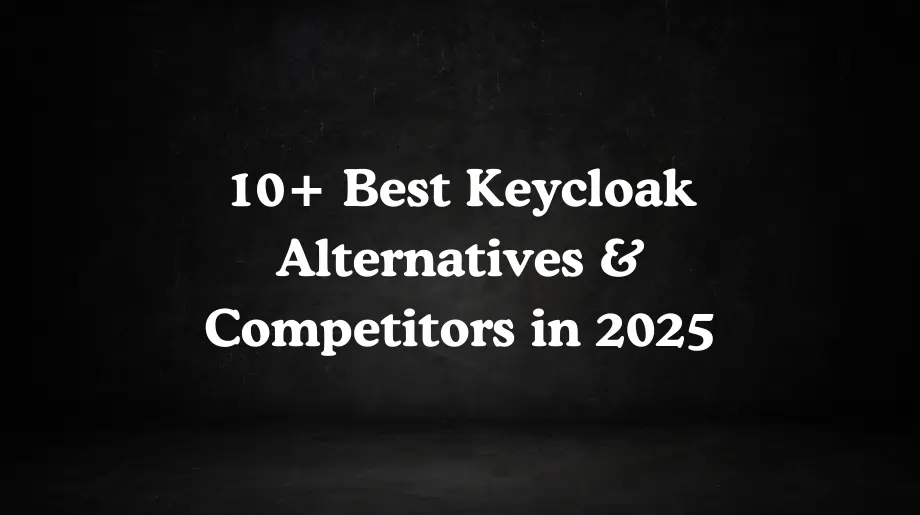Keycloak delivers solid security. Thousands of companies trust it. The features impress everyone. Yet smart teams keep searching for alternatives to keycloak.
Why?
Time pressure hits hard. Your launch deadline approaches fast. Keycloak setup demands weeks you don't have. Every config change requires deep expertise. Small teams struggle with complexity.
Keycloak alternatives bridge this exact gap. Same enterprise protection, half the setup time. Your developers ship features while security runs smooth. Win the speed game without losing protection.
Best Keycloak Alternatives & Competitors: A Detailed Breakdown

What Is Keycloak?
Keycloak is an open-source login management tool. Red Hat built this for modern apps. You get one central login for all your apps. Teams use one password for everything.
The system handles user sign-ups and password rules. You control who gets into what. Keycloak supports web standards like OpenID Connect and OAuth 2.0. Your coders add login features without writing custom code.
Many companies choose this for cost savings. Zero license fees attract budget teams. The Cloud Native Computing Foundation backs this project. Over 10 years of work makes it stable. However, smart businesses also evaluate best keycloak alternatives for faster deployment and better support.
Key Features of Keycloak
Keycloak gives you smart login control for your business. This tool handles login tasks that waste your team's time. You get central command over who gets access to what.
- Single Sign-On Access. Your workers type their password once in the morning. Then they can open Gmail, Slack, and your work apps without typing passwords again. No more "forgot password" clicks all day long.
- Smart Security Layers. You can ask workers to enter a phone code when they log in from home. Or scan their fingers when they use biometric authentication systems. The system spots weird login times and asks for extra proof.
- Social Login Options. Let Customers click "Sign in with Google" instead of creating new accounts. They use their existing Facebook or Google login. New customers join in 10 seconds, not 5 minutes of form filling.
- Legacy System Integration. Do you have old employee lists in your current system? Keep using them. No need to rebuild your employee database or move user accounts. Everything connects to what you already have. Keycloak works with your existing systems without breaking anything.
- Custom Access Rules. Give your sales team access to customer data but not payroll info. Let HR see employee records but not financial reports. Each team sees only what they need for their job.
- Web Control Panel. You get one website dashboard to control everything. Add new employees with mouse clicks. Remove access when someone quits. No coding or tech skills needed.
- Standard Protocol Support. New business apps plug into your system like USB devices. They speak the same computer language. Keycloak uses standard protocols like OAuth and SAML. No custom programming needed to make them work together.
- Branded Login Pages. Put your company logo on the login screen instead of generic pages. Your customers see your colors and brand name when they sign in. This creates a professional, trustworthy experience for your users.
Limitations of Keycloak
Keycloak creates expensive headaches for your company. These problems hurt your budget and upset your team. You need to understand the real costs before choosing.
- Hard Setup Process. Your IT team spends weeks fighting setup problems. Manual server setup breaks easy. Small setup mistakes crash your whole security system.
- Poor Work Under Load. Heavy user traffic makes the tool fail. Session sharing between servers works bad. Your apps go down when workers need them most.
- Poor Help Guides. Help guides only cover simple cases. Your complex business needs get zero support. Teams waste days searching for answers that don't exist.
- Old System Link Problems. Old business apps refuse to connect right. Custom coding projects blow up your budget. Simple links become expensive coding marathons.
- Limited Change Options. Basic changes need expert coding skills. Default settings never fit your business needs. Minor tweaks demand months of coding work.
- Scale Work Issues. Growing user bases slow everything down big time. Memory use spirals out of control. Response times upset workers and customers alike.
- Mixed Support Quality. Community help varies from great to useless. Professional support costs extra money. Critical problems often stay unsolved for weeks. This drives organizations to search for best keycloak alternatives with reliable enterprise support.
10+ Top Keycloak Alternatives & Competitors (2026 Edition)
Keycloak Alternative #1: Infisign
Your security budget gets questioned every quarter. Board members ask for faster ROI. Complex tools take months to deploy while threats grow daily. Infisign solves this exact problem.
Deploy complete workforce protection with IAM Suite and customer access via UniFed CIAM solutions in just 4 hours. No lengthy implementations. No vendor dependencies. Business-grade security that CFOs approve and boards understand. Finally, security that delivers immediate results.
Key Features:
- Single Sign-On (SSO). One login gets you into all your work apps. Works with modern cloud apps and old legacy systems too. SSO can save your employees and customers a lot of time when it comes to signing in to your application. No more juggling multiple passwords. Your team stays productive and secure.
- Multi-Factor Authentication (MFA). Smart security that watches how you work. If you login from your usual spot, you get quick access. Strange location or device? Extra checks kick in. MFA enhances security with multiple authentication methods while keeping things simple for daily use.
- System Integrations. 6000+ pre-built integrations connect your current tools instantly. Oracle, AWS, Salesforce - they all work together. Need something custom? We build it for you. No coding headaches for your IT team.
- User Lifecycle Management. New hires get access on day one. People who leave lose access right away. Role changes? Permissions update automatically. Streamline your customer journey and keep your systems clean without manual work from your team.
- AI Access Assistant. Chat with your security system through Slack or Teams. Ask questions, make changes, get reports. AI in IAM enables real-time threat detection, dynamic access, smart provisioning, and role optimization while cutting your admin workload.
- Network Access Gateway. Brings cloud-level security to your old on-site apps. Strong encryption protects your data. Legacy systems get modern protection without costly upgrades.
- Managed Password Authentication. Enables SSO for apps that don't support it natively. Secure vault stores passwords safely. Removes password headaches while keeping security tight.
- Non-Human Identity Security. Protects API keys and system accounts. Auto-rotates credentials to stop attacks. Machine-to-machine connections stay secure and compliant.
- Audit and Compliance Management. Tracks every login and access change. Built-in reports for GDPR, HIPAA, SOX compliance. Real-time alerts when something looks suspicious or breaks policy rules.
How Infisign Unified Multiple IdPs for a Global Manufacturing Giant
Infisign acts as a central identity gateway for one of our MAJOR manufacturing clients’ fragmented identity landscape. We removed productivity bottlenecks, security risks, and EXPENSIVE delays.
Infisign unifies the entire ecosystem, bridging disparate directories and tools without replacing costly legacy infrastructure.
How Infisign Helped Our Leading Manufacturing Client:
- Shattered Identity Silos: Created a single source of truth by syncing with all existing IdPs (like Azure AD, Cognito), instantly bridging disparate systems.
- Universal Single Sign-On (SSO) Experience: Delivered a true Single Sign-On experience, authenticating users once for secure, immediate access to every application they need.
- Effortless Legacy App Access: Wrapped decades-old, on-premise applications in a zero-trust security framework, removing vulnerabilities without rewriting a single line of code.

Pros:
- Fastest deployment available (4 hours)
- Clear pricing with no hidden fees
- AI automation cuts manual work
Cons:
- Passwordless authentication requires the use of its encrypted password vault feature.
Modern businesses increasingly choose cloud-native keycloak alternatives like Infisign for faster deployment and comprehensive support.
Keycloak Alternative #2: Okta
Okta gives identity management for worker and customer access. The platform handles single sign-on across business apps. Companies use this for managing user logins and permissions. Features include multi-factor checks and user provisioning. Businesses deploy both cloud and local solutions through the system.
Key Features:
- One-Time Login System. Users sign in once for all apps. No password trouble between systems. Work gets done faster without login delays.
- Extra Security Steps. Phone codes and finger scans add protection. A smart system knows when to ask for more proof. Risky logins get stopped.
- User Life Management. New workers get access on day one. Leaving workers lose permissions instantly. Everything happens without manual work.
- Central User Control. The IT team manages everyone from one place. Groups and roles stay organized simply. Access control becomes point-and-click easy.
Pros:
- 7000+ ready app connections with big business trust
- 99.99% uptime promise with proven large company success
- Smart threat spotting using machine learning tools
Cons:
- Hard pricing: $15-60+ per user with hidden costs
- 3-6 month setup time needing expert knowledge
- $1500 minimum deal stops smaller businesses
Keycloak Alternative #3: Auth0
Auth0 helps developers build custom login systems for apps. Okta has owned this platform since 2021. Developer teams use the control options for custom builds. API tools make setup work easier. The platform focuses on customer-facing apps rather than worker systems.
Key Features:
- Custom Login Design. Match your brand colors and style. Change HTML and CSS however you want. Complete control over how login pages look.
- Social Login Connections. Google, Facebook, and LinkedIn options work instant. Users skip long sign-up forms. New customers sign up in seconds.
- Coder-Friendly Tools. APIs work with any programming language. Code examples speed up integration work. Complete guides help coders succeed.
- App-to-App Security. Protect communication between different services. OAuth tokens keep API calls safe. Control what each service can access.
Pros:
- Coder-friendly with 30+ language guides and help docs
- Very adjustable login flows with special building blocks
- Built for customer-facing apps with social login
Cons:
- High pricing reaching $30,000+ yearly for big companies
- Hard control panel too much for regular users
- Limited support for legacy systems and older authentication methods
Keycloak Alternative #4: Microsoft Entra ID (Azure AD)
As a Keycloak competitor, Microsoft Entra ID links directly to Microsoft Office tools. Office 365 users get quick setup without extra work. Large teams access business features through current licenses. Most companies already pay for this through their Microsoft deals. The system handles basic identity needs for Microsoft-heavy setups.
Key Features:
- Smart Access Rules. The system checks device, location, and risk factors. Security rules change based on real situations. Sensitive data gets extra protection.
- Self-Service Password Reset. Users fix password problems themselves. Verified methods like backup emails work. The help desk gets fewer password calls.
- Office App Cloud Access. Old office apps work through cloud connections. Remote workers access everything safe. No VPN setup needed.
- Smart Threat Spotting. Machine learning spots suspicious activities. Quick responses stop attacks fast. Risk-based rules adapt to new threats.
Pros:
- Deep Microsoft system connection with current plans
- Smart access control and Zero Trust safety
- Often free with Microsoft 365 plans
Cons:
- Few effectiveness outside Microsoft world
- Hard P1/P2 pricing with high special features
- Slow Microsoft help and frequent screen changes
Keycloak Alternative #5: IBM Security Verify
IBM Security Verify manages user access across cloud and on-premises systems. It gives single sign-on and multi-factor authentication for workers. The platform finds threats and helps companies follow compliance rules. Works with both office and cloud systems.
The tool uses AI to check for security risks and make smart security decisions. It gives central control over user identities and keeps sensitive information safe.
Key Features:
- AI Smart Risk Checking. AI analyzes user behavior patterns and identifies unusual activities. The system adapts security measures based on threat detection.
- Cloud and Office Setup Options. Install on your servers or use the cloud. Mixed setups work for complex businesses. Data stays where laws need it.
- Advanced Fraud Stopping. Behavior tracking identifies unusual patterns. Real-time scoring prevents fake access attempts. Identity theft gets blocked before damage.
- Business Rule Following. Meets GDPR, HIPAA, and SOX needs. Audit trails record all activities. Compliance reports satisfy government inspectors.
Pros:
- Smart behavior tracking for better threat spotting
- Big business-grade design with flexible setup choices
- Strong rule-following help for GDPR, HIPAA, SOX
Cons:
- Hard setup needing 6-12 months launch timeline
- High pricing with high consulting service costs
- Hard learning curve needing special IBM knowledge

Keycloak Alternative #6: Ping Identity
Ping Identity links users to apps in big companies. The platform handles identity data for millions of users. It gives cloud and on-premises setup options. Has single sign-on and authentication features.
More than half of Fortune 100 companies use Ping for identity and access management. The platform works with company directories to manage workforce identities. Many enterprises consider Ping as a robust alternative to keycloak for large-scale deployments.
Key Features:
- Cloud Platform Service. Software delivery reduces server needs. Updates keep security current. Cloud hosting removes infrastructure headaches.
- Smart AI Decisions. AI helps make access choices. Risk scoring adjusts login needs. User behavior tracking detects weird activities.
- API Service Protection. Protects communication between different services. OAuth tokens and gateway connections work together. Service communication stays safe.
- User Life Control. Manages complete user lifecycle. Access reviews ensure proper permissions. Compliance reports satisfy audit needs.
Pros:
- Better partnership features for tough business connections
- Complete API security and microservices protection
Cons:
- High setup costs often going over $100,000+
- Hard system needing deep identity management knowledge
- High pricing with rising costs for special features
Keycloak Alternative #7: JumpCloud
One of the Keycloak competitors, JumpCloud replaces old Active Directory systems with cloud directory services. It manages both users and their work devices from one place. Supports Windows, Mac, and Linux computers with policy controls.
Works well for remote teams and spread-out workforces. Handles user setup and device security together. The platform links with AWS services for cloud access management. Device management includes remote wiping and security policy enforcement.
Key Features:
- Cloud Directory Service. Manages users and devices from the cloud. No office servers needed anymore. Global access supports remote workers everywhere.
- Device Control Management. Controls Windows, Mac, and Linux computers. Policy rules ensure rule following. Remote device wiping protects lost equipment.
- Old System Support. LDAP and RADIUS work with legacy apps. Current systems work without changes. Migration becomes gradual and manageable.
- Extra Security Steps. TOTP, SMS, and phone alerts available. Risk-based rules adjust needs. Multiple check methods add protection.
Pros:
- Mixed device and identity handling in single solution
- Cloud-only system removing on-site hardware needs
- Small business-focused with easy screen and fair pricing
Cons:
- Per-user pricing gets high at big company scale
- Limited advanced features compared to enterprise-grade solutions
- Smaller connection library needing custom building
Keycloak Alternative #8: OneLogin
OneLogin gives cloud identity management for growing businesses. The platform has single sign-on and multi-factor authentication features.
It uses AI tools to check login risks by itself. Links with many business apps through ready-made connections. Has user setup and directory sync abilities. Single sign-on reduces password fatigue and makes workers more productive. The platform works with identity providers like Azure AD and Okta.
Key Features:
- Smart Login Decisions. AI analyzes risk for each login attempt. The system determines security needs. Real-time threat response stops attacks instantly.
- Central App Portal. All user apps display on one dashboard. Single view improves user experience. App discovery reduces IT support tickets.
- Windows Computer Login. Extends login to Windows desktop systems. Active Directory connections preserve current setup. Seamless user experience across all platforms.
- Advanced Authentication User Management. Syncs multiple user sources. LDAP, Active Directory, and HR systems connect. Automated setup handles user lifecycle management.
Pros:
- Smart risk checking with smart threat spotting
- Budget-friendly pricing for mid-sized organizations
- User-friendly screen with main application hub
Cons:
- Screen design problems causing admin mix-up
- Few change choices for tough login workflows
- Growth limits beyond mid-sized organization level
Keycloak Alternative #9: WSO2 Identity Server
WSO2 Identity Server is open-source software for identity management needs. Built for custom development work and API connections. Supports customer and worker identity cases. Has consent management and compliance reporting features.
The platform supports OAuth, SAML, and OpenID Connect protocols. API-first design helps developers build custom identity solutions easily.
Key Features:
- Customer Login Management. Handles B2C business scenarios. Registration workflows support business needs. Consent management ensures privacy rules following.
- User Access Control. Provides access checking and approval systems. User access reviews maintain security standards. Automated workflows handle approval processes.
- API Service Security. Protects communication between different services. OAuth tokens and JWT management work together. API gateway connections secure all communications.
- Activity Tracking Reports. Tracks all user activities. Compliance reports satisfy audit needs. Security dashboards show threat patterns clear.
Pros:
- Open source with free permit removing pricing costs
- Very adjustable with full source code access
- Strong building-block design with full control choices
Cons:
- Hard setup needing deep Java and identity knowledge
- Limited compliance features compared to paid solutions
- Poor community help needing paid permits for support
Keycloak Alternative #10: AWS Identity and Access Management (IAM)
Among the Keycloak alternatives, AWS IAM controls access to Amazon cloud services only. It gives detailed permission controls and short-term access credentials. Has audit logging and multi-factor authentication for AWS accounts. Works only within Amazon's cloud system.
Session tags help create detailed access rules using company directory attributes. The service links with third-party identity providers for single sign-on.
Key Features:
- Detailed Permission Control. Controls AWS resource access precisely. Policies define exact user capabilities. Least privilege rules enhance security.
- Temporary Access Credentials. Provides limited-time access for specific tasks. Role switching supports secure delegation. Cross-account access becomes manageable and easy.
- Extra Security for Admins. Protects administrator accounts with multiple checks. Hardware and software tokens both supported. Root account protection prevents unauthorized access.
- Activity Logging Integration. Logs all access activities. Audit trails track user actions complete. Compliance reporting uses detailed records.
Pros:
- Built-in AWS connection with no extra pricing costs
- Detailed permission control following least-access rules
- Full tracking abilities through CloudTrail recording
Cons:
- Limited only to AWS services and environment
- Hard rule handling needing deep AWS knowledge
- No single login help for non-AWS business apps

How to Choose the Right Keycloak Alternative
- Migration Reality. Keycloak upgrades are hard, not normal tasks. Version 24→26 needs weeks of planning. Expert knowledge is required. Many teams are 10+ versions behind.
- Time Pressure. Need setup in days/weeks, not months? Think about managed keycloak alternatives. Keycloak setup needs big configuration work. Clustering expertise and database management are required.
- Technical Resources. Check if your team can handle distributed caching. Multi-site deployments need special skills. Custom provider development takes time. Ongoing maintenance work is heavy.
- Scale Problems. Large user bases face slow performance during migrations. Database connection pool problems hurt systems. Low cache hit ratios impact live environments.
- Hidden Costs. Beyond "free" licensing, think about infrastructure costs. Hosting and internal skill building cost money. Upgrade cycles and downtime create expenses.
- Decision Framework. Pick managed alternatives for fast setup. Stay with Keycloak for high customization needs. Think about enterprise solutions for proven scalability.
How Infisign Stands as a Powerful Keycloak Alternative
Infisign transforms login management with AI automation. Your IT team gets enterprise security without complex setup pain. This platform fixes problems other solutions create.
Key Features:
- Lightning-Fast SSO Setup. Get SSO running in 4 hours instead of Keycloak's weeks-long setup process. Works with SAML, OAuth, OIDC, and MPWA protocols instantly. Your team gets secure access today, not next month.
- Smart MFA Protection. Checks user location, device, time, and behavior patterns. Trusted logins get quick access, risky attempts get blocked. No more constant codes for normal office work.
- 6000+ Ready Connections. Oracle, AWS, Azure, Salesforce connect in minutes. Your tools work together instantly.
- Complete User Control. New hires get proper access on day one automatically. Leaving employees lose all access instantly everywhere. Role changes update without security gaps or manual mistakes.
- AI Access Control. Manage access through Slack or Teams chats. AI learns your patterns and makes smart security choices automatically. Cuts admin work by 70% while staying secure.
- Legacy App Protection. Old office apps get modern security without expensive upgrades. Built-in gateway protects everything from new cloud tools to old systems.
- Custom Access Rules. Create detailed rules like "Finance team gets reports only during work hours from US locations."
- Short-Term Access Control. Give vendors or contractors limited-time access that expires automatically. Perfect for short projects without permanent security risks.
- Auto Report Creation. Creates audit trails and reports instantly. Satisfies auditors without weeks of custom building.
Want to see how Infisign solves problems other platforms create? Book your demo now and get protected today.

FAQs
What are the disadvantages of Keycloak?
Keycloak has big limits. Hard setup needs lots of tech know-how. Manual server setup leads to safety holes. Work issues come up under heavy loads. Help guides only cover basic cases. Old system connection proves tough and expensive.
How much does Keycloak cost?
Keycloak is free software with Apache License 2.0. But total cost includes servers, upkeep, and tech knowledge. Companies spend big amounts on hosting, admin work, and custom coding. Hidden costs include server setup and staff training.
What is identity brokering?
Identity brokering connects many login providers through one central system. Users access apps through outside providers like Google or Facebook. The broker changes between different login ways. This removes the need for separate user lists.
What is the difference between Keycloak and OAuth?
Keycloak is a complete login management tool that uses OAuth 2.0 protocol. OAuth is a framework that defines how apps ask for access. Keycloak gives the setup and tools to use OAuth flows. OAuth handles permission choices.