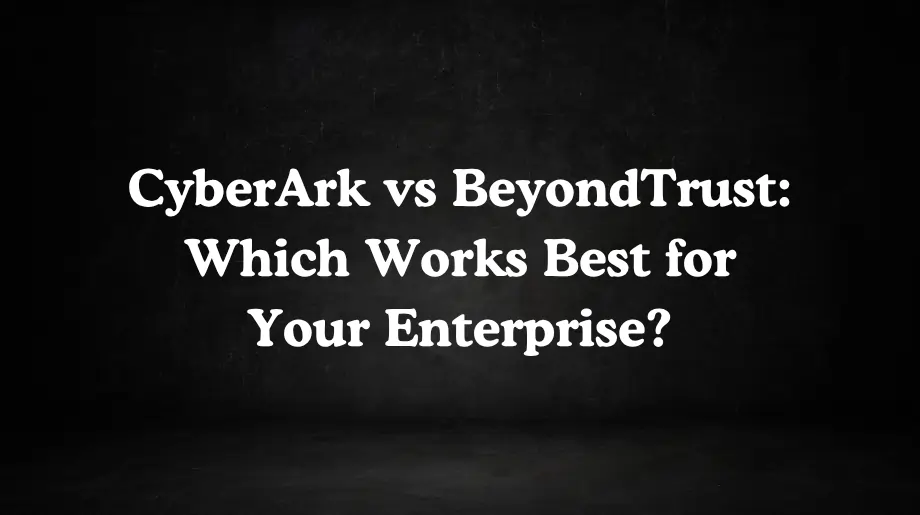Technology defines how every organization protects its most valuable systems. Privileged access now stands as the main gate to those systems and its strength decides how safe a business truly is.
CyberArk vs BeyondTrust is a critical comparison for enterprises seeking robust privileged access management. CyberArk and BeyondTrust focus on guarding this access and ensuring that only trusted users can reach sensitive information.
CyberArk brings strong control and detailed governance while BeyondTrust offers flexible and simple management for fast moving teams. Both improve security and help meet compliance goals.
We should also see how new innovations are making access protection more adaptive, more intelligent and easier to manage for modern enterprises.
CyberArk vs BeyondTrust: A Detailed Comparison
What is CyberArk?
CyberArk is a leading platform that protects privileged access inside organizations. It focuses on keeping administrator and service account credentials safe from attacks. The platform stores passwords in a secure vault and controls how users access critical systems. It can monitor every privileged session and record user actions for security audits.
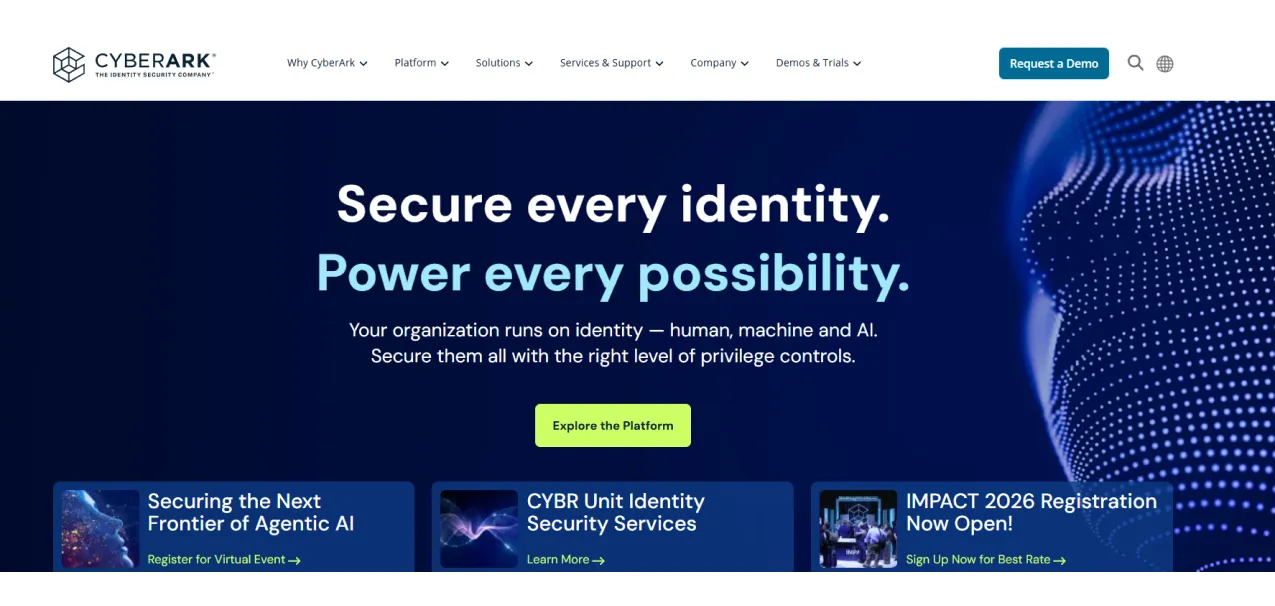
CyberArk also automates password rotation and detects suspicious behavior. It is trusted by banks, governments and large enterprises that need strong protection for their most sensitive systems.
What is BeyondTrust?
BeyondTrust is a security platform that helps companies keep their important systems and accounts safe. It controls who can use admin or high level access and makes sure only the right people can reach sensitive data. BeyondTrust makes remote work safer too. Employees and vendors can connect to company systems without using a VPN.
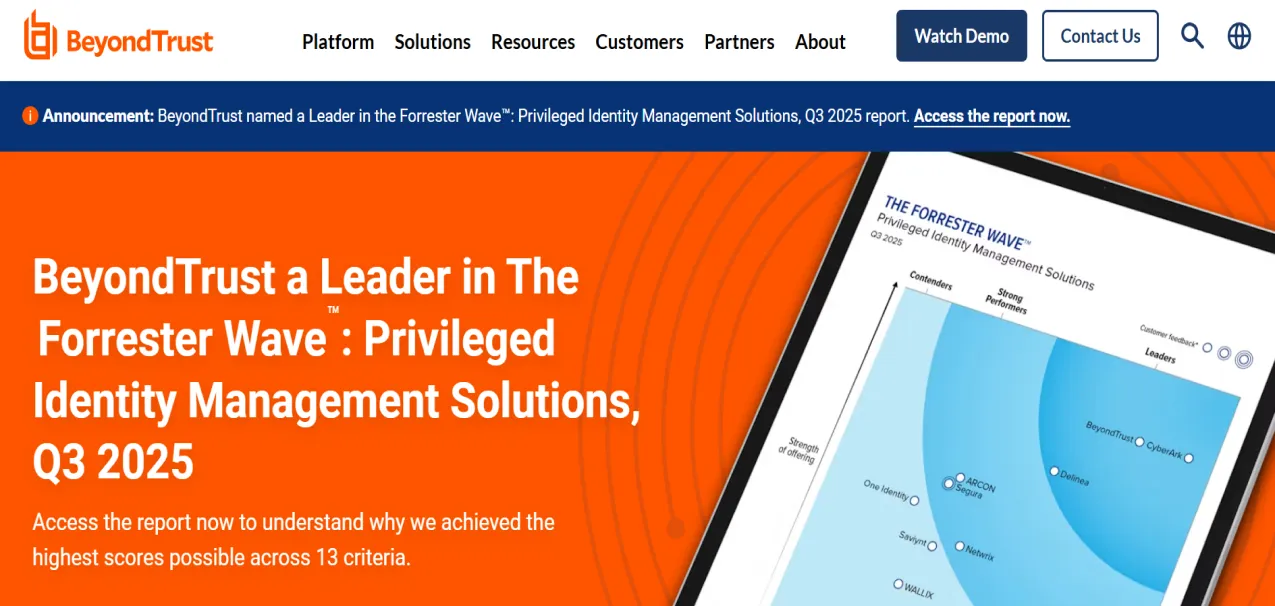
Every session is monitored and recorded so security teams can see what happens in real time. This helps stop attacks before they cause problems. The platform works with cloud and on-prem systems.
CyberArk vs BeyondTrust Key Differences 2025
Key Features of CyberArk vs BeyondTrust
Both CyberArk and BeyondTrust are made to protect powerful admin accounts and keep a company's most sensitive systems safe. Both tools handle passwords, control access, and stop misuse before it becomes a problem.
CyberArk Key Features
CyberArk is built for companies that want very tight control over who gets access to what. Organizations looking for enterprise access management solutions often consider CyberArk as their top choice.
- Secure Digital Vault. The vault is the heart of CyberArk. It stores every admin password in one safe and isolated place that is locked with strong encryption.
- Privileged Session Manager. Once an admin starts a session CyberArk begins to monitor it in real time.
- Central Policy Manager. With this feature CyberArk takes over the hard work of changing and checking passwords.
- Privileged Threat Analytics. This part of CyberArk acts like an always-alert security guard. It studies how users normally behave and keeps an eye out for anything unusual.
BeyondTrust Key Features
BeyondTrust takes a broader and more flexible approach. It is designed to make security strong but still easy for both IT teams and regular users. It covers passwords, endpoints and remote connections without adding too much complexity.
- Password Safe. This feature keeps all admin passwords stored in one protected place where they are changed automatically and never exposed to users.
- Endpoint Privilege Management. BeyondTrust protects company devices by giving users short admin access only for trusted tasks. It removes access after work ends. This reduces hacking risks and keeps systems safe and efficient.
- Remote Access Control. With BeyondTrust remote work becomes both easy and secure. Employees and vendors can log into systems from anywhere without a VPN.
- Smart Rules Automation. This is where BeyondTrust gets clever. It learns from how people work and automatically builds access rules that fit their roles.
Deployment Flexibility
Both CyberArk and BeyondTrust give companies freedom to choose how they want to set up their security platform. The difference is in how much control or simplicity each one offers. Modern cloud-based identity and access management has made deployment options more flexible. CyberArk is built for full control while BeyondTrust focuses on easy and fast setup.
CyberArk Deployment Options
CyberArk gives organizations the power to decide how deeply they want to manage their PAM setup.
- On Premises Deployment. This version gives full control and data ownership inside the company network. It needs expert handling and regular maintenance which makes setup and management more complex.
- Cloud Deployment. This option lets CyberArk handle the platform as a service. The company does not have to manage servers or updates.
- Hybrid Deployment. Many large companies choose a mix of both. The most sensitive systems stay on premises while other parts move to the cloud.
BeyondTrust Deployment Options
BeyondTrust makes deployment simple so teams can focus on protection instead of setup. It works well for growing organizations that need strong security but do not want long installation steps.
- On Premises Deployment. This setup gives the company full control of its own servers. It is easier to install than most enterprise tools and can be managed by a small IT team without heavy maintenance.
- Cloud Deployment. BeyondTrust Cloud is quick to launch and removes the need for local infrastructure. It updates automatically and scales when the business grows.
- Hybrid Deployment. This approach fits companies that are still moving to the cloud. Critical systems stay on site while other functions run through the BeyondTrust cloud.
Privileged Credential Management
Every organization that handles sensitive data needs to protect its admin passwords and service accounts with care. CyberArk goes deep into security while BeyondTrust focuses on automation and simplicity.
CyberArk Credential Management
CyberArk treats every admin password as a high-value asset. It focuses on keeping these credentials completely safe and reducing the chance of anyone seeing or misusing them. This approach aligns with implementing least privilege access for enhanced security in identity and access management.
- Credential Discovery. CyberArk can find all hidden and unmanaged admin accounts across servers and applications.
- Digital Vault Storage. Every credential is placed in a strong digital vault that is built only for security. It cannot be edited or viewed directly even by top administrators.
- Automated Password Rotation. CyberArk changes passwords on its own based on company policy. It replaces old ones with new ones after each use or at fixed times.
- Just-In-Time Access. The system can create temporary accounts that expire after use. This removes the need for permanent admin passwords and lowers the attack surface across the network.
BeyondTrust Credential Management
BeyondTrust makes password management smooth and easy. It focuses on keeping access controlled while reducing the effort for IT teams.
- Password Safe. All privileged passwords are stored inside a protected vault. Only approved users can request access and each action is logged for tracking.
- Smart Rotation. BeyondTrust updates credentials automatically at regular intervals. It follows simple rules that match company policies.
- Dynamic Access Control. Access is given only when it is required and taken back when the task ends. This means no standing admin rights remain active for long.
- Service Account Management. BeyondTrust also handles machine and service credentials that often stay forgotten.
Integration Capabilities
No security tool works alone. A good PAM solution must connect easily with other systems to keep everything running smoothly. CyberArk focuses on deep enterprise integration while BeyondTrust focuses on simple and flexible connections.
CyberArk Integration Capabilities
CyberArk is built for large organizations that run many security and IT systems together. Its integrations are detailed and designed for environments that need full control and compliance.
- Directory Integration. CyberArk connects with systems like Active Directory and LDAP so user access stays linked to company policies.
- SIEM and Monitoring Tools. CyberArk sends real time security events to tools like Splunk and QRadar.
- Ticketing and Workflow Systems. CyberArk works smoothly with ServiceNow and Jira so access requests and approvals follow normal IT processes.
- Cloud and DevOps Integration. It connects with AWS, Azure, and GCP as well as CI CD pipelines. This helps secure cloud accounts and secrets used by applications and automation tools.
BeyondTrust Integration Capabilities
BeyondTrust keeps integration simple and wide. It connects easily with other platforms through open APIs and gives flexibility to both small and large companies.
- Identity Systems. BeyondTrust works with Active Directory, Azure AD, and SAML based logins.
- Security and SIEM Tools. It can share activity logs with tools like Splunk and Sentinel for real time monitoring.
- IT Service Tools. BeyondTrust fits naturally with ticketing systems like ServiceNow. When a user requests privileged access the ticket is checked and approved inside one process.
- Cloud and API Integration. BeyondTrust uses an open API structure so it can link with almost any modern system.
User Experience & Interface
When it comes to security tools people often think strong protection means a hard to use system. But that is not always true. Both CyberArk and BeyondTrust try to make powerful security easy to handle.
CyberArk User Experience
CyberArk is made for big enterprises that want full visibility and detailed control. Its deep features bring power but require time to master.
- Administrative Console. The dashboard manages user sessions and policies in one view yet can feel heavy for new users.
- Privileged Vault Web Access. The web portal allows quick access requests but the workflow feels strict and layered.
- Customization and Control. Admins can define detailed policies for sessions passwords and approvals with precision.
- Audit Visibility. All actions are tracked and recorded for complete audit assurance.
BeyondTrust User Experience
BeyondTrust offers a modern and easy experience built for teams that need strong protection with less effort.
- Unified Web Console. A single dashboard lets users manage passwords, monitor sessions and view logs without switching tools.
- Session Launch Simplicity. Sessions start directly from the browser without any software installation.
- Policy Setup and Management. Clear menus and step guides simplify access policies and improve user provisioning and deprovisioning.
- Clean Visual Design. A modern layout shows key details fast helping admins track activity and make quick decisions.
Audit & Compliance Reporting
CyberArk goes deep into recording and reporting for strict regulations while BeyondTrust makes the process easier and faster to manage.
CyberArk Audit & Compliance Reporting
CyberArk is built with compliance in mind. It helps large organizations meet tough industry standards by creating detailed and tamper proof records of all privileged activity.
- Immutable Audit Trails. Every action inside CyberArk is recorded in a log that no one can change or delete.
- Session Recording and Playback. All privileged sessions are recorded from start to finish. Security teams can replay them like a video to see exactly what happened during access and confirm if rules were followed.
- Detailed Compliance Reports. CyberArk comes with ready made reports for frameworks like PCI, DSS, HIPAA, and SOX.
- Alerting and Monitoring. The system monitors activity and raises alerts for risky actions.
BeyondTrust Audit & Compliance Reporting
BeyondTrust focuses on making compliance simple without losing detail. It gives clear visibility into privileged activity and makes it easy to export reports for audits or reviews.
- Comprehensive Session Logging. Every admin session is logged with full context of actions and time of access.
- Session Recording and Monitoring. BeyondTrust records sessions in real time and saves them for later review.
- Built In Compliance Reports. The system includes templates for major regulations and can generate reports in formats that are easy to share.
- Centralized Visibility. All audit data can be viewed from one dashboard so security and compliance officers see what is happening at any time.
Pricing & Support
Both CyberArk and BeyondTrust use subscription models that change by company size and features. Prices are not public because both tools build custom quotes for every customer.
CyberArk Pricing & Support
CyberArk Pricing focuses on big enterprises that want full control and strong security. It costs more but comes with expert help and deep customization.
- Subscription Plans. CyberArk offers yearly plans based on the number of users and features you choose.
- High Cost. It is more expensive than most PAM tools because it targets large companies with strict compliance needs.
- Setup Services. Deployment needs help from professionals which adds cost but ensures a secure setup.
- Premium Support. CyberArk provides 24x7 expert support and health checks for smooth and safe performance.
BeyondTrust Pricing & Support
BeyondTrust pricing keeps things flexible and budget friendly. It fits teams that want solid protection without high enterprise pricing.
- Modular Pricing. Each feature like Remote Support or Password Safe is sold separately so you only pay for what you need.
- Lower Entry Cost. BeyondTrust usually starts cheaper which helps mid sized companies get strong PAM faster.
- Easy Setup. It takes less time and cost to deploy so teams can go live sooner.
- Responsive Support. BeyondTrust offers quick standard and premium support options that suit smaller IT teams.
Use Cases of CyberArk and BeyondTrust
CyberArk fits best in high security and regulated environments while BeyondTrust works well for teams that want simple management and fast results.
CyberArk Use Cases
CyberArk is built for organizations that treat privileged access as mission critical. It works best where security requirements are strict and mistakes can cause serious impact. Many enterprises combine CyberArk with Zero Trust IAM to verify every access request and maintain continuous protection.
- Financial Institutions. Banks and payment companies use CyberArk to protect admin access to systems that handle money and customer data.
- Government and Defense. Agencies handling classified or sensitive data rely on CyberArk for air gapped setups and full control of credentials.
- Critical Infrastructure. Power plants, transport systems and energy providers use CyberArk to secure access to industrial control systems. They also manage non-human identities through the platform.
- Large Enterprises. Global companies with complex IT setups use CyberArk for its deep control and integration.
BeyondTrust Use Cases
BeyondTrust is designed for flexibility. It suits organizations that need wide coverage, strong remote access and easy daily management without long setup time.
- Mid Sized Businesses. Companies with smaller IT teams choose BeyondTrust because it is simple to install and manage.
- Service Providers and MSPs. Managed service providers use BeyondTrust to give secure remote support to clients.
- Organizations with Vendors. Companies that work with third party vendors use BeyondTrust to grant short term access safely.
- Endpoint Focused Teams. Businesses that want to control admin rights on user devices use BeyondTrust's endpoint management features to block malware and reduce insider risks.
Limitations and Challenges of BeyondTrust vs CyberArk
Both CyberArk and BeyondTrust provide strong protection for privileged access but neither is perfect. Each has challenges that depend on the size of the organization, the skill of the IT team and the type of systems in use.
CyberArk's biggest challenge is complexity while BeyondTrust's main hurdle is depth.
CyberArk Limitations and Challenges
CyberArk is powerful and secure but that power comes with cost and complexity. It demands time, skill and planning to get the best out of it.
- Complex Setup. CyberArk takes longer to deploy than most PAM tools. Each part like the vault and session manager needs its own setup and testing.
- High Cost. The platform is made for large organizations that can invest in security. Smaller companies often find the total cost too high for their budget.
- Steep Learning Curve. CyberArk is full of detailed settings and advanced policies. It gives deep control but needs trained staff to manage it properly every day.
- Cloud Adoption Speed. CyberArk has a strong cloud platform with tools like Privilege Cloud Secrets Manager and CIEM. The main challenge appears when old on premises setups move to the cloud. Shifting legacy systems takes time and planning because older policies and connections need to fit modern cloud rules. The product itself is ready for the cloud but migration can be complex for large environments.
BeyondTrust Limitations and Challenges
BeyondTrust focuses on flexibility and ease of use but it does not always go as deep as CyberArk in enterprise control. It trades some power for speed and simplicity.
- Integration Depth. BeyondTrust connects with many tools but some integrations are not as deep as CyberArk's enterprise connections. For large companies this can mean extra work during setup.
- Platform Consistency. The product grew through many acquisitions which means different parts of the platform can feel slightly different. The company is still unifying these experiences.
- Limited Enterprise Scale. BeyondTrust performs for large organizations and supports most enterprise needs. In highly complex or legacy environments it may require additional setup to maintain full efficiency and control.
- BeyondTrust works well for most large companies and grows easily with their needs. In very complex or old enterprise systems it may need extra setup to reach full performance.
- Advanced Compliance Features. While BeyondTrust covers main audit needs it may not satisfy the strictest compliance demands where immutable logs and highly detailed trails are mandatory.
Infisign: A Modern Alternative to CyberArk and BeyondTrust
For teams exploring the BeyondTrust vs CyberArk debate, Infisign offers a compelling modern alternative. Infisign makes access feel simple and safe. With UniFed all your customer accounts stay protected in one place. The IAM Suite lets your team log in through face scan fingerprint or device check so security feels fast and not complicated.
Infisign works faster and feels lighter than CyberArk and BeyondTrust. It skips heavy vault setups and long policy work.
It gives passwordless sign in with built in AI checks. It suits growing teams that want quick Zero Trust without big admin effort.
Advanced Authentication and Access Control
Infisign redefines access for the modern workplace. It removes passwords and gives every user a fast and secure way to sign in. Setup takes only a few hours so you can protect all your apps without complex steps or coding.
- Universal Single Sign-On. What makes Infisign stand out is how fast it gets ready. Setup finishes in only 4 hours. For most companies this is a big change. Other systems can take days or weeks to configure. Infisign's design is cloud native and has no code which means it is ready to use almost instantly.
- Infisign’s Smart Multi-Factor Authentication. Infisign uses Adaptive MFA to strengthen every login. Infisign does not just stop after the first verification. When something feels off the behavior engine inside Infisign becomes alert. Infisign uses multiple trusted factors. You can verify yourself through a fingerprint, a face scan, a mobile approval, a one time code or a physical security key.
- App Integration Platform. The Infisign App Integration Platform connects more than 6,000+ apps without writing a single line of code. Imagine a company that uses hundreds of applications. Some are SaaS tools for communication, storage, and analytics. Others are older programs built years ago for internal use.
- Conditional Access Policies. Not every threat comes from outside the organization. Sometimes users try to reach data they should not. Infisign watches for that too. If a user with a basic role suddenly tries to open admin tools or download sensitive files the system notices and stops the action. It can alert the security team immediately or record the event for audit.
Automated User and Access Management
Infisign keeps user management effortless. It automatically grants and removes access so your IT team can focus on important work instead of manual tasks.
- Automated User Management. Infisign automates the full user lifecycle with fast onboarding and secure offboarding. When someone joins access is given instantly based on role and policy. When they leave all permissions are removed automatically. It handles provisioning and deprovisioning across connected apps without manual work. This process follows a zero trust framework and keeps every account protected through continuous verification and adaptive security controls.
- AI Access Assistant. Infisign AI Access Assist lets users ask for access by typing a short message. The AI reads the request, checks policies and makes a real time decision. If everything follows the rules the AI approves access instantly. It may require approval from higher-level personnel for certain sensitive or high-risk permissions. Users get what they need within seconds instead of waiting for hours or days. This feature also works through Slack and Teams so access requests stay fast and simple.
- Infisign's Privileged Access Management. Infisign's Privileged Access Management starts from a simple rule. No one is trusted by default. Every access request is verified every time. The system also follows the principle of least privilege. Each user receives only the exact level of access required for their work and nothing extra. Many companies rely on third-party experts for maintenance, support, or specialized services. Granting them permanent access can be risky. Infisign solves this with short just-in-time access.
Compliance and Identity Governance
Infisign provides complete visibility into every login and user activity so you can meet compliance requirements easily without creating reports manually.
- Compliance and Auditing. Every organization must follow strict data protection and privacy rules. Whether it is GDPR in Europe, HIPAA in healthcare, or SOX in finance, meeting these standards requires detailed records of how users access and use information. Infisign solves this problem with built-in Compliance and Auditing tools that keep everything transparent, accurate, and automatic.
- Identity Governance and Administration. Infisign ensures the right individuals have the right access to the right resources at the right time while maintaining compliance and security. It keeps systems safe from excessive access and prevents workflow delays. Infisign delivers strong governance and complete visibility over how access is assigned, used and monitored.
- Non Human Identity. Infisign treats bot and API accounts with the same level of care as human users. It removes passwords completely from these accounts, replacing them with secure authentication methods based on certificates, tokens, and Zero Knowledge Proofs.
Network and System Security
Infisign brings Zero Trust protection to all kinds of systems including on-premise and hybrid setups.
- Network Access Gateway. Users connect to on-premise applications and internal servers through secure encrypted tunnels. Each tunnel uses TLS to keep data safe during transfer. Infisign's Network Access Gateway gives you full control over who can reach which system and from which device.
- Zero Knowledge Authentication. A user should be able to prove who they are without handing over the very secret that defines them. This idea is the foundation of Zero Knowledge Authentication in Infisign. Infisign replaces the exchange of passwords with a system of mathematical proof. There is no central vault that can be breached and no shared password that can be guessed.
- Infisign's Passwordless Authentication. Infisign replaces passwords with a combination of biometrics and trusted device codes. You log in with your face or fingerprint and the system verifies you instantly through secure cryptographic checks. Magic links bring this idea to life for daily work. You open a link from your registered device and gain direct access to all connected applications.
- MPWA and Password Vault. Every organization carries history within its systems. Older applications often run core business functions but they were built in a time before single sign on and passwordless access. Replacing them can be costly and risky. Infisign solves this challenge. Infisign uses MPWA to give passwordless login for old applications through secure automation that replaces manual credentials. Its Password Vault stores all secrets in a protected space and keeps them hidden from users. Both features let legacy tools run safely inside a modern identity framework without replacing existing systems or changing core operations.
Deployment Architecture
The strength of a security platform depends not only on what it protects but also on how it runs. Infisign is built on a cloud native architecture designed for speed simplicity and continuous protection. Automatic updates keep the system always secure.
Infisign pushes new features and patches without manual work from your team. Security fixes arrive silently in the background so the platform stays ready against the newest threats. You never need to schedule downtime or large maintenance windows.
Book a personalized demo today and see how Infisign delivers secure access that simply works.
FAQs
What is the main purpose of CyberArk?
CyberArk protects and manages privileged accounts that control critical systems. It securely stores credentials, rotates them automatically and monitors every privileged session. It helps companies stop unauthorized access, detect misuse, and meet audit requirements.
What is the difference between CyberArk and BeyondTrust?
CyberArk is made for big companies that want very deep control and strict security rules. It takes more time to set up but gives full power over privileged accounts. BeyondTrust is easier to start and use. It works better for small or mid size companies that want strong protection without complex tools.
What are the CyberArk Alternatives?
There are many good options if you want something other than CyberArk. BeyondTrust, Delinea, One Identity, ManageEngine PAM360, and Infisign are the most trusted CyberArk alternatives. These tools manage privileged accounts and sessions in different ways.
What are the BeyondTrust Alternatives?
If you are exploring BeyondTrust alternatives, there are some strong options such as CyberArk, Delinea, Infisign, StrongDM, and Keeper Security. Infisign is different because it is fully passwordless. Infisign also works with both new and old systems and uses AI and cryptography to verify every login safely. It brings modern security without extra effort.