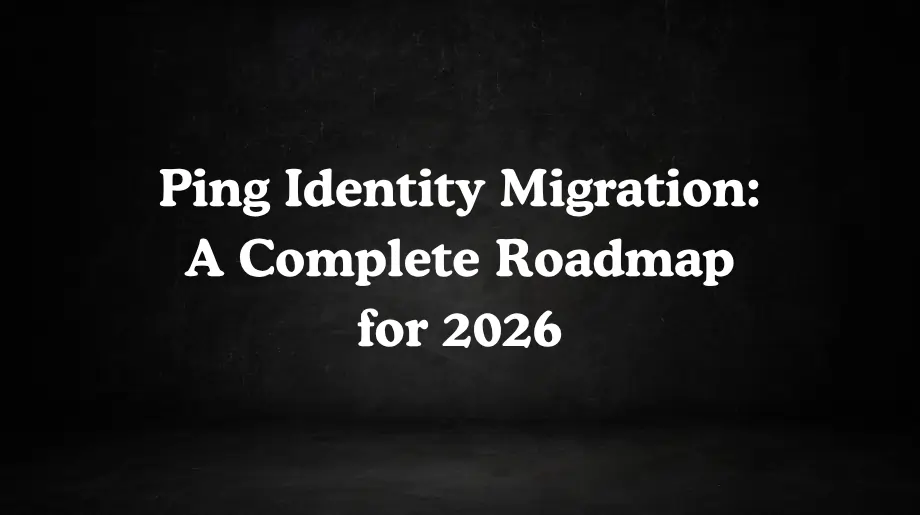Technology keeps advancing and identity has become the front line of that change. Businesses now operate across regions and platforms. They need identity systems that instantly defend against advanced threats and support the pace of modern work.
This article outlines how to lead a successful Ping migration.
A strategic Ping migration transforms identity from an operational layer into a growth enabler. It removes legacy limits and opens the path to cloud scalability and consistent user experience across all channels.
By 2026 identity will rely on adaptive access, continuous verification and passwordless interaction.
Beginning that transition today positions your organization to stay ahead of risk while creating a secure and seamless environment for every user.
Why Consider Migrating from Ping Identity?
Ping Identity built a strong foundation for secure access but the landscape around it has evolved. New threats grow smarter and user expectations grow higher. A Ping migration becomes less about change and more about continuity where security performance and simplicity grow together into something stronger.
- High Licensing Cost and Hidden Expenses. Many companies find Ping licensing to be expensive especially when user numbers grow. On-prem systems also hide many small costs. You need servers and regular upgrades. You need staff who can handle patches and maintenance. You need support contracts that never end.
- Scalability and Performance Issues. Ping systems can slow down when user traffic is high. Scaling the system means adding new hardware which takes time and money. This makes it hard to respond fast to business needs.
- Complex Setup and User Experience. Administrators often find Ping hard to set up and maintain. Training takes time and small changes can be difficult. Users sometimes face login delays or errors when the system is not tuned well.
- Security and Modern Threats. Attackers today use fast and smart methods to break into systems. Legacy tools depend on fixed rules that cannot react in real time. When an attack starts these systems detect it too late.
- Vendor Lock and Limited Flexibility. Many organizations find that Ping ties them into its own ecosystem. This makes it hard to use new identity tools or open systems later. A locked system slows down new ideas. Teams cannot test new IAM tools or connect external features. If you want to use a new fraud detection tool or a modern multi factor system you may find that it will not connect easily. You may need custom code or new connectors which take time and money.
- Migration and Operational Risks. Migration from Ping Identity can seem complex at first but new tools make it simple. A phased migration helps you move step by step with full control. This keeps users safe and prevents downtime. Many cloud IAM providers now offer smooth and reliable migration paths from Ping Identity.
Pre-Migration Planning for Ping Identity
A Ping migration begins with clear planning and simple focused steps. You need to understand your current setup and prepare your teams before any move takes place. When planning is done well the migration feels smooth and safe and every team knows what to do next.
Step 1: Discovery and Assessment.
- You start by listing every Ping Identity product and version in use.
- Then you look at each application that depends on Ping for login and note how it connects. Some applications follow standard identity protocols such as SAML or OIDC while others depend on custom-built connections.
- Knowing these patterns helps you design each step of migration with clarity and precision.
Step 2: Platform Selection and Validation.
Once you understand your existing environment, the next critical phase involves evaluating and selecting the right identity platform to replace Ping Identity. This step requires careful consideration of several key factors:
- Feature and Capability Check. Compare Ping Identity with new platforms to be sure all key functions work. The new platform must support single sign-on, multi factor access, lifecycle management and federation. Choose one that adds modern options like passwordless login, adaptive MFA, and zero trust design.
- Testing and Validation. Run a small test with sample users and apps. Monitor how login and access work. Confirm that the new system runs fast and stays stable under load. Fix any issue before expanding further.
- Vendor and Cost Review. Study the level of support training and migration help the vendor provides. Check that pricing stays fair as users increase.
- Compliance and Data Rules. Verify that the platform meets all major standards such as SOC 2, ISO 27001, GDPR, and HIPAA. Make sure it can store and protect data in every region where your business operates.
Step 3: Infrastructure Dependencies.
- Once you understand your systems you plan how access will continue during migration.
- Every app and directory that connects to Ping must have a path to stay online.
- You map these connections carefully so users can keep working while change happens in the background.
Step 4: Stakeholder Alignment.
- With the structure mapped the next focus is people. IT teams must know their new roles and workflows so they act as one unit.
- Users also need simple directions that show what will change and why.
- When everyone moves in the same direction the migration gains speed and balance.
Step 5: Risk and Rollback Planning.
- Every change carries risk so you plan for what could go wrong before it does. A rollback plan gives safety if something fails. Backups of systems user data and configurations act as a safety net.
Step 6: Phased Migration Strategy.
- The best way forward is steady and deliberate. You progress in measured stages instead of taking one large step.
- You can start with a small group of users or less critical applications then grow as stability increases. Every stage adds learning and builds a stronger base for the next phase of migration.
Migration Strategy & Approaches
A Ping migration starts with a clear plan and ends with a system that works well. Each step follows the last one so everything feels simple and steady. Testing becomes the thread that ties everything together. When every stage is proven the migration turns from risk into progress. Understanding how to migrate from Ping Identity requires choosing the right approach for your organization.
Phased Migration
- You move in small steps instead of one large switch. Start with a few users or apps and grow as each stage proves stable.
Benefits.
- It lowers risk and gives full control. Each stage allows testing and quick learning. Rollback is simple if issues appear.
Limitations.
- It takes more time and effort to manage.
- Two systems must run together for a while.
Best for.
- Large organizations with complex systems. Teams that prefer control and want a smooth rollout.
Big Bang Migration
- You move everything at once. The old system stops and the new one starts on the same day.
Benefits.
- It is fast and direct. Everyone moves together so there is less confusion. Coordination is simple and the timeline is short.
Limitations.
- The workload before the cutover is heavy.
- Fixing problems after launch is harder.
- Rollback can take longer if something fails.
Best for.
- Smaller organizations with limited users. Teams that have strong planning and want a quick result.
Data and Identity Migration
- User data moves to the new system in a safe and organized way. Every user profile and role must stay accurate.
Benefits.
- It protects all accounts and keeps login smooth. Users continue working without losing access.
Limitations.
- It requires detailed checks and backup plans.
- Both systems must stay active until data is verified.
Best for.
- Organizations that handle sensitive data.
- Teams that need stability and strict accuracy during migration.
Just in Time Provisioning
- User accounts move only when people log in. The system builds each new account automatically.
Benefits.
- It moves only active users.
- The load spreads over time so teams have space to adjust.
- It reduces manual work and keeps data fresh.
Limitations.
- First logins can take longer.
- The old system must stay online until all active users migrate.
Best for.
- Large or global teams.
- Projects that prefer steady progress instead of one large switch.
Passwordless and Re-Enrollment
- You bring in passwordless access during the move to make login faster and more secure.
Benefits.
- It improves security and makes sign in simple.
- Users rely on biometrics or security keys instead of passwords.
Limitations.
- It needs strong user communication.
- Every user must have a backup login method.
Best for.
- Companies that want to modernize security and improve user experience during migration.
Integration Migration
- Every app connects to identity in its own way. Some follow modern standards like SAML or OIDC while others need custom updates.
Benefits.
- Testing each app ensures that connections stay stable.
- Older systems can use a bridge layer until they are ready for new standards.
Limitations.
- Legacy systems may take longer to adapt. Testing and rewriting can extend timelines.
Best for.
- Organizations with mixed or legacy systems.
- Teams that need every app to stay connected throughout migration.
Key Technical Considerations for a Seamless Ping Migration
A seamless Ping migration begins with strong technical planning. Each part of the system such as apps servers and user databases must connect correctly so data moves safely and users can log in without issues. When authentication performance and integration work together the migration feels stable instead of risky. Every layer supports the one above it and the result is a system that adapts as it grows.
- Authentication Flow Architecture. The flow of authentication shapes how users experience access. It must feel simple on the surface yet stay strong underneath. Single sign-on links all applications together so users move without barriers. Multi-factor authentication adjusts to risk so higher checks appear only when needed.
- Performance and Scalability Planning. Performance gives identity its rhythm. Even in the cloud you need balance between speed and load. Systems spread across regions so no location slows the others. Cached profile and group data keep responses fast and reliable. Monitoring tools track login times and alert your team when patterns shift.
- Security Architecture Evolution. Security is never still. Legacy models stand firm but threats keep moving. A zero trust design accepts this truth and checks every login before trust is given. When they see a new type of attack or risk, they update security rules automatically to stop it.
- Integration Complexity Management. Applications speak to identity in many different ways. Some already speak the language of modern standards while others still use older dialects. Each one must be understood before the move begins. Testing reveals where connections break and rewriting brings them back in sync.
- Data Residency and Compliance Planning. Data does not move freely without rules to guide it. Every region has laws that define where information can live. As migration begins those laws must shape each decision. Choosing the right cloud region protects compliance from the start.
- Migrating API Security. APIs are the main paths that connect systems and they need protection during migration. Each API must be secured with proper identity checks and access control. Token validation and rate limits must work well so no request breaks the flow.
Common Challenges During Ping Migration
A Ping migration always tests how ready your systems and teams really are. It looks simple on paper but every change touches users data and integrations at once. When you expect those challenges early and plan for them the migration becomes smoother and stronger instead of stressful.
- User Experience Disruption. Change begins at the login screen. Users meet new flows, new prompts and sometimes new steps they do not expect. What used to be a quick password entry might now ask for an extra factor or device. This shift can cause confusion if people do not understand why it is happening.
- Integration Complexity. Applications rarely move at the same speed. Some accept the new identity system easily while others hold tight to their old connections. Legacy systems often use custom login flows that do not fit with modern protocols. Documenting every custom rule early prevents surprises later. Even when an app claims to support SAML or OIDC it may behave differently in practice.
- Performance and Reliability Issues. Migration puts new weight on every process. Authentication may slow when traffic peaks and latency can grow in distant regions. Network issues can block access when you least expect it. Testing under real conditions shows how your system reacts before users feel the delay.
- Data Security and Compliance Risks. Identity data carries both value and responsibility. Moving it from Ping Identity to a new platform brings exposure that must be controlled. Every region has rules that define how and where this data can live. Audit logs encryption and retention rules protect that trust.
- Vendor and API Lock-in. Some third-party or legacy apps are written to expect the exact behavior of Ping Identity. When you move away those assumptions can break. APIs might reject new token formats or signing methods. Finding those gaps early gives time to adapt or negotiate with vendors.
Best Practices for Ping Migration
Success depends on planning with precision and moving with purpose. When every step supports the next, the transition becomes steady, safe, and predictable. Following Ping Identity migration best practices ensures a smooth and secure transition.
- Planning and Preparation Excellence. Every migration begins with discovery. You start by mapping the entire identity landscape and listing every application connected to Ping Identity. Some use SAML or OIDC while others depend on custom integrations that need special care. Once you know what exists, you build a clear roadmap that defines each phase and a backup route for anything that might fail.
- Testing Strategy and Validation. Testing is where reliability takes shape. You create a test environment that mirrors the live one so results stay true. Real users join these tests to show how the new login flows behave under daily use. Each session is tracked, each token measured, and each delay explained.
- Communication and Change Management. Technology moves fast, but people adjust slowly. Clear communication bridges that gap. Users need to see what will change and why it matters. You must show them the new sign-in screen, explain MFA setup, and guide them through the first experience.
- Monitoring and Optimization. Once migration is live, monitoring becomes your control system. Alerts signal slow logins, failed authentications, or unexpected traffic. Logs tell you how users move through the system and where friction appears. Quick action keeps performance stable and prevents small issues from spreading.
- Continuous Improvement and Security Hardening.Every week brings new insight into how people access and how threats evolve. MFA rules can be adjusted, device trust reviewed, and zero trust checks expanded. Weak points are fixed before they become risks.
Tools and Extensions That Simplify Migration
A Ping migration becomes easier when every tool works in harmony with the rest. Each tool supports another, creating a chain that carries data safely and keeps systems balanced. When this connection holds firm the entire migration moves forward without friction.
- Native Ping Migration Tools. The first set of tools often comes from Ping Identity itself. These utilities export configurations and user data from your current IAM setup. They collect connection details and policy settings so nothing important is lost in the move.
- Third Party Migration Solutions. When the move grows complex you look to external vendors. Their tools take what the native ones start and push it further. They handle account transfers, policy mapping and cross platform federation. They manage connectors and API links that do not follow standard flows.
- Cloud Platform Capabilities. Modern cloud IAM systems extend that rhythm even further. They bring automation that moves data and provisions access as soon as users sign in. Built in support for SAML, OIDC, and SCIM keeps integrations consistent across all environments. These features replace routine tasks and scale smoothly as the organization expands. When the cloud takes over the heavy lifting your IAM architecture becomes lighter faster and ready for future change.
- Monitoring and Analytics Tools. Once migration is live attention shifts from building to observing. Monitoring becomes the heartbeat that shows how the new system performs. Tools track login speed token behavior and session health so every slowdown is seen before users feel it. Analytics dashboards then turn that data into insight showing patterns that guide the next round of optimization. Reports close the loop proving that compliance remains intact while performance keeps improving.
Need Help with Ping Identity Migration?
Every migration begins with trust. Leaving Ping Identity means reshaping how your organization manages access at every level. The process demands attention to detail and experience that sees beyond the code.
Infisign works as a trusted partner guiding each stage with clarity and care. With this partnership migration becomes a shared journey toward a stronger identity foundation. A comprehensive Ping migration strategy helps organizations transition smoothly while maintaining security and performance.
Professional Services and Expert Guidance
Infisign specialists handle every part of the migration journey. The team studies the existing Ping Identity setup and builds a plan that fits the organization’s size and structure. They manage configuration exports, user data migration, and federation redesign.
Integration and Partner Support
For large-scale projects, an enterprise identity management migration requires careful coordination across all departments and systems. Infisign works closely with system integrators to handle large and complex transitions.
Migration Success Stories
Many global companies have already replaced Ping Identity with modern identity platforms. After migration, they report faster logins, lower operational costs, and improved compliance visibility.
Why Teams Trust Infisign
Every organization needs control and clarity. Infisign delivers both. Pricing is simple and transparent. You pay only for what you use. All identity and access features are included from day one. There are no hidden charges for MFA, SSO, or lifecycle management. Integrations are quick through more than 6,000+ APIs and SDKs. The platform supports both workforce and customer identity with IAM Suite and UniFed.
How Our Process Supports You
The Infisign process begins with deep discovery. The team studies every app, user, and dependency in your environment. Nothing is missed before the move starts. Once the current setup is understood, a migration plan is built around your timeline. Testing happens in phases to prevent surprises. Data migration is validated at every step. Training runs in parallel so your users are ready from the first day.
What Makes Infisign Different
Infisign is more than software. It is a partner that adapts to your business. Some organizations want a fast switch. Others need a slower and safer move. The Infisign team adjusts each plan to match comfort and risk level. Infisign’s Adaptive MFA and full SSO keep logins safe and simple. Automated lifecycle management removes manual effort. The system stays secure without needing a large IT staff.
The Value You Gain
Infisign offers enterprise-level IAM without enterprise-level complexity. It gives visibility and control without adding new layers of work. Security grows as the organization grows. Infisign stays involved even after go-live, guiding continuous improvements and ensuring smooth performance. Migration is not just a switch—it is an upgrade to a better identity experience. Infisign makes the move smooth, safe, and future-ready.
Ready to See How Simple Migration Can Be?
Reach out to Infisign today.
Our IAM experts are ready to make your ping migration safe, fast, and successful.
This is not just a change in platform—it is a step toward a stronger identity future.
FAQs
How do I migrate user identities and groups securely?
Encrypt all user data with strong protocols during migration. Hash and salt all passwords. Preserve group roles and access policies. Limit permissions for migration teams. Validate data accuracy, user mapping, and authentication flows after moving away from Ping Identity.
What are the key technical considerations for a seamless Ping migration?
Ensure stable network performance and high bandwidth. Test workloads under real peak conditions. Verify that every app supports new identity protocols. Strengthen security with zero trust and adaptive MFA. Prepare rollback and monitoring systems before moving away from Ping Identity.
What common challenges occur during Ping Identity migration and how can I avoid them?
Most issues arise from complex integrations, user confusion, and latency. Avoid these with proper documentation, clear user communication, and phased migration. Conduct early testing, monitor performance, and train internal teams before moving away from Ping Identity using a Ping Identity migration checklist.
How long does a typical Ping Identity migration take?
Migration timelines depend on environment size and integration depth. Smaller companies often finish in three to six months. Large enterprises may take up to a year. A detailed Ping Identity migration guide helps estimate realistic timelines and plan the transition effectively.
What are the best practices for a successful Ping Identity migration?
Ping Identity migration best practices include full discovery and risk analysis. Use phased rollouts and strong testing. Communicate every change clearly. Train staff early. Monitor results after go-live. Consistent planning and optimization ensure a safe and stable move away from Ping Identity.