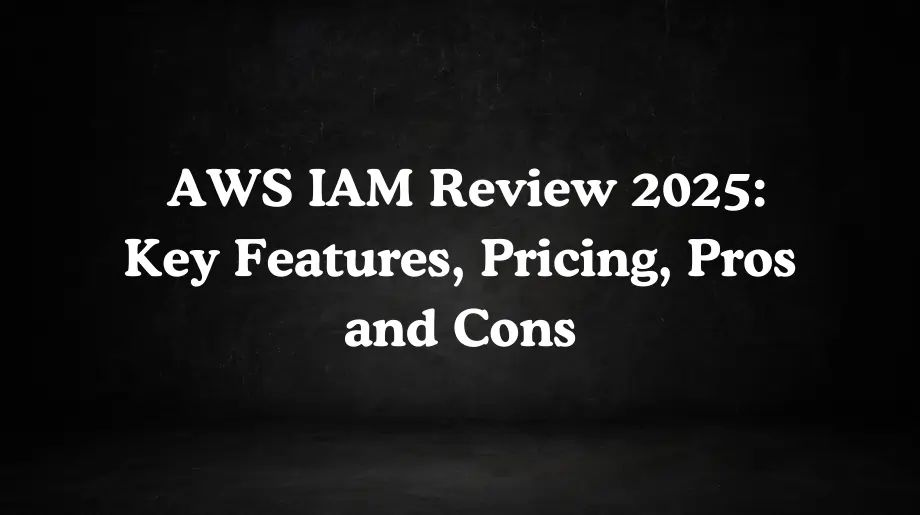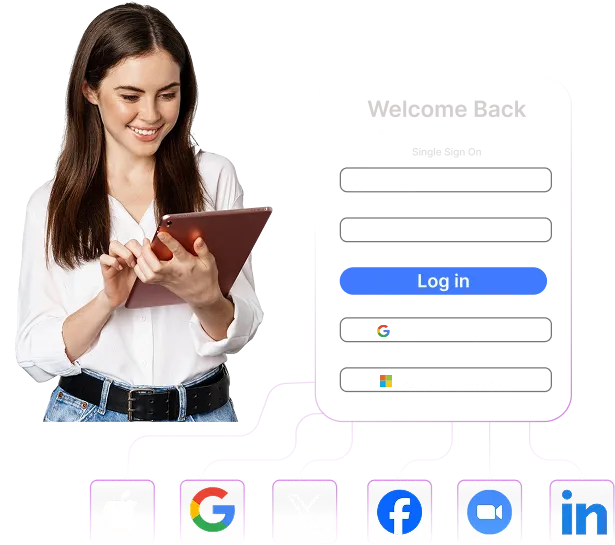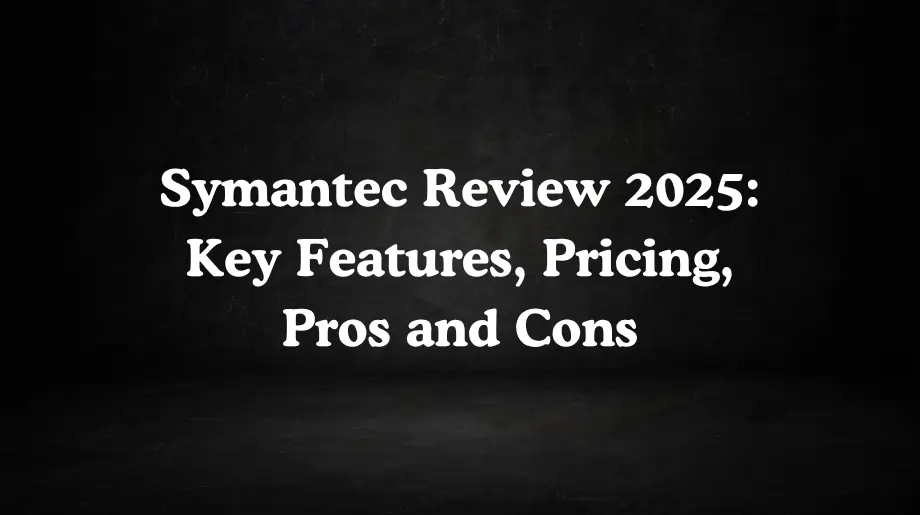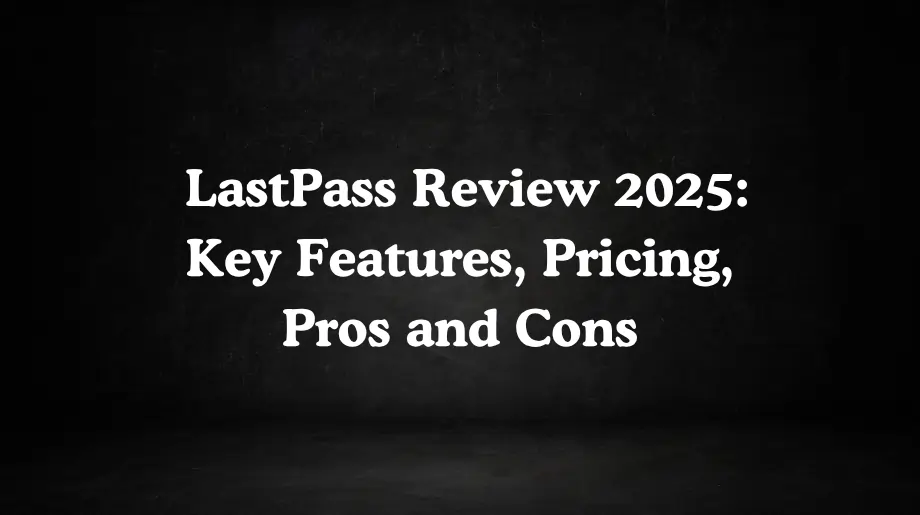Amazon Web Services (AWS) set up its Identity and Access Management (IAM) as a key security service for its cloud. But over time, it’s grown from a simple access tool into a very complex system for governance.
What is AWS IAM?
AWS Identity and Access Management (IAM) stands as the central service for governance. In short, it controls who can do what on which resources inside the AWS cloud. Its main purpose is to permit secure access to AWS services and resources.
The mission of IAM is to supply the framework for carrying out the principle of least privilege. By default, IAM denies all actions. This makes administrators explicitly grant only the minimum permissions needed for a user or application to do its specific jobs.
This deny-by-default model is a cornerstone of modern security and is designed to cut down the potential damage from a security breach or a mistake in setup.
Key Features of AWS IAM
The AWS IAM platform is filled with features carefully designed for the security of cloud environments. Some of the most notable ones are:
- IAM Identities: These are the main building blocks of IAM. They are made up of Users, Groups, and Roles. Users have long-term credentials. Groups are collections of users. Roles are for getting temporary credentials.
- IAM Policies: These are JSON documents that spell out permissions. The policies state the Effect (Allow/Deny), Action, Resource, and optional Conditions for access.
- Temporary Credentials: This is a key idea in modern AWS security. Trusted entities can take on an IAM Role. This lets them get short-lived credentials from the AWS Security Token Service (STS). This gets rid of the need for risky, long-term access keys.
- Multi-Factor Authentication (MFA): This is a needed security layer. It asks users for a second form of verification from a device. As a result, it dramatically improves protection against credential theft.
- Identity Federation: This feature lets you link up AWS to an outside Identity Provider, like Okta. It uses standards like SAML 2.0 or OIDC. This allows users to log in with their existing company credentials.
- IAM Access Analyzer: This is a service with both free and paid levels. It helps you work toward least privilege. It does this by looking at permissions to find public, cross-account, and unused access.
- Preventative Guardrails: These are advanced features like Permissions Boundaries and Service Control Policies (SCPs). They are used to apply security rules across many accounts at once.
AWS IAM Pricing
Although the IAM is technically free to get started with, a true calculation of the Total Cost of Ownership (TCO) must include these paid services and other costs.
AWS IAM Paid Features and Direct Costs
The direct costs for IAM mostly stem from the advanced analysis tools within IAM Access Analyzer. These tools are designed to help companies manage complex permissions and move toward a state of least privilege. The price is linked to the amount of analysis that is carried out.
Here is a breakdown of the costs for each feature:
- External Access Analyzer: This tool checks for policies that grant public or cross-account access. It is free of charge.
- Internal Access Analyzer: This feature is priced per AWS resource looked at. The cost comes out to $9.00 per resource per month.
- Unused Access Analyzer: This is priced per IAM role or user looked at. The cost works out to $0.20 per identity, per month.
- Custom Policy Checks: This is priced per API call made to the check-policy API. The cost is $0.0020 per call.
AWS IAM Pricing Examples
To show what these costs look like, think about the following examples:
- A company with 5 AWS accounts and 850 IAM roles and users would be charged about $170 per month for unused access analysis.
- A business that keeps an eye on 38 important resources, like S3 buckets, would be charged $342 per month for internal access analysis in one region.
- A company that makes 10,000 API calls a month to check its policies would be charged $20 per month for custom policy checks.
AWS IAM Hidden Costs
The biggest cost of using AWS IAM is not in the direct feature charges. Instead, it's the hidden cost of the operational work needed to manage it well. This TCO includes the salaries of skilled security staff, training costs, and the budget for third-party governance tools.
AWS IAM Usability and Interface
User reviews and expert analysis point out that AWS IAM is very powerful. At the same time, its user experience and tough learning curve are big operational hurdles. The design of the IAM console often shows the raw system complexity directly to the user, instead of hiding it away.
- For example, user reviews on sites like Gartner and G2 often use words like confusing, overwhelming, and unintuitive to talk about the interface. The amount of information and options makes doing even basic tasks a multi-step, confusing process.
- It takes a lot of time and learning to get the hang of how users, roles, groups, and policies all work together. This steep learning curve is a major roadblock for teams that are new to the cloud.
- Common points of frustration include the difficulty of figuring out complex policies. Users also bring up the lack of simple quality-of-life features, like a disable user function that doesn't wipe out the identity for good.

AWS IAM's Main Features and Capabilities
1. Advanced Policy Control
You can see the true power of IAM when you look at its advanced policy features. For example, the Condition element in a JSON policy turns it into a dynamic, context-aware rule engine.
This lets administrators set up access rules based on things like a user's IP address, the time of day, or if their session is protected by MFA. Furthermore, Attribute-Based Access Control (ABAC) uses tags on identities and resources.
It lets you set up permission models that can scale up easily. With ABAC, a single policy can look after access for many projects just by matching tags. This greatly cuts down on the administrative work of creating and managing lots of separate roles.
2. The Security Token Service (STS)
Next up is the AWS Security Token Service (STS). It is the engine that powers the entire temporary credential model. When any entity takes on an IAM Role, it calls STS.
Then, STS issues a short-lived access key, secret key, and session token. Switching from static, long-term keys to dynamic, temporary credentials is a key principle of modern cloud security.
Understanding STS is important to putting it into practice correctly.
3. Federation with OIDC and SAML
To get around managing duplicate credentials, IAM also supports federation with outside Identity Providers (IdPs). It uses industry standards like SAML 2.0 and OpenID Connect (OIDC).
With these, businesses can set up a trust relationship that lets users sign in to AWS using their existing company identity. This is very important for CI/CD pipelines. For instance, OIDC federation lets systems like GitHub Actions get temporary credentials from STS.
This happens without ever needing a static AWS access key saved as a secret.
AWS IAM Reviews and Ratings
- To sum up reviews, AWS IAM gets high marks from users for its raw power and flexibility. On platforms like Gartner Peer Insights, for instance, its capabilities and connections score very highly, often around 4.6 or 4.7 out of 5 stars.
- Users all seem to praise the granular control it gives. They like being able to define exact permissions for any user on any resource. Its security features and smooth connections are also pointed out as major strengths.
- This praise, however, is almost always balanced with major complaints about its complexity. The steep learning curve is the most frequently brought-up con across all review platforms.
- The confusing user interface and the difficulty of troubleshooting permission errors are other big, recurring complaints. Many users note that looking into issues can be a painful and time-consuming process. The general opinion is that IAM is an incredibly powerful tool. But, it's one that calls for deep expertise and a lot of operational investment to use well.
Overall View of AWS IAM
AWS IAM's ability to carry out the principle of least privilege with unmatched detail makes it a key part of the AWS cloud.
- Its deep connection across the ecosystem gives a consistent and powerful plane for security control. But this power is a double-edged sword. The major complexity and steep learning curve add up to real operational costs and risks.
- The free price tag is misleading because the true TCO must account for paid add-ons. It must also include the expensive, specialized people needed for effective management.
- The non-intuitive console makes these challenges even worse. It turns day-to-day administration into a chore for non-specialists.
- For businesses that need to move fast without taking on a dedicated team of IAM experts, the native toolset can slow things down.

Infisign: The Best AWS IAM Alternative for Identity Management
Amazon Web Services (AWS) Identity and Access Management (IAM) is the foundational security service for the AWS cloud, allowing unparalleled granular control over resources.
However, its power is matched by its immense complexity, a steep learning curve, and a Total Cost of Ownership (TCO) that goes far beyond its "free" basic features.
As a modern IAM platform, Infisign is built to solve the primary challenges of human identity management that AWS IAM struggles with. Its flexible IAM Suite simplifies identity administration, while its UniFed tool enhances user accessibility across your entire tech stack, not just within the AWS ecosystem.
With a vast library of over 6000 APIs and SDKs, Infisign ensures that connecting to your company's full technology stack is quick and uncomplicated. But Infisign allows you to also:
- Works on ALL Ecosystems + Legacy Software: This is a key differentiator. AWS IAM is purpose-built for AWS. Infisign provides a single, unified platform to control access to everything, including other clouds, on-premise applications, and SaaS tools that lack SSO support. This breaks down identity silos and eliminates the shadow IT that AWS IAM cannot address.
- Set Up Universal SSO in Under 4 Hours: With its vast API + SDK library and easy-to-use user interface. Setting up SSO or Single Sign On across your full tech stack can be done in Infisign in under 4 hours.
- Adaptive MFA With Biometric Authentication: You can implement risk-based authentication using dynamic MFA policies that check factors like device security, IP address, and location. Infisign provides an intuitive interface to manage these rules, achieving the same powerful, context-aware security as AWS IAM's "Condition" elements but without the steep learning curve.
- Attribute-Based Access Control: You can implement granular, least-privilege access rights based on user and device attributes. While AWS IAM also supports this via tags, Infisign allows you to build and manage these powerful, scalable policies through a user-friendly interface that works across your entire application portfolio, not just AWS resources.
- Transparent and Predictable Pricing: While AWS IAM's core service is free, its true TCO is hidden in the costs of paid analysis tools and, more significantly, the specialized engineering talent required to manage its complexity. Infisign offers a clear, economical price with all sophisticated authentication methods included.
- AI Access Assist: Managing user access through complex JSON policies in AWS IAM is a manual, error-prone process. Infisign’s AI capabilities automate user lifecycle management, speeding up onboarding and offboarding for tools like Slack and Microsoft Teams, ensuring consistent and immediate access control with far less administrative effort.
Want to see how Infisign simplifies identity management and the challenges of native AWS IAM? Reach out for a free demo call

FAQs about AWS IAM
What is AWS IAM primarily used for?
The main use for AWS IAM is to securely control access to AWS services and resources. This means creating and managing users and groups. It also involves using permissions to allow and deny their access to resources. In the end, this carries out the principle of least privilege.
Who uses AWS IAM?
Almost every AWS customer uses IAM. This ranges from single developers to the largest global companies. It is a foundational service that any company on AWS needs to manage users, roles, and permissions for both people and software.
Is AWS IAM difficult to learn?
Yes, most users and experts agree that AWS IAM has a steep learning curve. It takes a lot of time and study to get the hang of its many parts and the complex JSON policy language.
Is AWS IAM expensive?
The main IAM service is free. However, getting to a secure and well-governed state at a large scale can cost a lot. The Total Cost of Ownership (TCO) includes charges for paid analysis tools like IAM Access Analyzer. It also includes the large cost of hiring and keeping skilled people to deal with its complexity.