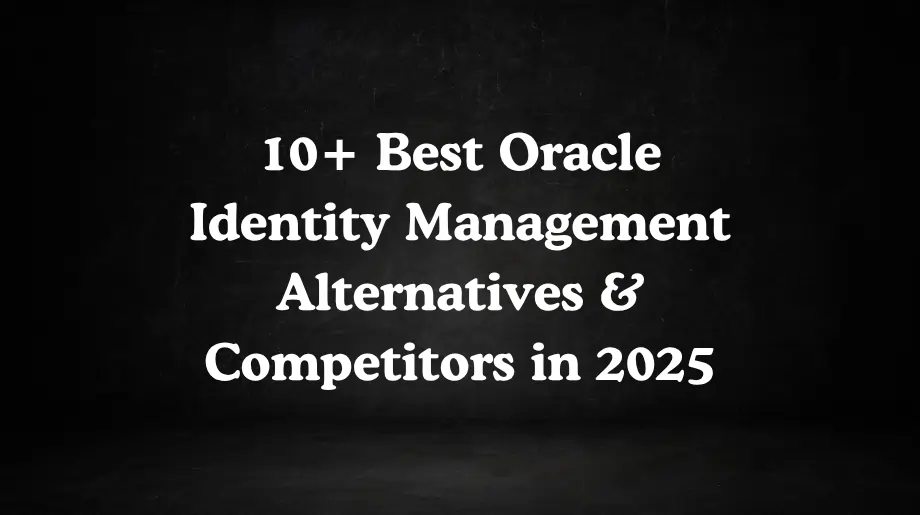The real danger is not a server going down. It is one weak account that gives hackers the keys to everything. Old systems were fine in the past. Attackers now adjust their methods every single day. Our security must improve even faster than that.
Oracle Identity Management is strong. However, being strong alone does not deter the most sophisticated attackers. Companies need tools that continually learn, adapt, and protect.
Modern businesses are seeking Oracle identity management alternatives that are simple for people, hard for hackers, and ready for the future.
The right system does more than defend. It gives confidence and freedom to grow without fear.
Best Oracle Identity Management Alternatives & Competitors
What Is Oracle Identity Management?
Oracle Identity Management helps organizations control who can use their apps and data. It brings many tools together in one system through comprehensive identity and access management.
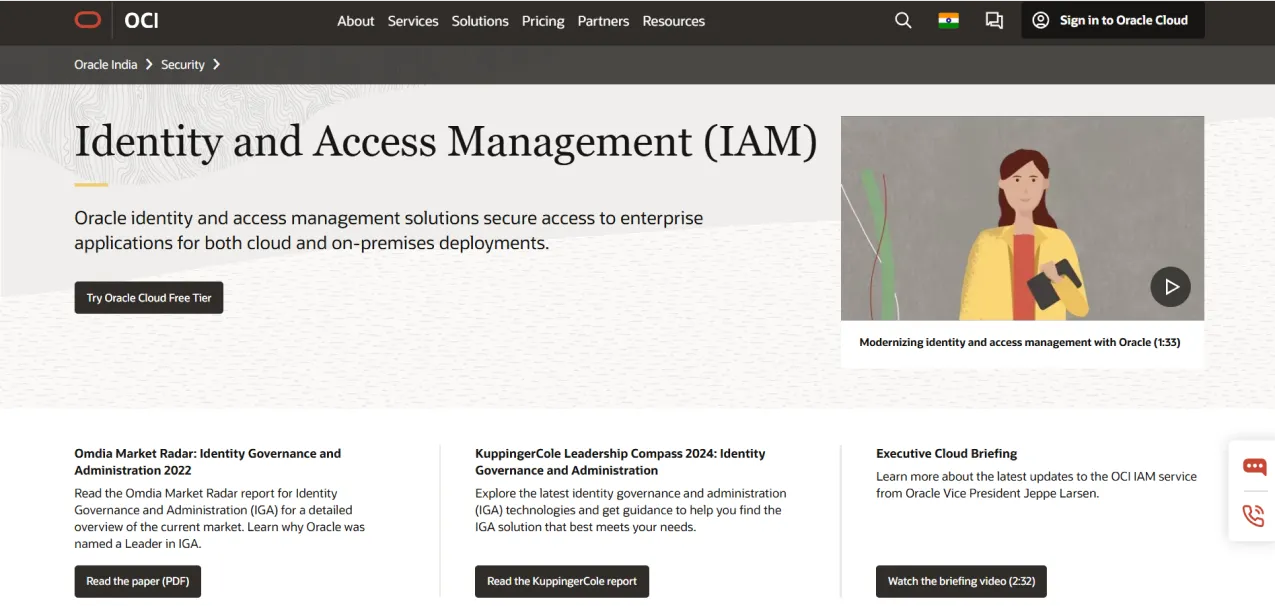
Oracle Identity Cloud Service decides who can log in and what they can do. It works for cloud apps and office apps. It also handles easy login with one password, extra security checks, and keeps track of all user accounts. Banks use it to follow rules, and governments use it to protect important information.
Oracle Access Manager keeps websites and web apps safe. It creates secure connections between users and apps. It works with existing login systems to make access simple and safe.
Key Features of Oracle Identity Management
- Enterprise Single Sign-On: Users log in once and access all apps through single sign-on. Login is safe. Office and remote workers get smooth access.
- Advanced Multi-Factor Authentication: The system checks identity in many ways using multi-factor authentication. It can use fingerprints, phone codes or security devices. If something looks risky it asks for extra proof. Mobile push notifications help secure login.
- Identity Governance & Administration: The system tracks roles and permissions through identity governance and administration. Users are added or removed automatically. Reports follow rules like SOX and GDPR.
- API Security & Management: APIs allow easy integration with other systems. OAuth and SAML are supported. Developers can build on top easily.
- Cloud and On-Premises Deployment: Companies choose cloud or local servers through cloud-based identity and access management. Hybrid setups work too. Tools help move between setups easily.
- Directory Services Integration: Connects easily with Active Directory and LDAP to keep user information current. Older apps can use modern login security.
Limitations of Oracle Identity Management
- Complex Implementation Process: Setup takes a lot of time. Experts are needed. Small mistakes create security problems. New users face issues until setup is perfect.
- High Total Cost of Ownership: When considering Oracle identity management pricing, licensing maintenance and training are expensive. Advanced features add more cost. Extra services and infrastructure add even more.
- Limited Self-Service Capabilities: Users cannot fix all login or password issues on their own. IT help is needed. Admins spend extra time managing tasks.
- Version Compatibility Issues: Some versions have bugs. Upgrades can break custom setups. Older apps may need extra work to integrate.
- Steep Learning Curve: Admins need deep training. Policy setup and role management is complex. Skilled staff is hard to find and setup takes time.
10+ Top Oracle Identity Management Alternatives & Competitors
When companies look for new identity systems, they do not just pick the first one. They compare many Oracle identity management competitors. Each system has its own strength and works better for certain needs. You want a system that fits your company now and is ready for the future. This comparison helps you see which one matches your needs best.
Oracle Identity Management Alternative #1: Infisign
Infisign protects what matters most. One account should never risk your business. With UniFed you unify every customer login in one place. With IAM Suite you go passwordless using biometrics and advanced authentication methods to make employee access smooth and easy. Simple access. Strong protection. Security that works quietly in the background for you.
AI monitors every login and stops threats before they reach your systems. Every user is verified, every device is controlled and every action is monitored by a zero trust IAM model.
With Infisign leaders can grow the business with confidence and know that security will not hold them back.
Advanced Authentication & Access Control
- Universal Single Sign-On: Sets up in just 4 hours with no long planning or consultants. One login opens six thousand applications instantly. Hackers cannot steal passwords that do not exist. Cloud-native design connects applications automatically with no servers or coding.
- Infisign’s Smart Multi-Factor Authentication (MFA): Blocks brute force attacks right away and stops risky logins from unsafe locations. Fingerprints, face scans, voice patterns, hardware tokens, push notifications and SMS codes work together. Suspicious logins are blocked immediately while real users work smoothly.
- App Integration Platform: Connect six thousand applications across your infrastructure. Systems that did not talk to each other now work together. Old software gains new security and features without coding. Full integration happens in hours not months.
- Automated User Management: Gives new employees full access in one hour through user provisioning and deprovisioning. Employees who leave lose access in thirty seconds. There are no security gaps. HR updates automatically change access across all applications.
- AI Access Assistant: Handles access requests so IT teams are not overloaded. Requests through Slack and Teams are approved instantly. AI studies work patterns and optimizes processes daily. Suspicious behavior is stopped before any damage occurs.
- Privileged Access Management: Gives admin accounts fortress-level protection with Zero Trust rules through Infisign’s privileged access management. Every high-level action needs extra verification. High-privilege accounts open only with biometrics. All admin activity is monitored continuously.
- Compliance and Auditing: Records every login and action automatically through IAM compliance. GDPR, HIPPA and SOX reports generated without manual work. Compliance teams can see user activity anytime. Detailed logs are ready for auditors at all times.
- Non-Human Identity: In every business systems are used not only by people but also by bots APIs and service accounts. These accounts do important work but if they are not managed they can cause security problems. Infisign protects these accounts, removes passwords and sets clear rules. This keeps automation safe, stops hackers and keeps your systems working smoothly.
Additional Core Features
- Zero-Knowledge Authentication: Your passwords and credentials stay safe only on your device. They are never stored on the server. Your device generates secure keys and proofs so the system never sees your secrets. Even if the server is hacked your data stays protected. This system protects both human and machine identities. Bots, service accounts, and APIs can also use Zero-Knowledge Authentication to access systems securely.
- Universal Identity Platform: One login opens everything you need. Forms fill themselves and your team moves with ease. No more juggling logins or wasting time on small tasks. Your business runs smoothly and your people feel empowered every day.
- Passwordless Authentication System: With Infisign's Passwordless Authentication you do not need traditional passwords anymore. You log in using your fingerprint or face. Biometrics work because they are unique to you. One-time codes can go to your trusted devices or magic links can give instant access. The system links your login to all your business applications and tools so you can move between email collaboration software and other apps easily and securely.
- MPWA and Password Vault Feature: Your older software now works like new. It connects safely to modern login systems using Infisign's MPWA without breaking anything. Infisign's Managed Password Web Authentication (MPWA) makes your logins safer by handling passwords automatically. It keeps all your passwords in a secure vault so you do not have to remember them.
Deployment Architecture
The cloud-native design lets you set up your system quickly without buying extra hardware. Your business can start small and grow smoothly into a full enterprise deployment. Updates happen automatically so everything stays secure and reliable. You can focus on your team and your goals knowing the system is always ready and protected.
Pros:
- Next-generation passwordless authentication eliminates credential theft
- AI-powered access automation reduces administrative workload significantly
- Zero Trust framework provides comprehensive security coverage
Cons:
- Passwordless authentication requires encrypted vault functionality for hybrid environments
Oracle Identity Management Alternative #2: JumpCloud
JumpCloud is a cloud-based system that is considered among Oracle identity management competitors and helps companies manage users and devices without buying expensive servers.
It works with Windows Mac and Linux. Setup is simple and security rules apply automatically. Pricing fits teams of all sizes. As a company grows JumpCloud makes it easy to scale without extra infrastructure.

Key Features
- Cross-Platform Device Control: You can manage Windows Mac and Linux devices all from one place. IT teams see everything together and control it easily. Security rules and updates happen automatically on every device.
- Cloud Directory Services: User information stays up to date in all apps through user lifecycle management. When something changes it updates everywhere by itself. No one has to do it manually.
- Context-Aware Access Control: Access depends on where you are and what device you use using attribute-based access control. Rules can block logins at night or at other off hours. Security adjusts automatically based on risk.
- User Lifecycle Management Tools: New employees get their accounts quickly. When someone leaves they lose access immediately.
- Integrated Identity Platform: One system handles both users and devices. Everyone uses the same login for all apps and systems.
Pros:
- Combines user login and device management in one system
- Works with Windows Mac and Linux from a single platform
- Flexible pricing lets organizations pick only the features they need
Cons:
- Costs per user can rise quickly for larger teams
- Lacks some advanced features found in specialized identity platforms
- Focus on devices may not work well for organizations that need only identity management
Oracle Identity Management Alternative #3: Okta
Okta is a trusted solution among Oracle identity management alternatives. It provides identity management for large organizations. The platform connects many business applications and secures them with smart authentication. It also manages users from one central system. Okta works for companies of all sizes and industries.
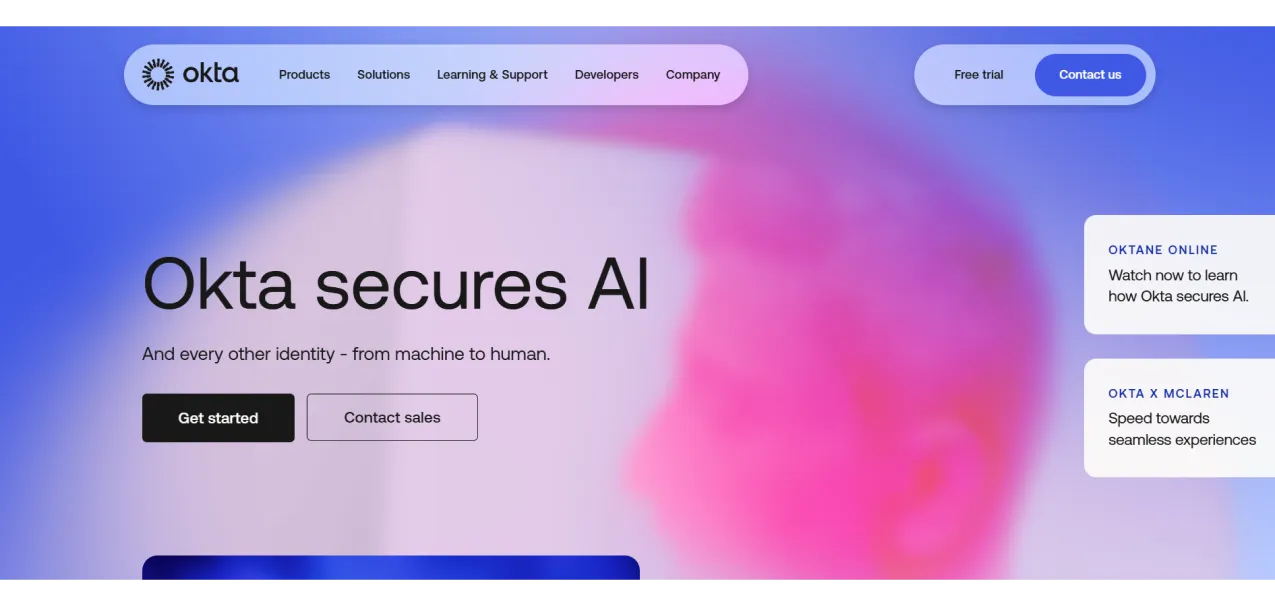
Key Features
- Extensive App Marketplace: Businesses can connect most apps without extra work. Ready-made connections work with popular software. The system handles logins automatically.
- Adaptive Authenticatio:. The platform watches how users log in every day. Extra security starts if something looks unusual. Protection increases automatically when activity is strange.
- Centralized User Management: Admins control all user info from one place. Rules are the same across all apps. Settings stay in sync between systems.
- Multi-Factor Authentication Support: Works with many security apps and devices. Phone codes and fingerprints add extra protection.
- Single Sign-On Platform: Employees log in once to use all apps. No need to type a password for every system.
Pros:
- Connects with many business apps. Works with most software without extra setup or custom development.
- Scales for large companies. Handles many users at once, supporting big teams efficiently and reliably.
- Supports compliance reporting. Tracks user access and device activity to simplify audits and regulatory requirements.
Cons:
- High yearly costs. Annual fees can be expensive, especially for smaller or budget-conscious teams.
- Extra fees for some apps. Some software integrations may require additional payments to connect properly.
- Pricing can get complex. Adding features increases costs quickly, making it harder to manage budgets effectively.
Oracle Identity Management Alternative #4: Microsoft Entra ID
Microsoft is a strong option when evaluating Oracle identity management alternatives. It works well with Office 365 and Azure. Companies already using Microsoft tools can manage users and devices without buying extra servers. Employees use familiar screens and layouts, so they don't need extra training. Identity and access rules follow company policies automatically.

Key Features
- Azure Integration: Microsoft works well with Azure and Office 365. All tools connect easily and user information updates automatically. Everything stays secure without extra setup.
- Conditional Access Policies: Access depends on where the user is and which device they use. If a login looks suspicious, extra security steps kick in. The system adjusts automatically to keep accounts safe.
- Enterprise Identity Features: Microsoft manages users from the day they join to the day they leave through workforce identity and access management. Permissions and access work across all company systems.
- Identity Protection Features: AI watches for risky accounts in real time. Users with suspicious activity must reset their passwords to stay secure.
Pros:
- Works well with Microsoft tools and apps. Makes it easy for companies to connect everything.
- Has strong features for big companies through enterprise access management solutions. Helps manage users and security smoothly.
- Offers many access controls and security options to keep data safe.
Cons:
- Can cost a lot. Advanced security setup may be hard to manage.
- Focus on Microsoft may not suit companies using other systems.
- Licensing is tricky. Extra features can add more costs and confusion.
Oracle Identity Management Alternative #5: SailPoint
SailPoint is considered one of the key Oracle identity management competitors and is used by large companies to manage user accounts and access. It focuses on compliance and rules. The system can handle millions of accounts and uses AI to help decide who can access what. Security teams can see activity clearly and manage access more efficiently.
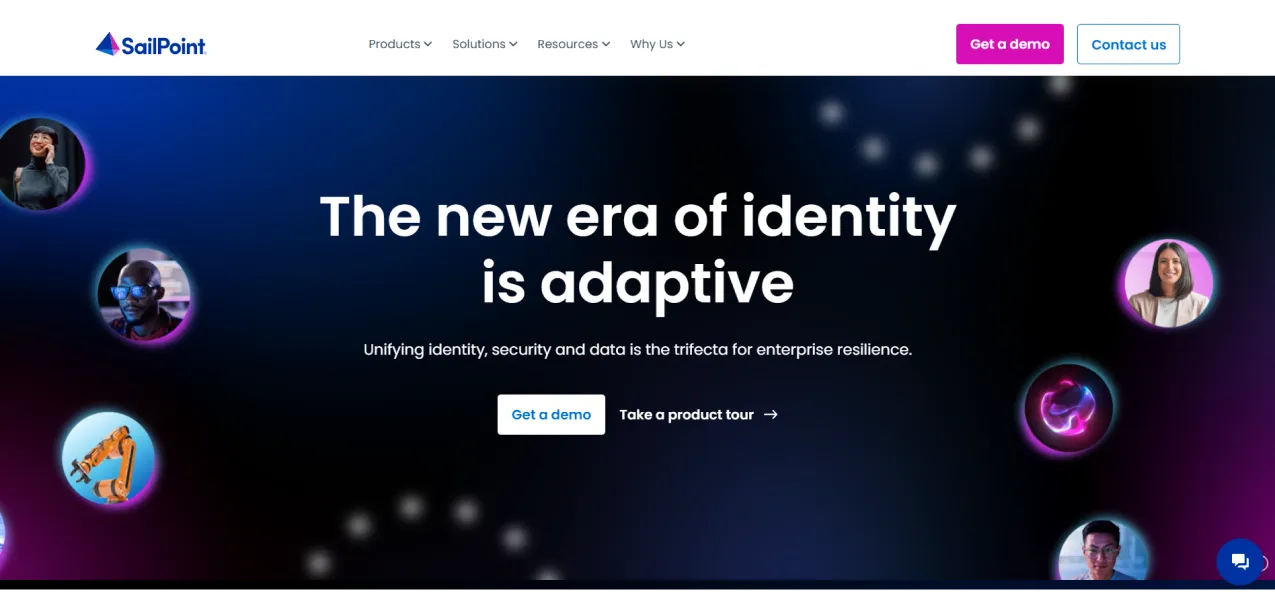
Key Features
- AI-Driven Identity Analytics: The system uses AI to watch how users access company systems. It spots unusual activity and helps security teams make better access decisions automatically.
- Identity Governance Platform: User access is reviewed and approved automatically. Compliance reports are kept for audits. Governance policies make sure that access is correct across all systems.
- Enterprise-Scale Architecture: The platform can handle millions of user accounts and access requests. It is designed to grow with large company workflows and meet complex security needs.
- Role-Based Access Control: Employees are given access based on their job titles. Each person receives only the access they need to do their work.
Pros:
- Manages users and access for large companies and keeps accounts safe and organized
- Makes compliance reports automatically so teams can show rules are followed without extra work
- Uses AI to watch access and help security teams decide who can use what
Cons:
- Costs a lot to set up and may be hard for smaller teams to afford
- Takes weeks to teach staff how to use the system correctly and safely
- Needs special setup for each company to work well and fit their needs
Oracle Identity Management Alternative #6: Ping Identity
Ping Identity is used by companies that need custom identity solutions. Developers like it because it is easy to connect to other systems and has helpful tools. Companies can build their own workflows and manage user access safely with strong security and flexible setup options.
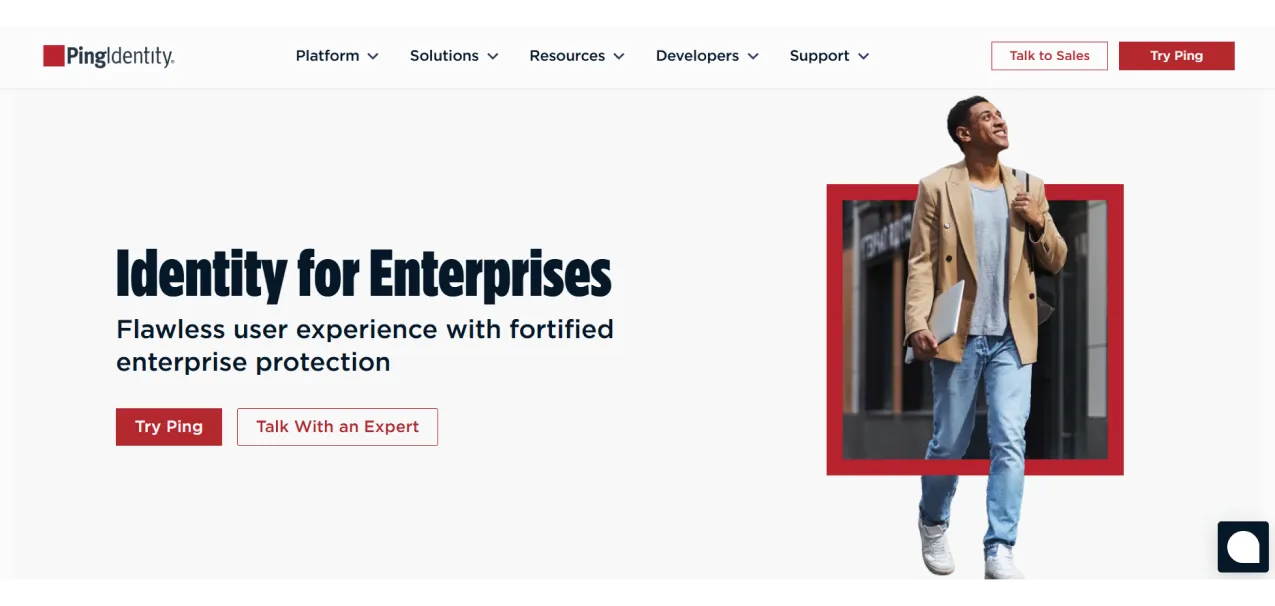
Key Features
- API-First Architecture: Ping Identity lets developers connect to systems using APIs. Companies can build custom identity solutions easily.
- Developer-Friendly Tools: The system has SDKs and sample code. Teams can test work safely and finish projects faster.
- Intelligent Authentication: The system watches how users log in. It finds suspicious activity and uses multi-factor for safety.
- Cloud and Hybrid Deployment: Companies can use cloud or on-premises setup. Hybrid systems connect different types of technology easily.
Pros:
- API-first design lets companies build identity solutions. It fits their work and security needs.
- Developer tools make integration faster. Teams can test and build safely without mistakes.
- Flexible deployment lets companies choose cloud, on-premises, or hybrid setup. It depends on their needs.
Cons:
- Setting up the system needs strong technical knowledge. Teams must learn how to use it.
- More complex than plug-and-play solutions. It may take longer for teams to use properly.
- Few pre-built integrations compared to other platforms. Extra custom work may be needed to connect.
Oracle Identity Management Alternative #7: CyberArk
CyberArk is often considered a reliable choice among Oracle identity management alternatives. It focuses on privileged access which means accounts with a lot of control. The system checks for threats and unusual activity. Security teams can see risks clearly. It helps stop attacks. It keeps high-value accounts safe from outsiders and insiders.
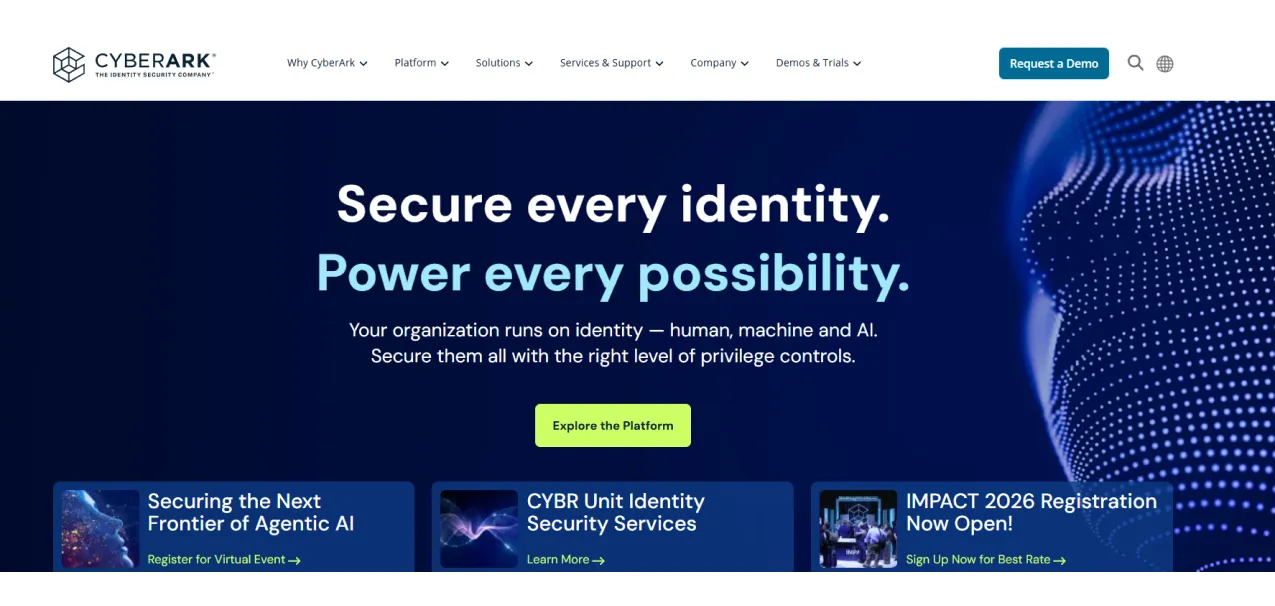
Key Features
- Privileged Account Protection: The system keeps important admin passwords safe in secure vaults. Only authorized users can access high-privilege accounts. It records all changes and usage for security.
- Session Monitoring: Companies can start and follow admin sessions safely. The system shows what users do during work and who performed each action.
- Threat Detection: The system finds accounts that are not managed properly. It notices unusual actions that may show security problems. It alerts teams when access looks wrong.
- Endpoint Privilege Manager: Controls admin rights on each computer. It stops malware from gaining system access and keeps devices secure.
Pros:
- Handles special access control tasks for companies with high security needs. It keeps accounts safe.
- Works with compliance reporting for rules. It helps companies show they follow regulations.
- Finds security problems using behavior monitoring. It alerts teams when something looks wrong.
Cons:
- Costs more than other access control systems. Smaller companies may find it hard to afford.
- Setup is complicated. Teams need experts and professional help to make it work properly.
- Has many features. Companies with simple needs may feel confused or overwhelmed using it.
Oracle Identity Management Alternative #8: OneLogin
Companies use OneLogin to manage access to apps and accounts safely. It combines single sign-on with strong security controls. Teams control internal and external users from one platform. The system protects important information and helps teams manage access easily.
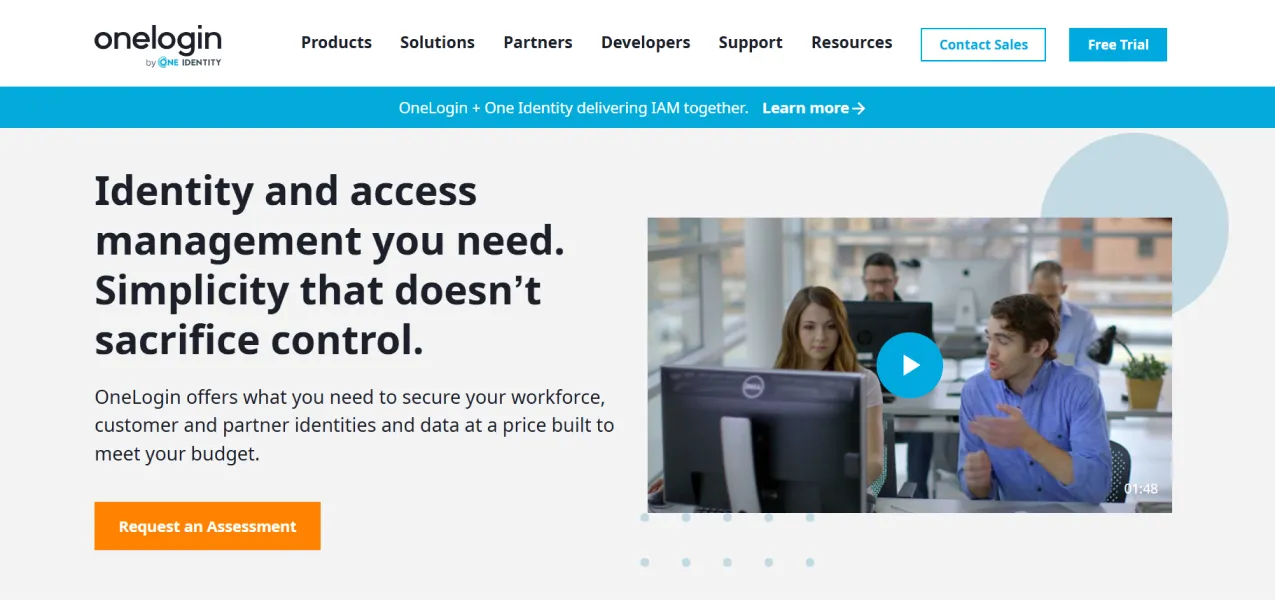
Key Features
- Unified Access Platform: OneLogin gives one secure portal for all apps. Users log in once. The system manages all types of authentication easily.
- Smart Security Controls: The system checks user actions. It adds extra verification if something looks wrong. Machine learning helps find threats faster.
- Directory Integration: OneLogin connects to Active Directory and other user databases. User info updates automatically. Old apps get modern login.
- Mobile Security: Mobile apps get the same protection as computers. Workers can use apps safely anywhere.
Pros:
- OneLogin combines access control with security checks. It helps teams manage accounts safely.
- The system is easy to set up and use. Teams do not need deep technical knowledge.
- It has a good balance of features and ease of use for most organizations.
Cons:
- It has fewer advanced features than enterprise-focused solutions. Some companies may need more tools.
- Costs go up with more users. Larger organizations may find it expensive.
- Teams may need extra tools to meet complex compliance requirements and rules.
Oracle Identity Management Alternative #9: IBM Security Verify
IBM Security Verify is one of the trusted Oracle identity management alternatives and enables large companies to control who can access systems and applications. It uses AI to detect risky logins and unusual activity. Teams can run it on the cloud or on company servers. The system operates across complex setups and allows teams to manage user access securely.
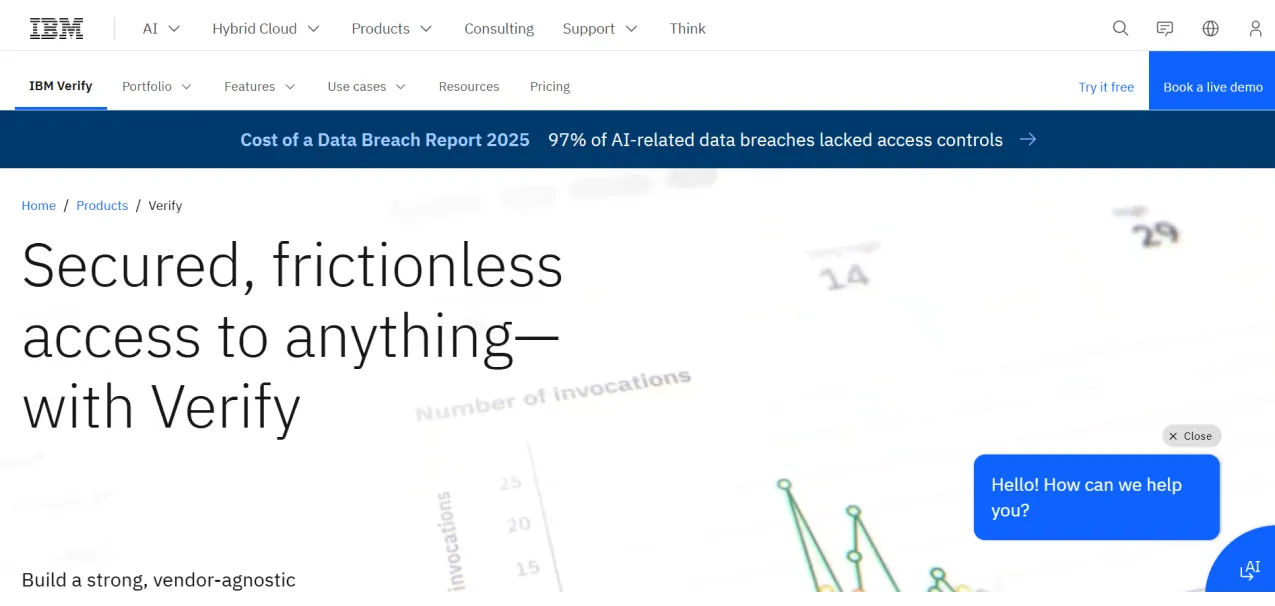
Key Features
- AI-Powered Risk Detection: The system uses machine learning to watch user behavior. It finds security threats early. Risk scores change access permissions automatically based on user actions.
- Hybrid Deployment Options: IBM Security Verify works on cloud systems and company servers. Companies can use both at the same time. Migration tools make switching between systems easier.
- Enterprise Compliance: The system produces compliance reports automatically. It records all user actions and system changes. It supports GDPR SOX and other industry rules.
- Advanced Multi-Factor Authentication: The system supports biometrics and hardware tokens through biometric authentication. Risk-based checks add extra security when needed.
Pros:
- The system uses strong AI to find and stop security threats early. It protects accounts.
- IBM Security Verify works well in large enterprise environments. Teams can manage complex setups easily.
- It produces detailed compliance reports. The system tracks user actions and meets industry rules.
Cons:
- Implementation takes six to twelve months. Companies need professional services to deploy the system.
- Consulting costs are high. Teams need experts to set up the system correctly.
- Administrators and users face a steep learning curve. They need time to understand all the features.
Oracle Identity Management Alternative #10: ManageEngine
ManageEngine is one of the Oracle identity management competitors that helps companies manage user accounts and access safely. It focuses on enterprise features at lower costs. Growing organizations can use it without spending too much. Teams can control who can access systems and apps easily. The system works well for companies that need enterprise-level tools without high prices.
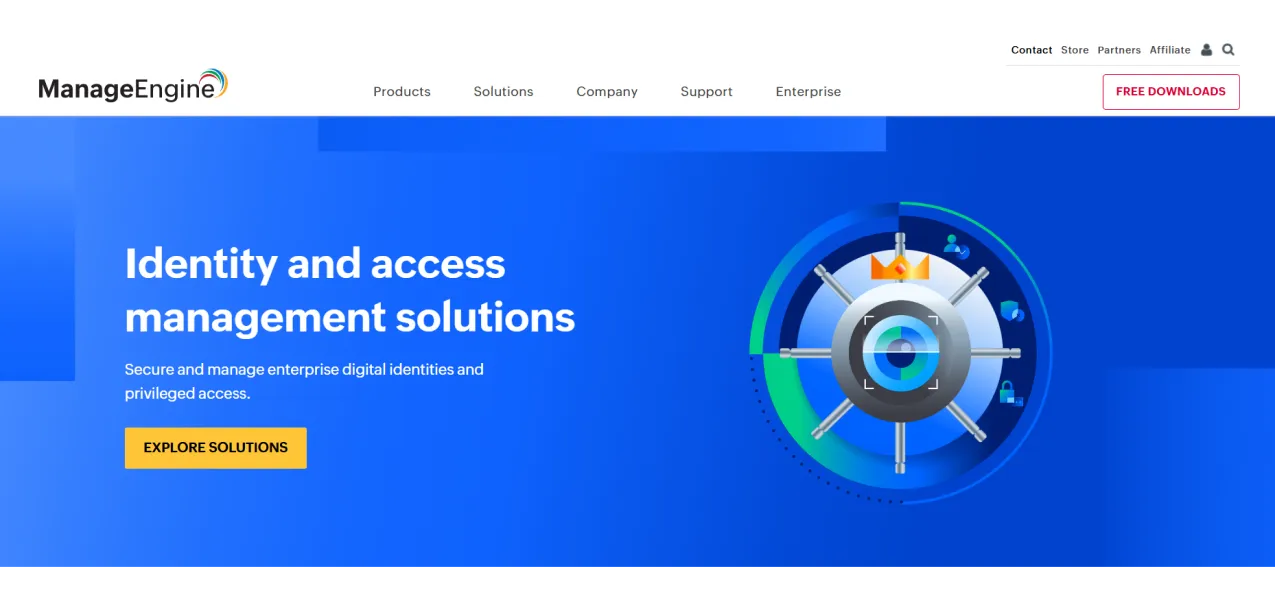
Key Features
- Integrated Identity Suite: ManageEngine combines password management with single sign-on and multi-factor login through IAM software. Teams get full control in one place. It makes admin work easier.
- Self-Service Capabilities: Users reset passwords and update account information themselves. This reduces help desk work. Employees get access faster.
- Compliance Reporting: The system makes reports automatically for rules. It records what users do. Dashboards show security clearly.
- Directory Integration: ManageEngine connects to Active Directory and LDAP. User info updates across all systems automatically.
Pros:
- ManageEngine costs less than big enterprise solutions. Companies can save money using it.
- The system is easy to set up and manage. Teams do not need expert skills.
- It works well with other ManageEngine business tools. Teams can use multiple systems together.
Cons:
- It does not have advanced security features found in large enterprise platforms.
- The development team is smaller. New features may take longer to appear.
- It is not as complete as full enterprise identity and access management systems.
Oracle Identity Management Alternative #11: Saviynt
Saviynt helps companies manage user accounts in the cloud. It focuses on identity governance and risk management. The system gives clear identity analytics. It produces automated compliance reports. Companies use it to meet strict rules and regulations easily.
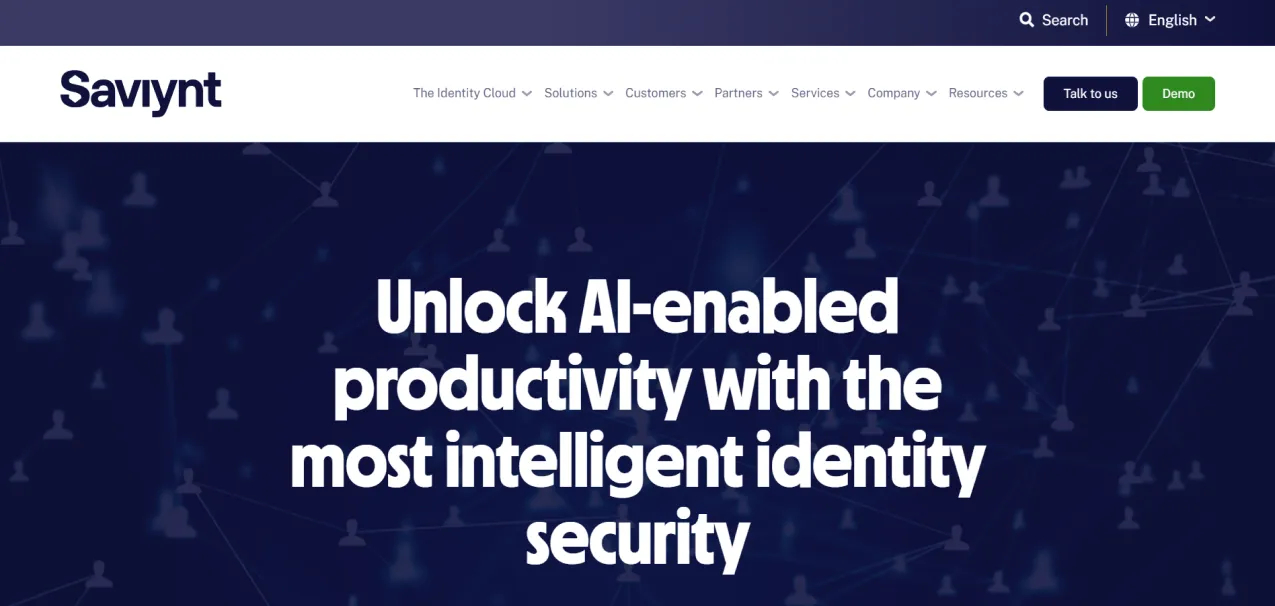
Key Features
- Cloud-Native Architecture: Saviynt is made for cloud and hybrid systems. It scales automatically for company needs. Teams do not need on-premises infrastructure to use it.
- Identity Analytics: The system finds risky access and unused accounts. Machine learning improves threat detection over time. Risk scores show teams what to fix first.
- Automated Governance: Workflows handle access reviews and approvals automatically. Policy violations trigger actions right away. Compliance reports generate for auditors without extra work.
- Application Risk Assessment: The system checks applications for security and access risks continuously. It finds apps with too many privileges or unusual access.
Pros:
- Saviynt focuses on identity governance and risk management. Teams can manage access safely.
- Cloud-native design lets the system scale for growing companies. It adjusts automatically to needs.
- Advanced analytics give clear security insights. Teams can see what to fix first.
Cons:
- Saviynt is newer and has a smaller customer base than older platforms.
- It does not have all traditional IAM features. Some companies may need extra tools.
- Teams may need additional tools to cover full identity management requirements.
How to Choose the Right Oracle Identity Management Alternative
Your company cannot wait for security problems to get worse. Old identity systems create gaps and slow work. While you deal with complex setups, cyber threats keep changing. Smart companies look at Oracle identity management alternatives based on speed and ease of use, not just features.
- Rapid Deployment Capability: Choose a system that works in days not months. Cloud platforms should run immediately without outside help. Your business needs protection now.
- Intuitive User Experience: Pick systems that are easy to use. Teams should not need long training for basic tasks. Simple interfaces increase productivity and reduce help desk tickets.
- Transparent Pricing Structure: Look for clear pricing. Avoid hidden fees or confusing licenses. Any extra service costs should be explained upfront.
- Proven Technical Support: Pick vendors with a record of successful deployments. Support engineers should know the technology well. Bad support creates long-term problems.
- Modern Technology Foundation: The solution must work with cloud apps and containers. Old systems that only support traditional infrastructure create gaps. Mobile workers need systems that work reliably.
- Passwordless Authentication Ready: Some companies remove passwords completely using biometrics through top passwordless authentication methods. Device security stops credential theft. This prevents most common security breaches.
- AI-Powered Security Intelligence: Smart systems learn normal user behavior through non-human identities. They block suspicious actions automatically. Manual security rules cannot keep up. Legitimate users should not face friction.
Companies using modern Oracle identity management competitors see faster setup and happier users. They spend less overall and stop wasting resources. They can focus on growing the business instead of fixing old systems.
Every month with the wrong system costs money and increases risk. Compare solutions based on real results not marketing claims. Test carefully and ask for proof of successful deployments.
Infisign: A Leading Oracle Identity Management Competitor
Every company needs to protect its apps, data and people. Old identity systems work slowly. They take a lot of time to set up. They need constant attention. They can work but they do not keep up with fast changing attacks. Smart companies need something fast that protects everything and does not slow the team down.
Infisign does exactly that. It changes how companies manage identity and access. It removes passwords completely. Now your face or fingerprint is enough to log in. The system uses AI to watch everything. Even smart hackers cannot get in. Its cloud system grows with your business. It sets up quickly without expensive consultants. Every login, every action is always checked so nothing important is left unprotected.
These features prove why Infisign is the world's leading identity management solution. Each one protects your business instantly boosts productivity and makes every login smarter and safer.
- Passwordless Authentication: Users log in instantly using biometrics without ever touching a password
- Single Sign-On (SSO): One login grants access to 6,000+ applications across your organization
- Rapid 4-Hour Deployment: Full system up and running without consultants or long planning
- AI-Powered Access Assistant: Automates approvals and monitors work patterns continuously
- Privileged Access Management: High-privilege accounts require biometric verification every time
- Zero Trust Policies : Every login and access request is continuously verified for maximum security
- Behavioral Threat Detection: Monitors user activity to stop suspicious actions instantly
- Universal Access Gateway: Click once to reach all business applications without delays
- Automated Compliance: Generates GDPR and SOX reports automatically without manual work
- Brute Force Attack Prevention: Blocks unauthorized login attempts in real time
- Zero-Breach Design.: No centralized password storage reduces the risk of large-scale attacks
- Automated User Provisioning: New employees receive access within an hour automatically
- Instant Deprovisioning: Terminated employees lose access in thirty seconds to prevent gaps
- Legacy System Integration: Old applications gain modern security without code changes
- Cloud-Native Infrastructure: Scale smoothly from pilot programs to full enterprise use
- Continuous Updates: Security and system updates happen automatically without downtime
- Modular Architecture: Implement only the features you need for your business
- Pre-Built Integrations: Over 6,000 integrations connect systems quickly and safely
- 24/7 Support. Dedicated team available for troubleshooting and guidance anytime
- Enhanced Productivity: Employees spend time on work not on passwords or login hassles
Stop worrying about security gaps and unlock seamless access for your team today. Visit Infisign's demo page and see passwordless authentication in action instantly.
FAQs
What is the pricing structure of Oracle Identity Management?
Oracle Identity Management costs per user per month. Enterprise users pay about $3.20 and consumer users $0.016. Extra costs include setup, training, and maintenance. Foundation edition is free with Oracle cloud. Standard edition adds full features.
What is the Oracle Identity Manager used for?
Oracle Identity Manager manages user accounts. It creates, updates, and deletes accounts automatically. Teams assign access by job role. It works with HR systems and helps meet compliance rules easily.
What is the difference between Oracle Access Manager and Oracle Identity Manager?
Oracle Identity Manager controls who can log in to apps while Oracle Access Manager manages accounts and access rights. Access Manager enforces policies. Identity Manager creates and updates accounts. Together, they secure systems.