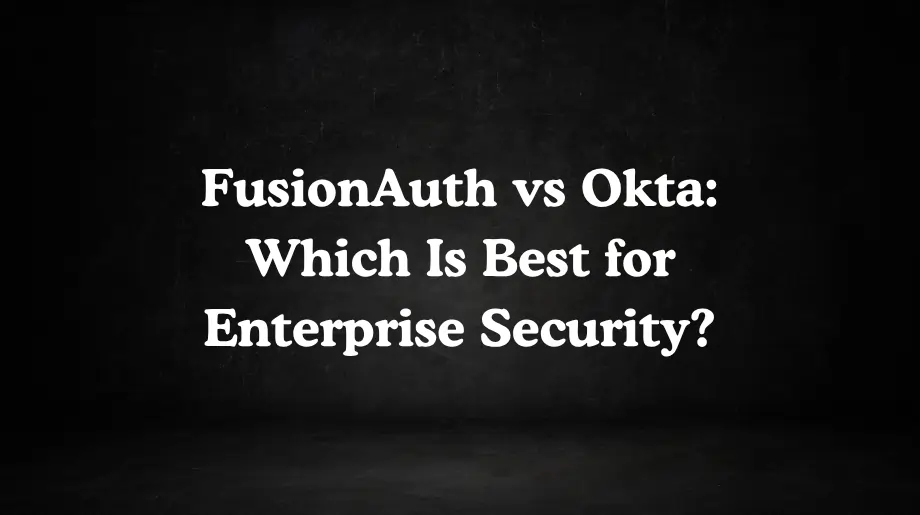Enterprises today face a silent struggle between strong protection and effortless access.
As digital work expands across apps and devices the demand for smarter and smoother access grows every day.
FusionAuth and Okta have built a solid base for identity and access management. But the next stage of identity is not just about logging in. It is about safety that feels smooth and natural.
When choosing between FusionAuth vs Okta, modern organizations now look for identity systems that protect every user without slowing them down and stay ready for what comes next.
FusionAuth vs Okta: A Detailed Comparison
What is FusionAuth?
FusionAuth is an identity platform that lets developers manage and secure user access for any kind of application. It allows users to sign in through different authentication methods and keeps every account protected from potential threats. Organizations use FusionAuth to bring customer and employee authentication together in one powerful system.
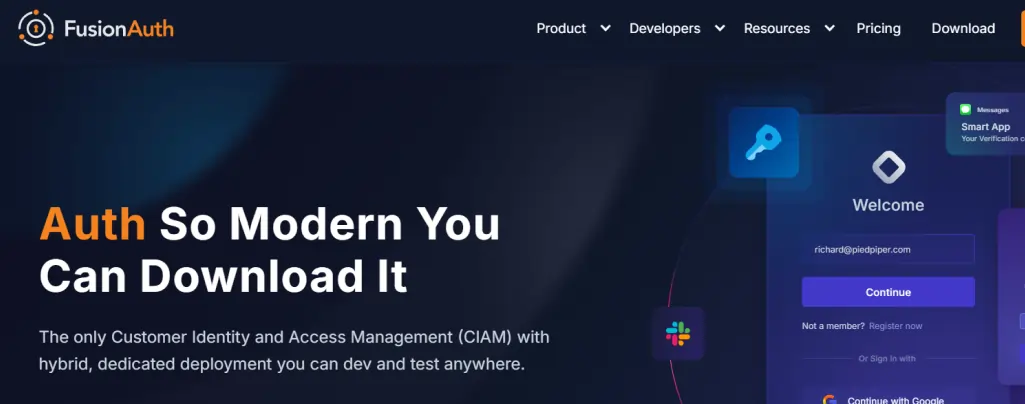
It works with both cloud and on-site deployments giving teams full freedom to integrate it as they prefer. Built on open standards it connects easily with modern applications and services.
What is Okta?
Okta is an identity and access management platform that connects people and technology through trust. It gives organizations one clear way to manage every identity in one place. With Okta employees and customers can sign in easily while staying fully protected at all times.
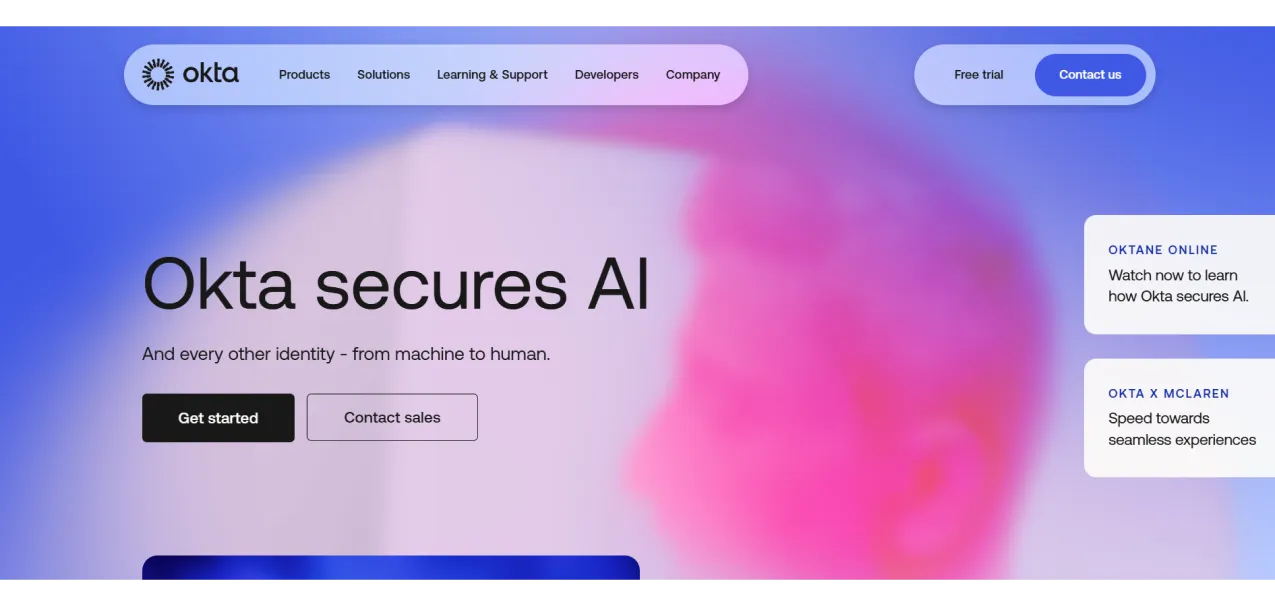
It offers single sign on, multi factor authentication, and smart security that adapts to changing risks.
Okta works perfectly with both cloud and on premise systems and links with thousands of tools used in daily business.
FusionAuth vs Okta: An In-Depth Analysis for Security Leaders in 2025
Key Features of FusionAuth vs Okta
Both solutions represent important options in the landscape of identity and access management solutions, each with distinct strengths.
The FusionAuth and Okta difference lies in their approach: FusionAuth gives developers granular control while Okta provides enterprise-grade automation.
FusionAuth Core Features
FusionAuth gives developers full command over how authentication works within their systems.
- Open Standards. FusionAuth supports OpenID Connect and SAML for creating secure login flows. FusionAuth supports OAuth2 as well.
- API Control. FusionAuth offers complete API coverage for every feature in the system. You can automate user management and create sign in workflows that match your business logic.
- Threat Protection. FusionAuth monitors all login attempts and user sessions to detect strange activity. It blocks suspicious behavior before harm can occur.
- Custom Experience. FusionAuth lets you control every detail of the login interface. You can match colors and messages with your brand identity.
- Self Hosting and On Premise Support. FusionAuth can run on your own servers or private cloud. You can keep full control of your data setup and updates.
- Customer Identity and Access Management. FusionAuth also works as a CIAM platform. It manages customer accounts, user profiles and consent in one place.
Okta Core Features
Okta is made for enterprises that want secure access without managing infrastructure.
- Passwordless Access. Okta allows users to sign in using fingerprints or face recognition. This reduces the risk of attacks and improves productivity for both users and administrators.
- Adaptive Security. Okta checks each sign in based on device behavior and location. It blocks any access that looks unsafe and allows trusted sessions automatically.
- Smart Directory. Okta keeps all user accounts in one organized place. You can automate account creation removal and updates easily.
- Wide Integrations. Okta connects to thousands of applications and services. You can apply one security policy across all tools and environments.
Authentication features
FusionAuth and Okta both secure user authentication for modern enterprises, with each platform implementing advanced authentication methods suited to their architecture. When evaluating FusionAuth vs Okta for authentication, FusionAuth gives control to developers while Okta focuses on automation for scale.
FusionAuth Authentication Features
FusionAuth is made for developers who want full control of their login and user access system. It fits any app setup and keeps authentication strong without adding complexity.
- Standards Based Login. FusionAuth supports OAuth2, OpenID Connect, and SAML so applications can share one trusted login flow.
- Single Sign On. FusionAuth supports SSO across multiple apps. Users can log in once and move through all connected systems without entering details again.
- Passwordless and Two Step Login. FusionAuth supports multiple passwordless methods. These include passkeys via WebAuthn to let users log in with device authenticators like fingerprint or face ID. FusionAuth also supports magic links sent over email or SMS. Finally it supports one-time codes delivered by email, SMS or other transport.
- Multi Factor Authentication. FusionAuth supports MFA through SMS, email or mobile authenticator apps. You can enforce extra steps for high risk actions or new device logins.
- Threat Detection. FusionAuth checks every login attempt and session for unusual activity or location changes. It also supports threat detection through MFA enforcement, breached password checks, and monitoring of suspicious login behavior.
- Social Login. FusionAuth lets users sign in through trusted accounts like Google or Microsoft. It holds all tokens safely in one place.
Okta Authentication Features
Organizations use Okta to automate secure access for employees, partners and customers at scale.
- Smart Multi Step Login. Okta looks at the device network and location before giving access. You can allow safe logins and ask for extra proof only when something seems risky. It supports Adaptive MFA, so additional verification is required only under higher risk conditions such as changes in network zone, location, device state, or when a breach is suspected.
- Single Sign On. Okta offers SSO across thousands of applications. Users can sign in once and reach all connected tools without repeated login steps.
- Passwordless Login. Okta supports passkeys and biometric methods like fingerprint or face scan.
- Multi Factor Authentication. Okta includes strong MFA options like mobile push OTP or biometric checks. Admins can set flexible MFA rules based on risk level or user type.
- Extra Checks for Sensitive Work. Okta can request new verification for important actions such as payments or admin changes.
- Device Login Link. Okta connects with operating systems and devices directly. You can use Okta credentials to open computers or phones.
Architecture and Deployment
FusionAuth and Okta both manage identity through reliable system designs. They keep authentication secure while making deployment flexible for different company needs.
FusionAuth Architecture and Deployment
FusionAuth is designed to fit into any hosting model and gives full control to deployment teams.
- Deployment Control. FusionAuth gives you full control over deployment. You can install it on local systems or cloud platforms using Docker or Kubernetes. You can manage updates settings and scale on your own schedule without any outside limits.
- Scalability. The system uses stateless nodes that work together in clusters. You can handle heavy login traffic easily.
- Data Handling. FusionAuth stores data in a central database that stays independent from the core app. It offers true data isolation so your data is never mixed with other customers’ data. This helps with compliance to rules like GDPR, HIPAA, and regional data residency laws.
- Cloud Option. FusionAuth Cloud provides managed hosting for those who prefer less maintenance.
Okta Architecture and Deployment
Okta runs as a fully managed identity cloud that handles everything behind the scenes.
- Okta Cloud Setup. Okta works as a multi tenant cloud platform where each customer's data stays safe and separate.
- Okta Integration System. Okta connects with on site systems through lightweight agents. You can link with Active Directory or LDAP easily.
- Okta Access Gateway. Okta Access Gateway supports hybrid models for organizations with on site apps.
- Okta Resilience Design. Okta uses built-in redundancy and global monitoring for nonstop service. It offers a 99.99% uptime SLA that applies to all customers.
Integration & Developer's Experience
FusionAuth and Okta both make it easy for teams to connect identity features with their applications.
FusionAuth Integration and Developer Experience
FusionAuth is made for developers who want simple tools with full control. It gives clean APIs and SDKs that work with any language or framework.
- SDK and API Tools. FusionAuth gives SDKs for JavaScript, Java, Python and many other languages.
- Webhooks and Events. FusionAuth can send events to your systems when users log in or create accounts.
- Plugin Options. FusionAuth lets you write small plugins to extend its features.
- Developer Support. FusionAuth gives easy guides and examples that help teams start quickly.
Okta Integration and Developer Experience
Okta's platform is ready for teams that want safe login with fast integration and strong reliability in large systems.
- Directory Integration. Okta connects with Active Directory and LDAP systems easily. You can join user data from old systems with new apps in one place.
- Developer Tools. Okta gives APIs, SDKs and widgets that fit into web and mobile apps.
- Integration Network. Okta has thousands of ready connections with popular tools and cloud apps.
- Developer Support. Okta offers clear documentation and community help. You can find guides to fix issues quickly.
User Management
Both platforms deliver reliable and flexible user management capabilities. Each supports a complete user lifecycle process covering onboarding updates and deactivation to keep identity control consistent and secure.
FusionAuth User Management
FusionAuth provides a flexible user model that lets you define custom roles, attributes and relationships.
- Role and Permission Control. FusionAuth lets you define roles and map permissions granularly across apps.
- Profile Extensions. You can add custom fields and metadata to user profiles. You can store preferences settings and business domain data alongside login credentials.
- Self Service and Recovery. FusionAuth supports user self registration password resets and account recovery flows.
- Consent and Privacy Controls. FusionAuth allows you to capture and audit user consent for each operation.
Okta User Management
Okta offers a powerful directory and lifecycle management system built for enterprise scale. It centralizes user identity across business systems and automates account workflows.
- Central Directory Storage. Okta maintains all user data in its Universal Directory. You can sync with internal sources like Active Directory or LDAP.
- Automated Lifecycle Workflows. Okta automates onboarding and offboarding across many systems.
- Group and Role Management. Okta lets you organize users into groups and roles. You can define policies per group and control group membership automatically.
- Access Delegation and Delegated Admins. Okta supports admin delegation so you can give limited control to different teams.
Security and Compliance
FusionAuth and Okta both help organizations maintain strong security postures and meet regulatory standards. They implement measures to protect data and ensure identity systems comply with IAM compliance frameworks and industry requirements.
FusionAuth Security and Compliance
FusionAuth encrypts identities and tokens at rest and in transit using strong cryptography. It lets you manage your own keys for extra control. You can audit every login and access request.
- Data Encryption. FusionAuth uses TLS for all communication and supports encryption of sensitive storage.
- Audit Logging. FusionAuth tracks every authentication event and administrative action.
- Regulatory Alignment. FusionAuth is prepared for data privacy laws like GDPR and CCPA.
- Custom Security Policies. You can set rules per application controlling password strength session length and lockout thresholds.
Okta Security and Compliance
Okta is designed for enterprise environments requiring strong security safeguards and adherence to regulatory standards.
- Certified Compliance. Okta holds key certifications like SOC 2, ISO 27001, and FedRAMP. It ensures identity services meet federal and enterprise trust standards.
- Threat Intelligence. Okta monitors global signals to detect new attack patterns.
- Access Governance. Okta offers tools to review and certify access periodically.
- Secure Defaults and Controls. Okta gives admins safe baseline policies like strong password session limits and MFA enforcement.
Pricing Model & Support
FusionAuth focuses on hosting choice and cost control. Okta focuses on user-based pricing with managed support for enterprises that want ready assistance and easy scalability.
FusionAuth Pricing and Support
FusionAuth offers a hosting-based pricing model that gives teams full control over cost and setup. Support is available through community forums and paid technical assistance for cloud customers.
FusionAuth Self Hosted Plan. Free plan that lets you run FusionAuth on your own servers. It gives complete control and can be upgraded anytime for more features and assistance.
- Basic Plan. Starts at $37 per month and is ideal for small projects or testing environments before production use.
- Business Plan. Starts at $225 per month and provides a dedicated cloud server suitable for live production applications.
- High Availability Plan. Starts at $500 per month and includes backup systems, redundancy, and SLA support for mission-critical environments.
Understanding FusionAuth pricing helps organizations determine if the self-hosted model aligns with their infrastructure preferences and budget constraints.
FusionAuth lets teams manage costs based on how they host and use the system while Okta follows a set price per user each month.
Okta Pricing and Support
Okta uses a per-user pricing structure that fits both growing and large organizations. Each plan includes advanced security and access management.
- Okta Starter Plan. Costs $6 per user each month and includes single sign-on, multi-factor authentication, and a universal directory.
- Okta Essentials Plan. Costs $17 per user each month and adds adaptive MFA, lifecycle management, and privileged access features.
- Okta Professional Plan. Pricing available on request and adds device access and AI-based identity posture management for higher control.
- Okta Enterprise Plan. Pricing available on request and includes API access management, access gateway, and extended enterprise-level security posture tools.
Okta pricing follows a per-user model that scales with organizational growth, making it suitable for enterprises that prioritize managed services over infrastructure control.
Use Cases of FusionAuth and Okta
FusionAuth fits teams that want full control and open customization for unique workflows. Okta fits organizations that value quick deployment, consistent management and less engineering overhead.
Organizations exploring CIAM solutions often consider these two as primary candidates based on their use case requirements.
FusionAuth Use Cases
FusionAuth is made for teams that want to build and control their own login system. It fits many environments from startups to large projects.
- FusionAuth for App Suite Login. FusionAuth lets users sign in once and move across connected apps without extra steps. A central identity links every tool and keeps the experience smooth and secure.
- FusionAuth for SaaS and CIAM. FusionAuth helps SaaS companies handle customer identity and access. You can manage user roles and data through one system.
- FusionAuth for IoT Platforms. FusionAuth secures device connections and gives each device or user its own identity. It handles both hardware and software access in IoT ecosystems.
- FusionAuth for API Security. FusionAuth works as a security layer for APIs. You use tokens to check identity and limit what each app or user can do.
- Industries Served. FusionAuth is used in Healthcare, Fintech, Retail, Gaming, Entertainment and more.
Okta Use Cases
Okta is made for large organizations that want ready identity without managing servers. It supports both employees and customers under one platform. Okta helps businesses stay secure while making access easy for all users across apps and systems. It runs fully in the cloud.
- Okta for Workforce Access. Okta helps teams handle login and access for employees and partners. It adds and removes user rights fast. It keeps all work apps connected and safe.
- Okta for Customer Identity. Okta gives customers a simple way to sign in and stay safe. It supports face login passkeys and multi factor checks. It helps brands build trust with every login.
- Okta for Governance and Compliance. Okta controls who can see what is inside a system. It helps meet rules for data safety in healthcare finance and public service.
- Okta for API and App Security. Okta protects software and data through secure tokens and access checks. It keeps APIs safe from misuse in web and mobile apps.
- Okta for Partner Access. Okta lets outside vendors and partners reach tools they need. It limits access to safe areas only.
- Industries Served. Okta is used in healthcare finance, retail education and technology. It fits both small teams and large global companies that want strong security and smooth access.
Limitations and Challenges of Okta vs FusionAuth
FusionAuth and Okta both deliver strong identity solutions but each comes with its own limits. These challenges depend on how a company wants to control its data, scale its systems and balance setup time with flexibility.
FusionAuth Limitations and Challenges
FusionAuth gives full control but it needs technical skill to set up and manage.
- Setup Complexity. FusionAuth can take time to install, configure and maintain. You must manage your own database keys and scaling plans.
- Resource Needs. FusionAuth requires skilled staff for updates and maintenance. You need to manage patches yourself and watch server performance closely.
- Integration Limits. FusionAuth connects with many systems but not as many as large enterprise tools.
- Support Dependence. FusionAuth offers help through documentation and plans but enterprise level support may cost extra.
Okta Limitations and Challenges
Okta delivers ready to use identity but some teams feel limited by its fixed structure. It is built for scale and compliance but can be costly for smaller companies. It also depends on cloud availability which reduces control over data and system changes.
- Cost. Okta pricing fits large organizations better than small ones. You may pay more for advanced features like adaptive security and custom workflows.
- Customization. Okta allows limited changes in design and flow. You can set policies but cannot control every backend setting.
- Cloud Dependence. Okta works mainly in the cloud so you rely on its uptime and regional servers. If your policy or regulation needs full local control you may not be able to host data your own way.
- Complexity for Small Teams. Okta has many features that can feel heavy for small setups. Learning and managing all options takes time and often needs training or dedicated admin staff to handle ongoing operations.
Infisign: A Modern Alternative to FusionAuth and Okta
In the modern world every company wants strong security and easy control at the same time.
With UniFed all customer accounts stay in one protected space. With IAM Suite, your team signs in without using passwords. They can log in through face scan, fingerprint or secure device check that keeps every login fast and safe.
Today one weak account can bring down an entire system. Infisign makes sure that never happens. It joins passwordless login, AI powered protection and Zero Trust access in one simple platform.
Advanced Authentication and Access Control
Infisign changes how access works. It removes passwords and gives users a faster and safer way to sign in. You can set it up in hours and start securing every app without complex plans or coding.
- Universal Single Sign-On. Infisign connects all your apps into one login system. Setup finishes in only 4 hours. You log in once. After that you move across all your apps without typing any password again. The system already knows who you are and confirms it in the background using safe methods. Infisign Universal Single Sign On is more than a login tool. It is a new way to build trust and efficiency inside your company.
- Smart Multi-Factor Authentication. Every time you sign in Infisign studies small patterns that make you unique. It learns your typing rhythm. It notes your device type. It checks your network and your usual access time. These details form a digital fingerprint. If login happens from an unknown device or odd location Infisign will not trust it immediately. Infisign’s MFA supports adaptive protection so extra verification appears only when risk is high. It uses biometrics, OTPs, push approval, passkeys and QR codes to keep every sign safe.
- App Integration Platform. With Infisign you can connect more than 6,000+ business apps without writing a single line of code. The platform works through intelligent connectors that understand how different apps share identity data. It automatically maps user accounts groups and permissions across systems. When someone joins your company Infisign gives them instant access to every connected app based on their role.
- Conditional Access Policies. Infisign Conditional Access Policies bring a smarter way to protect every login without slowing people down. The system checks every sign in request with complete awareness of who is logging in, how they are logging in and from where they are logging in. Each session is verified based on user identity device health network location and access purpose.
Automated User and Access Management
Infisign makes user management simple. It adds and removes access automatically so your IT team stays free from manual work.
- Automated User Management. When a new person joins the company Infisign detects the event right away. It checks the person's role, department and level of responsibility. Based on that information it assigns the right apps and permissions automatically. The new employee gets access to everything they need from the first minute. They can start working without waiting for approvals or tickets. When someone leaves the company Infisign also handles offboarding by revoking access, removing permissions and disabling accounts automatically.
- AI Access Assistant. When someone needs access to a new app or internal tool they type a request in chat. The Infisign AI Access Assistant checks their role, department and permissions. If the request is safe and fits policy the AI grants access immediately. For sensitive or high-risk permissions, approval from higher-level personnel may be required. Work continues smoothly and securely. Users can make these requests inside Slack and Teams via chat.
- Infisign's Privileged Access Management. Infisign Privileged Access Management keeps every high level action under strict control through Zero Trust design. It follows Least Privilege so each user gets only the access required for their specific role and nothing extra. It also applies Just In Time access so admin or vendor rights appear only when needed and vanish as soon as the task ends. This approach removes permanent privileges, prevents misuse and keeps all sensitive actions visible and secure at every moment.
Compliance and Identity Governance
Infisign gives you full visibility into every login and user change. You can meet compliance rules easily without building reports by hand.
- Compliance and Auditing. Infisign Compliance and Auditing keeps every login and user action fully traceable. The system records all activity in detail creating a complete timeline of who accessed what and when. Reports for major regulations such as GDPR HIPAA and SOX are generated automatically within seconds so teams never need to prepare them by hand.
- Identity Governance and Administration. Infisign Identity Governance and Administration ensures that every user has the right amount of access and nothing beyond it. The system enforces clear boundaries so employees only reach the tools and data required for their roles.
- Non Human Identity. Infisign Non Human Identity secures accounts that belong to bots scripts and APIs with the same precision used for human users. These identities often carry powerful access yet are easy targets when managed through static passwords.
Network and System Security
Infisign brings Zero Trust protection to all kinds of systems including on-premise and hybrid setups.
- Network Access Gateway. Infisign Network Access Gateway allows users to connect safely to on premise applications and internal servers through secure encrypted tunnels. Each tunnel uses strong TLS encryption to keep all data protected during transfer. Administrators can define exactly which user or device can reach which system ensuring complete control over every connection. Role based access assigns permissions according to job needs so each person gets only the required level of entry.
- Zero Knowledge Authentication. Infisign Zero Knowledge Authentication lets users prove their identity without ever sharing secret data. Credentials stay stored only on the user's device and never travel to the server. Even if the server faces an attack the data on devices remains untouched and secure.
- Infisign's Passwordless Authentication. Infisign Passwordless Authentication removes the need for passwords and replaces them with modern secure sign in methods. Users can log in using their face or fingerprint through built in biometric verification or by using one time device codes that confirm identity instantly. Magic links offer an even faster way to access connected apps allowing users to enter their workspace with a single tap.
- MPWA and Password Vault. Infisign MPWA and Password Vault bring modern security to older applications that still rely on passwords. Many legacy systems cannot support new authentication methods but with MPWA they can connect safely to Infisign without any redesign. The platform acts as a secure bridge that stores and manages credentials inside an encrypted vault controlled by Infisign.
Deployment Architecture
Infisign works through a cloud native design that is fast to set up. You can deploy in the cloud on your own servers or in a hybrid setup. You do not need new hardware or complex plans. Updates happen automatically so the system always stays secure.
Book a personalized demo today and see how Infisign delivers secure access that simply works.
FAQs
What is FusionAuth used for?
FusionAuth is used to manage user login and identity for applications. It handles registration, authentication, and access control for both customers and employees. Businesses use it to add secure sign in features, protect user data, and create consistent identity experiences across web and mobile systems.
What are the disadvantages of Okta?
Okta can be costly for small businesses because of its per user pricing. It offers limited customization for developers who need deeper control. Some features require higher plans, and its full cloud dependency reduces data control for organizations that prefer hosting sensitive identity systems locally.
What are the Okta alternatives?
Popular alternatives to Okta include FusionAuth, Auth0, Ping Identity, and Infisign. These platforms provide similar authentication, single sign on, and access management features. Infisign stands out for its modern zero trust design, easy integration, and affordable pricing that suits both developers and growing enterprises.
What are the FusionAuth alternatives?
Alternatives to FusionAuth include Okta, Auth0, Keycloak, and Infisign. These tools support user authentication and secure access management. Infisign is a strong option because it combines developer freedom with built in security automation and lower cost plans designed for modern cloud based organizations.
Has Okta ever been breached?
Yes, Okta has experienced security incidents in the past. In 2023, attackers accessed some customer data through a support system breach. Okta took steps to contain the event, review systems, and increase monitoring to prevent similar attacks in future and strengthen customer trust further.