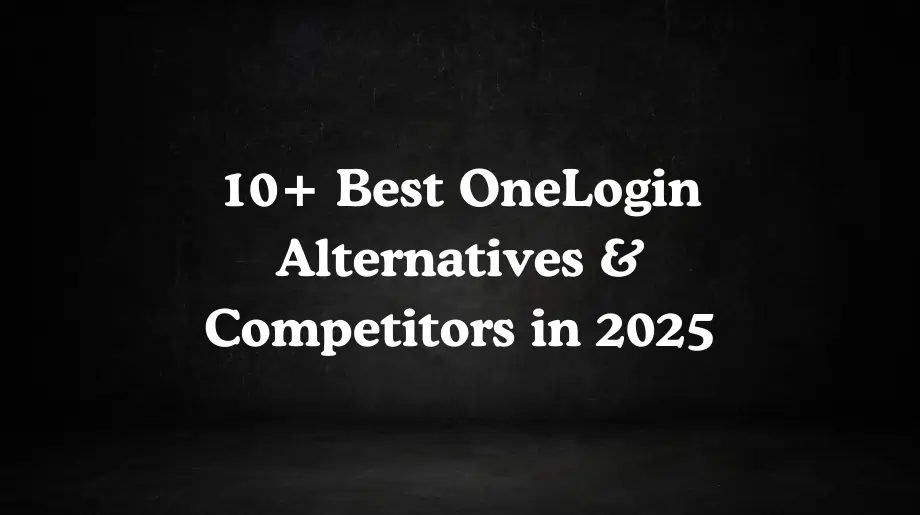OneLogin helps companies manage passwords and access control. It gives workers a single sign-on to all business apps. Many companies trust it for years.
But smart companies want more now. They choose OneLogin competitors that offer passwordless login. Workers use fingerprints, face scan, or click email links. No typing passwords. No forgetting them. No calling IT for help.
Companies save money on support tickets. Security gets stronger.
Ready to make work easier for your whole team?
Best OneLogin Alternatives: A Complete Breakdown
What Is OneLogin?
OneLogin is a cloud-based identity and access management platform for your business. You get single login access to all apps. Your team uses one password for everything. Your IT team controls security from one place. One Identity bought OneLogin in October 2021. This made it stronger for large companies.
The platform connects thousands of business apps. Features include single sign-on and multi-factor authentication. You also get user lifecycle management and app integration. Workers log into all company apps from their phone, tablet, or computer. Works from office, home, coffee shop, or travel. Directory sync keeps user data updated.
Key Features of OneLogin
OneLogin gives your business the tools you need for identity management. You get simple access control that works across all your systems.
Here are the main features that run business security:
- Vigilance AI Threat Detection. Smart AI monitors every login and creates profiles of how employees normally behave. It identifies unusual activity like logins from new locations or strange times. Hackers using stolen passwords get blocked immediately. Your business stays protected from cyber attacks.
- Certificate-Based Device Security. Each device receives a unique digital certificate that works like a fingerprint. Employees log into their workstations once with OneLogin and access all apps without typing passwords again. Stolen devices become useless because certificates can be revoked instantly.
- Real-Time Risk Blocking. The system checks passwords against databases of stolen credentials from the dark web. It prevents employees from using compromised passwords before hackers can break in. Dangerous login attempts get denied completely to protect your data.
- Automated Employee Management. New employees get instant access to all their apps when they start. Former employees lose all access the moment they leave your company. No manual work needed. Everything happens automatically across thousands of business apps.
- Biometric Device Login. Employees use fingerprints or face scans to unlock their devices and reach work apps. No more forgotten passwords or help desk calls. Strong security that feels easy for your team to use every day.
Limitations of OneLogin
OneLogin faces several challenges that push smart business owners to look elsewhere. Your company might hit roadblocks with costs, setup complexity, and performance issues.
Many organizations struggle with vendor lock-in and limited flexibility. These problems cost you time and money while limiting growth. Smart leaders evaluate these issues before committing to any platform.
Let us break down the main problems you might face:
- High Total Costs. Average cost hits $59,000 per year for most companies. Large deployments reach $572,000 which breaks budgets.
- Complex Setup Process. Configuration takes months for complex IT environments. Your team needs expert help which costs extra money.
- Remote Access Problems. Remote authentication can be less user-friendly when employees work outside the office. Users often need phone pairing for remote login which creates extra steps and delays.
- System Lockout Issues. Platform locks users after failed login attempts. Your workers lose productivity and IT gets support tickets.
- Limited Growth Support. Performance drops as your company adds more users. The system slows down when you connect more business apps.
10+ Top OneLogin Alternatives & Competitors for Enterprise IT Teams
OneLogin Alternative #1: Infisign
Infisign offers UniFed for customers and IAM Suite for employees. Both use zero trust security and user-controlled identity. Your business gets full access control across all systems. You remove password risks completely.
Infisign revolutionizes identity and access management with innovative passwordless authentication. As one of the top OneLogin alternatives, it stands out with advanced AI-powered features.
Key features of Infisign:
- Passwordless Authentication. Users hold their own data and share only needed information for login. Magic links, biometric scans, and device keys replace passwords completely.
- Infisign’s Single Sign-On (SSO). Access all your apps with one login across 6000+ pre-built integrations. Works with cloud and office systems using modern protocols.
- Zero Trust Framework. Every access request gets checked no matter where users are or what device they use. Your systems stay protected from all threats.
- AI Access Assist. Handles user access requests in under one minute through Slack and Teams. AI chat helps with access approvals and questions.
- Adaptive MFA. Smart security that changes based on risk factors like location and device. Balances strong protection with easy user experience.
- User Lifecycle Management. Automates adding new workers when they join and removing access when they leave. Reduces manual IT work and errors.
- Non-Human Identities. Manages access for apps, servers, and devices that work automatically. Controls API keys and service accounts between systems.
- Network Access Gateway (NAG). Gives secure access to office apps from the cloud using encrypted tunnels. Bridges office and cloud systems safely.
- Managed Password Web Authentication (MPWA). Enables SSO for old apps that do not support modern login methods. Gets legacy systems working with controls.
- Just-in-Time Access. Gives users short-term permissions that follow least privilege rules with full audit trails. Security stays strong without blocking productivity.
- Privileged Access Management. Protects admin accounts and high-level system access with extra security. Monitors admin activities and records all actions.
- Multi-Ecosystem Support. Works in cloud, office, and hybrid environments with 6000+ pre-built connections. Custom integrations available for unique systems.
Pros:
- Zero passwords means zero breaches
- AI automates boring admin tasks
- Set up in minutes, not months
Cons:
- Passwordless authentication requires the use of its encrypted password vault feature.
OneLogin Alternative #2: Okta
Okta helps big companies manage user access to business apps. Your business gets basic identity management tools through their system. You need to pay minimum fees each year for full access. Companies use Okta when they have many workers and apps. Among OneLogin competitors, Okta is known for its extensive app marketplace.
Key features:
- 7000+ App Connections. Connect most business apps to Okta without coding. Pre-built links work with popular software your team uses.
- Smart Security Checks. The system watches how users behave and adds extra security. Protection gets stronger when login looks suspicious.
- User Management. Add new workers to systems when they join. Remove old workers when they leave your company.
- Central User Control. Manage all user data from one place easily. Same rules work across all your business apps.
- API Protection. Keep your app connections safe from hackers and thieves. Different options work for small and big companies.
Pros:
- Huge app library beats others
- Enterprise-grade scalability handles growth jumps
- Market leader with solid track record
Cons:
- High pricing hurts IT budgets
- Hard setup needs expert help
- Vendor lock-in makes switching tough
OneLogin Alternative #3: Auth0
Auth0 focuses on developer-friendly authentication and authorization platforms for modern applications. The platform specializes in customer identity and access management with flexible API frameworks.
Your development team gets tools built for custom apps and integrations. Auth0 works best for companies that build their own software. Many startups and tech companies choose Auth0 for API-first development. When comparing OneLogin alternatives, Auth0 stands out for its developer-centric approach.
Key features:
- Universal Login. Pre-built login pages work across all your apps consistently. Users get the same experience everywhere they sign in.
- Social Login Integration. Connect with Google, Facebook, Twitter and hundreds of other providers. Users sign in with accounts they already have.
- Developer APIs. Extensive tools and documentation help your team build custom apps. SDK support works with most programming languages.
- Bot Detection. AI-powered protection stops malicious attacks and automated threats. The system responds to security issues without manual work.
- Custom Databases. Flexible storage options for user information with migration tools. Advanced features help move data from old systems.
Pros:
- Developer APIs save coding time
- Social logins boost user signup
- Flexible architecture fits different needs
Cons:
- Billing mess creates budget shocks
- Learning takes time for first setup
- Support tickets take too long
OneLogin Alternative #4: Ping Identity
Ping Identity delivers identity and access management solutions for big companies. The platform offers thousands of capabilities with hundreds of connectors. Ping Identity focuses on custom workflows and Zero Trust security. As one of the established OneLogin competitors, it provides enterprise-grade security features.
Key features:
- Advanced Orchestration. Complex identity flows with custom workflows support big business processes. The system handles complicated business rules and requirements.
- Hybrid Deployment. Works in cloud, on-premises, and hybrid environments with same management. Operates everywhere your business runs without problems.
- Zero Trust Support. Complete security setup for modern requirements with continuous checking. Never trust anything without checking first.
- Enterprise SSO. Strong single sign-on capabilities designed for large organizations with complex needs. Big companies get tools built for their size.
- Identity Standards. Full protocol support for SAML, OAuth, and OpenID Connect ensures compatibility. Works with most business systems and apps.
Pros:
- Top-level security stops big threats
- Biometric login feels like future tech
- Works offline when internet breaks
Cons:
- Enterprise pricing scares small teams
- Hard setup needs experts
- Support delays hurt daily work
OneLogin Alternative #5: Microsoft Entra ID
Microsoft Entra ID provides identity management for companies that use Microsoft products. The platform works with Microsoft 365 and Azure cloud services. Your business gets simple management across all Microsoft tools. Organizations save time when using Microsoft software together. The solution works best for companies already using Microsoft apps. Microsoft Entra ID is frequently considered among the OneLogin alternatives for Microsoft-centric environments.
Key features:
- Microsoft Integration. Works with Office 365, Teams, and Azure without extra setup. Your Microsoft tools connect together without problems.
- Smart Access Rules. The system decides who gets access based on risk levels. Protection gets stronger when login looks dangerous.
- Cloud and Office Connection. Connects cloud and office systems for the same user management. Workers access everything with the same login details.
- Threat Protection. The computer finds bad guys and stops them from breaking in. The system spots weird behavior and blocks attacks.
- Self-Help Features. Workers fix their own password problems without calling IT. Less support tickets and happier workers overall.
Pros:
- Built-in Microsoft integration works smooth
- Conditional access stops risky logins
- Self-help features cut helpdesk calls
Cons:
- Non-Microsoft apps get weak support
- Always-online rule blocks offline work
- Hard licensing confuses buyers
OneLogin Alternative #6: Duo Security
Duo Security specializes in multi-factor authentication and secure access solutions for modern workforces. The platform focuses on protecting devices and applications through comprehensive authentication frameworks. Among OneLogin competitors, Duo Security is known for its user-friendly mobile authentication approach.
Key features:
- Device Trust. Comprehensive device security assessment and management capabilities ensure endpoint protection
- Adaptive Authentication. Context-aware security decisions based on risk factors optimize user experience and security. This includes adaptive MFA capabilities.
- Mobile Integration. Seamless smartphone-based authentication methods with push notifications enhance convenience significantly
- SSH Management. Secure access control for servers and infrastructure with detailed session monitoring
- Real-time Visibility. Continuous monitoring of access attempts and security events provides comprehensive insights
Pros:
- Mobile-first design makes users happy
- Fast setup gets teams safe
- Device trust blocks bad endpoints
Cons:
- Phone need creates single weak spot
- Cloud-only limits office flexibility
- Push delays slow quick access
OneLogin Alternative #7: Inteca
Inteca is a Red Hat Advanced Partner offering enterprise-ready IAM solutions with a focus on Keycloak. Their managed Keycloak service provides end-to-end support for organizations seeking a scalable, secure, and customizable identity and access management system.
Key Features:
- Managed Keycloak Service: Full support covering design, deployment, and maintenance of Keycloak environments.
- Architecture-Based Pricing: Costs scale with system architecture, not the number of users.
- Enterprise-Ready & Secure: Ideal for large organizations with complex IT ecosystems.
- Experience in Regulated Sectors: Trusted by banks, healthcare providers, and public sector organizations.
- Red Hat Partnership: Provides Keycloak and the Red Hat Build of Keycloak for reliability and performance.
Pros:
- Complete managed service reduces internal IAM workload.
- Flexible and fully customizable for enterprise needs.
Cons:
- Primarily suitable for medium to large organizations; may be overkill for smaller teams.
- Limited focus outside Keycloak-based solutions.
OneLogin Alternative #8: JumpCloud
JumpCloud offers cloud directory services with comprehensive device and identity management capabilities. The platform unifies user management across applications, devices, and networks through web interfaces. When evaluating OneLogin alternatives, JumpCloud appeals to organizations seeking unified device and identity management.
Your business gets complete control over all connected systems from one dashboard. JumpCloud works well for companies that need simple device and user management.
Key features:
- Device Management. Cross-platform support for Windows, macOS, and Linux systems with mobile device management. Control all company devices from one place.
- Cloud Directory. Complete IAM solution with cloud RADIUS, LDAP, and secure access capabilities. Your user data stays organized and accessible.
- Network Access. WiFi and VPN authentication through centralized policies ensure consistent security controls. The same rules work everywhere your team connects.
- Application SSO. SAML and LDAP support diverse applications with extensive connector libraries. Workers access apps without multiple passwords.
- System Security. Patch management and security policy enforcement across all connected devices. Your system stays updated and protected automatically.
Pros:
- Cross-platform support joins different systems
- SMB pricing fits tight budgets
- Single dashboard makes IT management easy
Cons:
- Enterprise features fall behind others
- Microsoft sync problems cause trouble
- Best fit for growing teams
OneLogin Alternative #9: Cyberark
CyberArk focuses on privileged access management and critical asset protection for enterprise security. The platform helps secure high-value accounts and prevents cyber attacks. CyberArk provides real-time threat detection and automated response capabilities. As one of the specialized OneLogin competitors, CyberArk excels in privileged access management.
Key features:
- Admin Account Protection. Complete protection for admin accounts with secure access from one place. Your admin accounts stay safe from all bad guys.
- Threat Detection. Real-time watching and automatic threat response protect against advanced attacks. The system spots bad activity and blocks threats fast.
- Session Recording. Complete records for admin access activities ensure rule following and investigation. Know exactly what admin users do at all times.
- Quick Access Control. Short-term high permissions reduce security risk while keeping operations running. Users get access only when they really need it.
- Safe Password Storage. Secure password storage and rotation keeps sensitive login information protected. Your passwords stay locked up and safe always.
Pros:
- Privileged access management stops inside threats
- Session recording gives proof
- Compliance features make auditors happy
Cons:
- High pricing aims at big budgets
- Hard workflows stress small teams
- Old interface looks dated
OneLogin Alternative #10: Sailpoint
SailPoint delivers identity governance and administration solutions for large enterprises requiring comprehensive compliance.
The platform focuses on compliance, risk management, and automated identity lifecycle management. SailPoint helps organizations meet regulatory requirements through detailed governance frameworks. Among OneLogin alternatives, SailPoint is recognized for its strong governance capabilities.
Key features:
- Identity Governance. Complete compliance and risk management tools for big business identity control. Control who gets access to what business systems.
- Access Reviews. System checks and approvals for user permissions ensure right access always. Check user access rights without manual work.
- Role Management. Smart role-based access control with system role finding features. The computer figures out who needs what access.
- Reports and Data. Simple insights into identity and access patterns support compliance decisions. Know exactly how workers use business systems.
- Auto User Setup. Simple user provisioning and deprovisioning processes reduce manual work load. Add and remove workers without extra work.
Pros:
- Governance automation cuts compliance risks
- Role mining finds hidden permissions
- Audit trails meet rule needs
Cons:
- Setup costs go over first budgets
- Hard stuff stresses smaller IT teams
- Setup timelines run for months
OneLogin Alternative #11: SecureAuth
SecureAuth provides authentication and access management solutions with smart security features. The platform watches user behavior and adjusts security based on risk. SecureAuth changes security rules based on how users act and login patterns. This platform ranks among the OneLogin competitors with its behavioral analytics approach.
Key features:
- Smart Authentication. The computer watches how users act and adds security when needed. The system learns user habits and blocks weird behavior.
- Threat Data. The system gets updates about new bad guys and stops them. The computer knows about threats and blocks them fast.
- No Password Login. Users login with biometric authentication or face instead of passwords. Workers get into systems without typing passwords.
- App Protection. Keep your app connections safe from hackers and bad guys. Your business apps stay protected from thieves.
- Fraud Stopping. The system spots bad guys before they break into your business. Computers stop attacks before they cause damage.
Pros:
- Behavioral analytics catches weird stuff early
- Risk-based authentication fits threats
- Passwordless options make user experience better
Cons:
- Missing docs slow setup work
- Policy setup needs security know-how
- Licensing costs grow with features
OneLogin Alternative #12: MiniOrange
MiniOrange offers affordable identity and access management solutions for small to medium businesses. The platform provides essential IAM features with simplified deployment and management processes. MiniOrange focuses on cost-effective security for growing organizations with limited budgets. As one of the budget-friendly OneLogin alternatives, MiniOrange serves smaller organizations effectively.
Key features:
- Low Cost Options. Budget-friendly plans made for small companies with tight money limits. Your business gets security without breaking the bank.
- Simple Setup. Easy installation and setup processes reduce time and complexity for deployment. Your IT team gets systems running without extra help.
- Multiple Connections. SAML, OAuth, and LDAP work with different business apps and systems. Your software connects together without compatibility problems.
- Cloud and Office Options. Works in cloud or office environments based on your business needs. The system adapts to where your company operates.
- All-Day Support. Customer service and technical help available all day and night. Your problems get fixed fast when issues happen.
Pros:
- Budget-friendly for small businesses
- Easy setup cuts setup time
- All-day support gives peace of mind
Cons:
- Basic features limit big company growth
- Reporting skills lack depth
- Made for smaller companies
How to Evaluate OneLogin Alternatives?
Choosing the right OneLogin alternatives requires careful assessment of organizational needs. Your business must evaluate multiple factors before making decisions. Smart evaluation helps you find solutions that match your requirements and budget.
- Security Requirements. Check MFA options, threat detection, and compliance features for your industry rules. See what security tools each platform offers for your business needs.
- Integration Capabilities. Test compatibility with your apps, systems, and infrastructure for smooth operations. Make sure new systems work with your current business software and tools.
- Scalability Needs. Think about user growth and feature expansion for long-term business success. Choose platforms that grow with your business without performance problems or issues.
- Budget Constraints. Compare total costs against OneLogin pricing and other solutions for your budget. Calculate all costs including setup, training, and support for accurate comparisons.
- Implementation Complexity. Consider deployment time, technical skills, and change management for your team. Think about how long setup takes and what skills your team needs.
- Support Quality. Research customer service response times and help during critical business periods. Check if vendors provide help when you need it most during emergencies.
- Compliance Needs. Make sure solutions meet industry rules like GDPR, HIPAA, or SOX requirements. Check that platforms help you follow all government and industry rules.
- User Experience. Think about user adoption, interface design, and daily workflow impacts on productivity. Pick systems workers will use without constant training or support ticket problems.
- Performance Metrics. Test system uptime, response times, and reliability under different usage conditions. Check how well systems work when many people use them at once.
Infisign: The Smarter OneLogin Alternative
Infisign stands out among OneLogin competitors through its new way to handle identity management. The platform mixes smart technology with practical business solutions. Your business gets complete identity protection through passwordless login and zero-trust security. Companies save money while making security better through Infisign's simple reusable identity.
These smart features show why Infisign leads the identity management revolution:
- No-Password Login. Uses magic links, finger scans, device keys with Zero Knowledge Proofs. Eliminates password risks while keeping data completely safe and secure.
- One Login for All Apps. Links users to all apps through one safe login session. Works with 6000+ API connections using SAML, OAuth, OIDC protocols effectively.
- Zero Trust Setup. Always checks every access try no matter user location or device. Monitors suspicious activity with no trust assumptions given by default.
- AI Access Help. Handles user access requests in under one minute through Slack, Teams. Lets admins give access right away with smart automation technology working.
- Smart MFA. Changes security needs based on risk factors like location and device. Uses finger scans, device keys, push alerts for balanced protection methods.
- User Life Management. Auto employee joining and leaving with instant access setup workflows running. New hires get access right away while departing employees lose it.
- Machine Identity Control. Keeps machine talks safe, API keys, and service accounts very secure. Lets auto systems work together safely without human help ever needed.
- Network Access Bridge (NAG). Lets cloud connect to office apps for legacy and new systems. Links old and new systems through safe encrypted gateway connections.
- Old App Connection (MPWA). Brings modern login to older apps without built-in SSO support available. Links access across all systems using managed password authentication methods securely.
- Time-Limited Access. Uses short-term permissions with full tracking and least privilege rules applied. Keeps security strong without stopping work flow or productivity levels.
- Advanced Privacy Protection. Uses Zero Knowledge Proofs to verify users while keeping data safe. Keeps sensitive data completely private and under user control always maintained.
- Complete Setup Options. Works smoothly across cloud, office, and hybrid infrastructure setups available. Offers 6000+ pre-built connections and unlimited sync at no extra cost.
Ready to try the future of passwordless login? Get your free Infisign demo today!
FAQs
What is the difference between Okta and OneLogin?
Okta has more features and works with 7,000+ apps but costs more money. OneLogin has basic features at a lower price and is easier to set up. Large organizations choose Okta for advanced tools. Mid-market companies pick OneLogin for simple login management without high costs. However, many businesses now explore OneLogin alternatives like Infisign for better value and security.
How much does OneLogin cost?
OneLogin pricing hits your wallet differently based on what you need. Basic plans start at $2 monthly per person - think coffee money for login access. Advanced costs $4, Professional jumps to $8. Big companies? They're paying serious money: $59,000-$572,000 yearly. Smart businesses compare these costs with OneLogin competitors to find better deals and features.