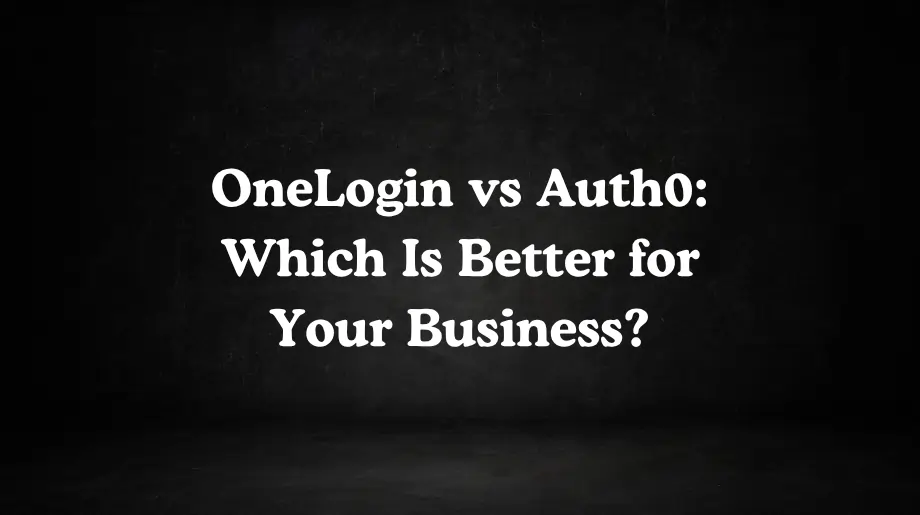OneLogin vs Auth0: Choose the Wrong One and Your Costs Can Triple Before You Reach 10,000 Users.
OneLogin focuses on employees and enterprise systems. Auth0 focuses on customers and developers. Both claim to solve the same problem but they solve it in very different ways. The choice is not about features, it is about fit.
Ask how fast you can move. Ask how safe users feel. Ask how costs grow as you scale. The right platform is the one that protects trust while letting your business move forward.
When comparing OneLogin vs Auth0, you need to understand their fundamental differences in approach and target audience.
OneLogin vs Auth0: A Detailed Comparison
What is OneLogin?
OneLogin is a cloud IAM platform that gives each employee one login for every work application. Workers sign in once and access all approved tools without typing new passwords. Extra verification keeps accounts secure.
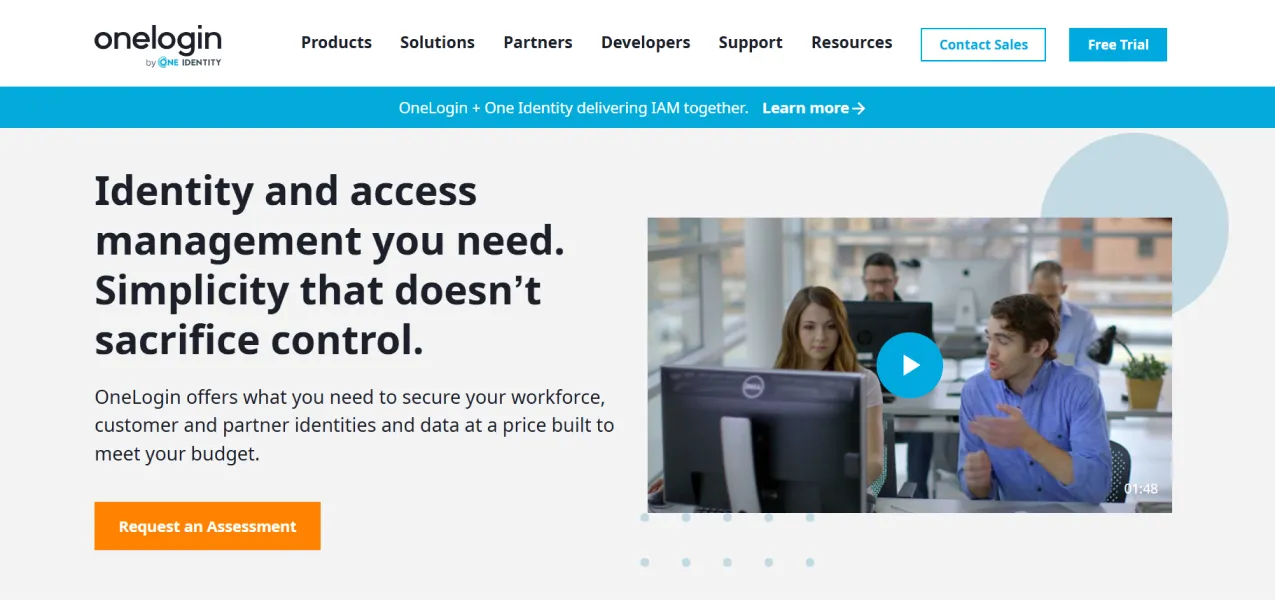
A central directory stores user data and syncs with HR systems to add or remove access when people join or leave the company. Security settings update in real time across every application whether it is hosted on site or in the cloud.
Pre-built connectors link to services like Office 365 and Salesforce without custom code. Administrators manage access from one dashboard while users enjoy a simple sign on process. The platform reduces manual tasks for IT teams and helps organizations ensure appropriate access to resources.
What is Auth0?
Auth0 is a cloud platform that lets companies manage how customers sign in and use web and mobile apps through CIAM solutions.
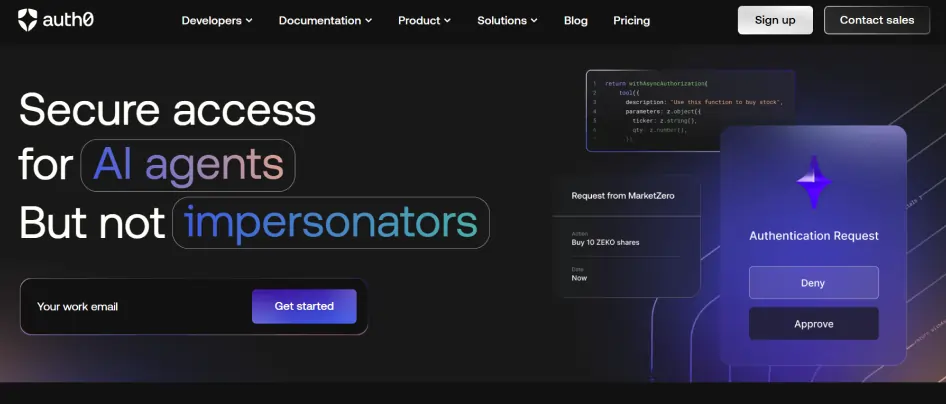
- It makes login and security simple for developers so they do not have to build identity systems from scratch. Developers can make custom login screens and add extra checks like multi factor authentication and social login. The platform gives ready tools parts and APIs that make connecting apps fast and flexible.
- Auth0 works with many ways to sign in including passwordless login, social accounts, and company accounts through advanced authentication methods. Every feature gives developers control while keeping it easy for customers.
- Companies use Auth0 to protect apps, manage users and add new features quickly. The platform keeps security strong and allows businesses to build modern apps that grow with them.
Difference Between OneLogin vs Auth0 (2025 Edition)
The Auth0 vs OneLogin discussion ahead shows the real setup times. Admin work. Security rules. Yearly costs. So you can pick once and not swap later.
Key Features of OneLogin vs Auth0
OneLogin Core Capabilities
- Workforce Identity Management. OneLogin gives your company one place to manage all users. When someone joins, leaves or changes roles, accounts update automatically. Users can sign in once and access all apps they need, whether cloud or on site.
- Enterprise Application Integration. It works with apps like Salesforce Office 365 and ServiceNow. Users get added and updated automatically through user provisioning and deprovisioning. If you have a custom app, it can connect easily using SAML OpenID Connect or other tools.
- Advanced Security Controls. Security is strong. You can use multi factor authentication like SMS authenticator apps and hardware tokens. Access can change depending on user behavior, device or location. Admins can block access immediately if needed.
- Administrative Dashboard. Admins manage users' apps and security rules from a simple web page. Reports show who accessed what and any security issues. Users can manage their passwords and requests themselves through the portal.
Auth0 Core Capabilities
- Developer-First Authentication. Auth0 gives developers tools to manage how customers sign in. APIs and SDKs work with many programming languages. Pre-made login parts and flows make it easy to add sign in to web and mobile apps. Guides and examples help developers start fast.
- Customer Identity Focus. Auth0 turns social logins into customer accounts. It lets your customers log in with their existing Google Facebook Twitter or LinkedIn accounts instead of making new passwords. It gives you ready code to build your own sign up and profile screens. Every login can ask for more details so you learn more about each user without extra work.
- Universal Login Platform. Login screens can be branded and changed through single sign-on. Extra security works with SMS email authenticator apps and biometrics. Users can also login without a password using email or SMS codes.
- Advanced Authorization. It gives control with roles and permissions using attribute-based access control. API security works with OAuth 2.0, OpenID Connect and token checks. Services can talk to each other safely with machine-to-machine authentication.
Authentication & Security Features
OneLogin Authentication & Security
- Enterprise Multi-Factor Authentication. OneLogin uses extra security to keep accounts safe with multi-factor authentication. You can use hardware tokens, biometrics, and authenticator apps. The Cloud Directory is rated 9.4 and helps connect apps easily. Multi-factor checks change based on risk and situation.
- Single Sign-On Platform. Users sign in once to access thousands of business apps. Passwords can sync and forms fill automatically for apps without special connection. Sessions are managed with timeout and security rules.
- Security Policy Enforcement. Access changes instantly when users leave or change roles through IAM compliance. Devices are checked for trust before access. The system can detect threats and respond fast.
Auth0 Authentication & Security
- Flexible Authentication Options. Auth0 supports many ways to sign in including passwordless authentication. Users can use username/password social logins or login without passwords. Developers can create custom flows that change based on user info or app needs. Extra security is added for sensitive actions.
- Social Authentication Integration. Works with Google, Facebook, Apple and enterprise providers. Accounts link automatically and profiles get extra info from social logins. Custom social login can be added using OAuth or OpenID Connect.
- Advanced Security Features. The system finds unusual activity and stops brute force attacks through zero trust IAM. Bots are detected and blocked. Security alerts notify admins of suspicious logins.
Integration & Developer Experience
OneLogin Integration & Developer Experience
- Business Application Focus. OneLogin gives you a big marketplace with ready apps for business and cloud services through enterprise access management solutions. You can connect normal apps easily without writing code. If you need custom apps you can use APIs to manage users automatically.
- IT Administrator Tools. The admin page is simple for IT teams. Users can be added automatically with approvals and roles. It works with HR systems so user accounts update when someone joins or leaves.
- Standard Protocol Support. OneLogin works with SAML 2.0, OpenID Connect and other connectors. You get guides and SDKs for custom development. It also works with popular IT and security tools.
Auth0 Integration & Developer Experience
- Developer-Centric Platform. Auth0 gives REST APIs with clear guides and interactive tools. SDKs work with JavaScript, Python Java and .NET. Pre-made UI parts and guides make login setup fast.
- Extensive Customization Options. You can make custom login pages with HTML, CSS and JavaScript. Hooks let you add special login rules. You can connect existing databases to Auth0 easily.
- Modern Development Practices. Auth0 supports modern workflows like CI/CD pipelines and infrastructure as code through cloud-based identity and access management. It tracks login events and system health. Sandbox environments let you test without touching live apps.
Customization & Flexibility
OneLogin Customization
- Template-Based Configuration. OneLogin gives ready templates for common apps and use cases. You can change the basic look and branding of user pages. Standard workflows help with onboarding and access requests.
- Policy Engine. You can set basic rules for access and security. Harder setups may need extra learning for advanced features. Admins can manage roles and delegate tasks.
- Limited Development Framework. OneLogin gives basic APIs to manage users and apps. Standard connectors help with custom app integration. Scripting is limited for very complex rules.
Auth0 Customization
- Extensive Customization Framework. Auth0 lets developers control login flows with custom JavaScript and conditions. You can add scripts to connect existing user databases. Advanced rules help with complex business logic and data handling.
- User Experience Control. Login pages registration forms and profile screens can be fully customized. Emails and notifications can be changed. Multiple languages are supported for global use.
- Developer Flexibility. Auth0 has webhooks to connect login events with other systems through non-human identities. You can create custom claims and tokens for apps. API security is strong with custom scopes and permissions.
Enterprise & Compliance Features
OneLogin Enterprise & Compliance
- Workforce Identity Focus. OneLogin lets you manage all users from start to finish through identity governance and administration. Accounts update automatically when someone joins leaves or changes roles. Reports show who has access and help with audits. It works with tools to enforce rules and policies.
- Regulatory Compliance. Built-in reports help meet rules like SOX and GDPR. Every admin action and user login is tracked. You can pick where data is stored to meet privacy rules.
- Enterprise Security. OneLogin detects threats to keep accounts safe. It works with security tools. Enterprise support gives dedicated customer help.
Auth0 Enterprise & Compliance
- Customer Identity Compliance. Auth0 helps protect customer data and follow GDPR rules through CIAM data protection compliance. It manages consent and lets users move their data. Logs track login events and data use.
- Enterprise Authentication. Auth0 connects with SAML and Active Directory for big companies. It supports multi-tenant setups. Enterprise support keeps important apps running.
- Security Monitoring. Logs and watches all security events and system health. Works with security tools for central monitoring. Analytics find threats and unusual logins.
Pricing & Support
OneLogin Pricing and Support
OneLogin uses per-user pricing, billed monthly or yearly. The Starter tier includes SSO and MFA, while the Enterprise tier adds advanced connectors, automated provisioning, HR integration, and dedicated support. Standard docs, chat, and training come with every plan, and Enterprise upgrades include 24x7 support, SLAs, and a named success manager.
- Per user per month
- Starter: SSO, MFA, core integrations
- Enterprise: advanced connectors, HR sync, premium support
- Baseline pricing is available online, with enterprise quotes for larger needs
Auth0 Pricing and Support
Auth0 charges per monthly active user, with a free tier covering up to 25k MAUs for development and small apps. Paid tiers unlock features like custom domains, advanced MFA, enterprise SAML, and premium branding. All plans include docs, SDKs, and forums, while Enterprise adds a technical account manager, priority SLAs, and 24x7 phone support.
- Per monthly active user
- Free: up to 25k MAUs, docs, SDKs, forums
- Paid: custom domains, advanced MFA, enterprise SAML
- Enterprise: TAM, priority SLA, 24x7 phone
Use Cases of OneLogin and Auth0
OneLogin Optimal Use Cases
- Enterprise Workforce Identity. OneLogin is good for big companies with many employees. It helps manage users easily in one place. Companies with hundreds or thousands of employees can use it to give everyone access to apps through single sign-on.
- Compliance-Heavy Industries. Companies in regulated industries can track access and audits easily. OneLogin works with HR systems to manage user accounts automatically. Reports help with compliance audits and access reviews.
- Traditional IT Environments. OneLogin fits companies with IT-managed apps and central identity rules. It is easy to set up with little custom work. Admins can manage users and access without complex configurations.
Auth0 Ideal Use Cases
- Customer-Facing Applications. Auth0 is good for web and mobile apps where customers need custom login experiences. E-commerce sites can use social login and smooth onboarding. Apps with complex rules and custom logic also benefit.
- Developer-Led Organizations. Tech companies with strong developers can use the Auth0 API-first approach. Startups and scale-ups building custom apps can customize login and security easily. It integrates well with existing tech stacks.
- Modern Application Development. Auth0 works well with microservices and API-based apps. Single-page apps and mobile apps can use flexible login flows. Multi-tenant apps and custom user experience designs are supported.
Limitations and Challenges of Auth0 vs OneLogin
OneLogin Limitations
- Scalability Concerns. OneLogin can get expensive when the number of users grows fast. Sometimes the software can be slow, which can frustrate users who need quick access.
- Limited Developer Flexibility. In the Auth0 vs OneLogin access management comparison, OneLogin gives you the basic API calls. If you need a login flow that asks for more than the standard fields you will have to write extra code outside the platform. Auth0 gives you more built in options for custom screens and steps.
- Enterprise Focus Limitations. OneLogin is not ideal for customer-facing login with social login or custom experiences. Modern apps with API-first design may not work well. Companies with strong development teams may find code-first approaches harder.
Auth0 Limitations
- Complexity for Simple Use Cases. Auth0 has many features, which can be too much for simple login needs. Customization options can make setup and maintenance harder. Developers need good expertise to set it up correctly.
- Customer Identity Focus. Auth0 is less suitable for managing workforce identity. It has limited HR system integration and fewer tools for automated user lifecycle management. Companies may need extra tools for full enterprise identity management.
- Pricing Complexity. Pricing is based on monthly active users, which can be hard to predict. Costs can grow quickly if apps have many users. Enterprise features need higher plans, which can be expensive.
Infisign: A Modern Alternative to OneLogin and Auth0
Infisign provides a fresh approach to identity and access management that addresses the pain points users face with traditional solutions. The IAM Suite gives each employee a single login that works across cloud and legacy applications. The UniFed CIAM platform unifies customer identity with advanced authentication features.
- Infisign’s Passwordless Authentication. It removes passwords. Users log in with fingerprints, device passkeys or secure links. Login finishes in under three seconds. No secret is stored on any server. Older phones use one time codes or magic links that expire in minutes. All methods use public key cryptography. Phishers cannot reuse what was never sent.
- Zero Trust Security. Infisign trusts nothing automatically. Every device, location and action is checked before access is allowed. Suspicious attempts are blocked instantly. Hackers cannot bypass it. Teams keep working without interruptions. Security becomes smart and invisible. It protects without slowing anyone down.
- Universal Single Sign-On. Setting up Infisign SSO takes just 4 hours. One login gives access to all your work applications. Infisign SSO integrates seamlessly with both legacy systems and cloud applications.
- Infisign’s Adaptive MFA. Security adapts to risk. Fingerprints, codes, push approvals and face recognition change based on situation through biometric authentication. Normal logins are easy. Suspicious actions trigger stronger verification automatically. Users feel safe. Teams do not get frustrated. Security and convenience work together.
- Decentralized Identity and Reusable Credentials. Users control their own data. Credentials are only shared when needed. The same credentials can be reused across apps. Privacy improves. Trust grows. Speed and ease increase at the same time. IT teams manage less and users feel safer.
- Automated Lifecycle Management. When a person joins, leaves or changes roles, access updates automatically. HR systems and directories stay in sync. Permissions adjust themselves. Manual updates are not needed. Access creep stops. Teams save time and reduce errors. The system keeps everything in order without human intervention.
- MPWA with Password Vault. You open the old finance app and you no longer type a password. Infisign has stored every legacy secret in a locked vault. You click the app icon, the vault fills the login and you are in. The vault lives inside the browser so you can use it from home or office.
- NAG. You work from home yet you can open the factory server without a VPN. Infisign gives you one web page that lists every internal tool. You click the database icon and the Network Access Gateway opens a secure tunnel in the background. No client to install no password to type. IT closes the old firewall holes because the gateway is the only door. You start work faster and the company reduces open ports that auditors complain about.
- Non Human Identities. You no longer paste API keys into chat. Infisign finds every service account and bot password in your network and moves them into a safe. The system changes each key on a schedule you pick. Every key gets the smallest set of permissions and an expiry date. When the key dies Infisign makes a new one and updates the service. You pass audits without tracking keys in spreadsheets and you sleep knowing no forgotten credential can stay live forever.
- AI Access Assist. You finish access reviews during coffee. A request pops up in Slack or Teams and you type yes or no. Infisign AI learns what roles usually get which apps and suggests the safe choice. One click approves or denies. Reviews that once took an hour now take thirty seconds. Product teams keep their sprint time and you keep the audit trail clean.
- ZKP. You prove who you are without sending a password across the internet. Infisign uses Zero Knowledge Proof so your device answers a math question instead of sharing a secret. No hash or key ever leaves your phone. Hackers find nothing to steal and you still meet every audit rule.
- Conditional Access Policies. Every login checks location, device and time. Suspicious behavior is blocked automatically. Real users continue without delay. Bots and attackers are stopped. The system adapts in real time. Security protects silently and effectively.
- Compliance and Governance. GDPR, HIPAA, SOX and CCPA compliance is built in. Every action is logged automatically. Reports are ready instantly. AI manages certifications and audits. Tasks that once took weeks are completed in hours. Teams save time. Managers stay confident that rules are followed.
- Privileged Access Management. Infisign Privileged Access Management checks the person's role and risk score then hands out a short lived credential that opens only the needed servers or apps. Every click and command is recorded in an unchangeable log. When the approved time ends the credential vanishes and the audit file is ready for review.
- 24/7 Security Monitoring. Activity is tracked day and night. AI detects unsafe patterns and acts before problems grow. Logs and compliance reports are always ready. You do not have to wait for audits. Security is constant. Teams can focus on work without worrying.
- Scalability and Integrations. Infisign scales from thousands to millions of users without performance loss and offers over 6000+ pre-built integrations for CRMs, ERPs, cloud apps, and legacy systems. Growth does not slow it down; operations stay smooth and unified, giving teams consistent performance at any scale.
When comparing OneLogin and Auth0 solutions, consider that Infisign provides the best of both worlds - enterprise-grade workforce identity management combined with customer identity capabilities, all powered by passwordless technology and zero trust architecture.
Experience it yourself: Book your demo today and see how Infisign makes identity safe, simple and fast for every user in your company.
FAQs
Are Okta and Auth0 the same thing?
No. Okta bought Auth0 in 2021 but they do different jobs. Okta helps employees log in to business apps. Auth0 helps customers log in to websites and mobile apps. Both are under Okta but work separately.
What is Auth0 used for?
Auth0 helps developers add login to websites and mobile apps fast. It can do social login, multi-factor checks, and passwordless login. It is used when apps need special login features and easy user management.
What are the best OneLogin alternatives?
Some good OneLogin alternatives are Infisign for passwordless work login, Okta for big company identity, Microsoft Entra ID for Office 365, JumpCloud for cloud login and device management, and Ping Identity for fancy federation and API security.
What are the best Auth0 alternatives?
Top Auth0 alternatives are Infisign for passwordless customer login, Firebase Auth for Google apps, AWS Cognito for serverless login, Supabase for open-source apps, and Keycloak for full control over self-hosted identity systems.