Top 10+ Privileged Access Management (PAM) Software Solutions in 2025
How do some people in your company have special access to important systems? These are called privileged accounts - like master keys that can unlock everything.
But, hackers love targeting these accounts because they give so much power.
That's why you need Privileged Access Management (PAM software). You can think of it as a smart security guard that watches over these special accounts 24/7. It makes sure only the right people can use them, tracks what they do, and stops attackers from getting in.
With cyber attacks getting worse every day, choosing the right PAM solution isn't just smart - it's essential for protecting your business.
What is Privileged Access Management (PAM) Software?
Privileged Access Management (PAM Software) is a comprehensive identity and access management security solution for your company's most important accounts. You know how some employees need special access to critical systems? PAM watches over these "super user" accounts to keep them safe.
PAM checks who tries to log in. It manages passwords automatically. It records everything users do. It sends alerts when something looks suspicious. Think of it as a security guard who never sleeps.
PAM has four main parts: account management, temporary access controls, password storage, and cloud security monitoring. Hackers love these powerful accounts. You need something protecting them all day, every day.
10+ Best Privileged Access Management (PAM) Software Tools in 2025
1. Infisign
You know what makes a great PAM solution?
One that actually works without making your life harder. Infisign stands out as the best PAM software. It has AI access assist features and fair pricing.
We're not just another security tool. We're your complete access management solution.
What makes Infisign special? Its universal single sign-on built on a zero-trust framework. You access all your software in one go. Plus, all IAM tools come at base price. You get brute force protection and adaptive authentication.
Key Features:
- Privileged Access Management. You get the best PAM software with AI help. We control all your admin accounts easily. No more standing access rights anywhere. All sessions get watched in real time. Passwords change by themselves always. You cut work by 60%. Stop inside attacks now.
- Just-in-Time Access. You get access only when you need it. We give quick, safe access for short times. Access gets removed when work is done. AI checks all your requests fast. You get full records for audits. Attack windows become zero quickly.
- Password Vault. You store passwords without showing them ever. We use Zero Knowledge Proof technology. Your data stays private always. Strong codes protect all passwords stored. You access systems without seeing real passwords. Password reuse stops completely now.
- Compliance and Auditing. You meet GDPR, HIPAA, SOX rules easily. We give you reports and dashboards ready. All activities get tracked for audits. AI watches compliance all the time. Audits become simple and fast. You avoid big fines completely.
- Adaptive MFA. You get smart login checks with face scans. Adaptive MFA security changes based on your behavior. We stop fake login attempts cold. Zero holes in your security wall. Login checks adjust by themselves. Data theft stops before starting.
- Infisign’s SSO. You log in once and access everything. We use zero-trust for passwordless authentication. All apps work through one door with single sign-on technology. Old apps work with MPWA tech. Teams work together safely across companies.
- Non-human Identities. You manage robot accounts with AI help. Non-human identity management keeps service accounts safe automatically. API keys always get protected. Machine talk stays secure and watched.
- Passwordless ZKP. You prove who you are without passwords. We verify identity without showing secrets. No password problems ever again. Login happens without sending real data.
- Integrations. You connect 6000+ apps easily. Your current systems work perfectly. We link everything from ERP to email. Cloud and office setups both work.
- Session Recording. You see all admin activities live. Every click gets saved for checks. Bad actions get caught right away. Full records help with rule checks.
- User Lifecycle Management. You automate hiring to firing processes with user provisioning and deprovisioning. New workers get access on day one. Leaving workers lose access instantly. No manual work needed ever.
- Advanced Threat Detection. You stop attacks before they happen. AI monitors user behavior patterns always. Strange actions trigger alerts fast. Threats get blocked automatically now.
Pros:
- AI Access Assist automates approvals. Cuts 90% manual work daily.
- Zero Trust passwordless authentication works. Revolutionary biometric security technology.
- 6000+ app integrations included free. No hidden permit fees. Complete PAM features all-in-one.
Cons:
- Passwordless authentication requires a password vault.
2. CyberArk Privileged Access Manager
CyberArk has been in business for over twenty years. They offer cloud and local options. The platform finds accounts and passwords across different systems through their PAM software. CyberArk stops attacks before they cause damage. But users say setup is hard and costs are high.
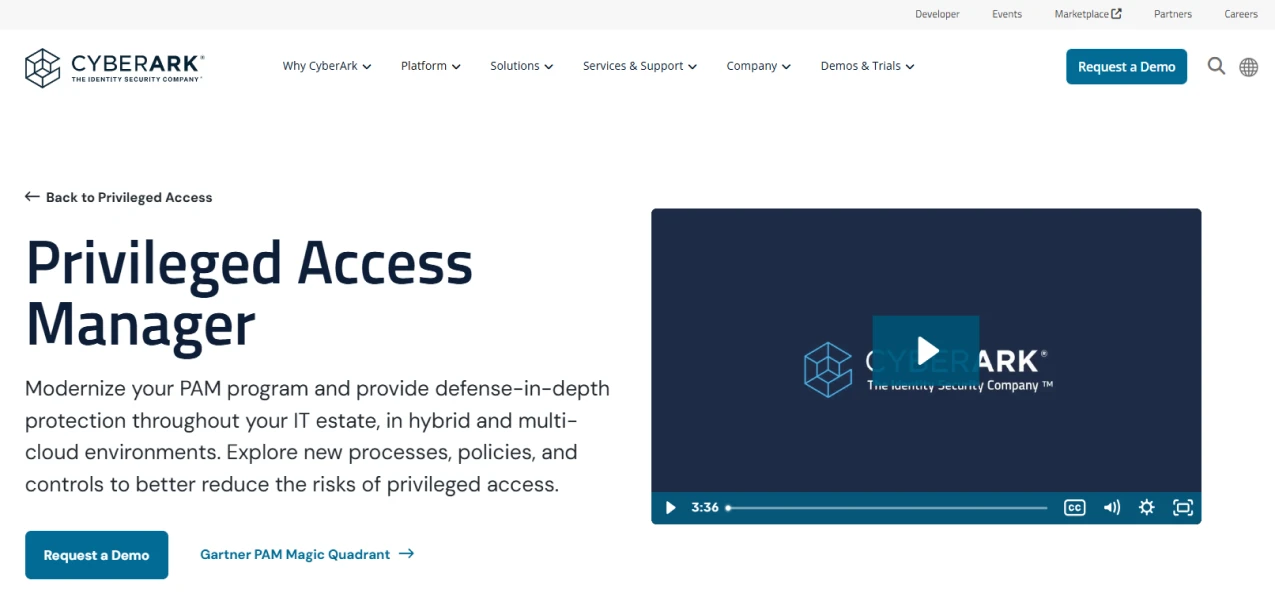
Key Features:
- Safe Storage Protection. CyberArk stores all important passwords in safe storage. It changes passwords by itself and controls who can see.
- Time-Based Access Controls. Users get special rights only when needed. Access gets removed by itself after use with time limits.
- Session Recording and Watching. All important sessions get recorded for checking purposes. Real-time watching helps find bad activities quickly.
- Multi-Cloud Finding Features. The system finds important accounts across cloud and local systems. It works with AWS, Azure, and other platforms.
- Zero Standing Rights Support. CyberArk creates permissions when needed and removes them later. This reduces attack chances a lot.
Pros:
- Industry leader with proven safety. Business-grade skills for years.
- Wide rule support available. Follows government needs and standards.
- Older system with features. Full special access built in.
Cons:
- Hard setup needs tech knowledge. Special resources from teams always.
- High permit costs averaging much. $30,000 yearly per company budget.
- Poor customer support response. Users report this often.
3. BeyondTrust
BeyondTrust gives PAM solutions for large global companies. They offer Password Safe and Remote Access products. The company focuses on protecting important access across IT systems. BeyondTrust got high scores in reports. But their pricing stays at the market's top end.
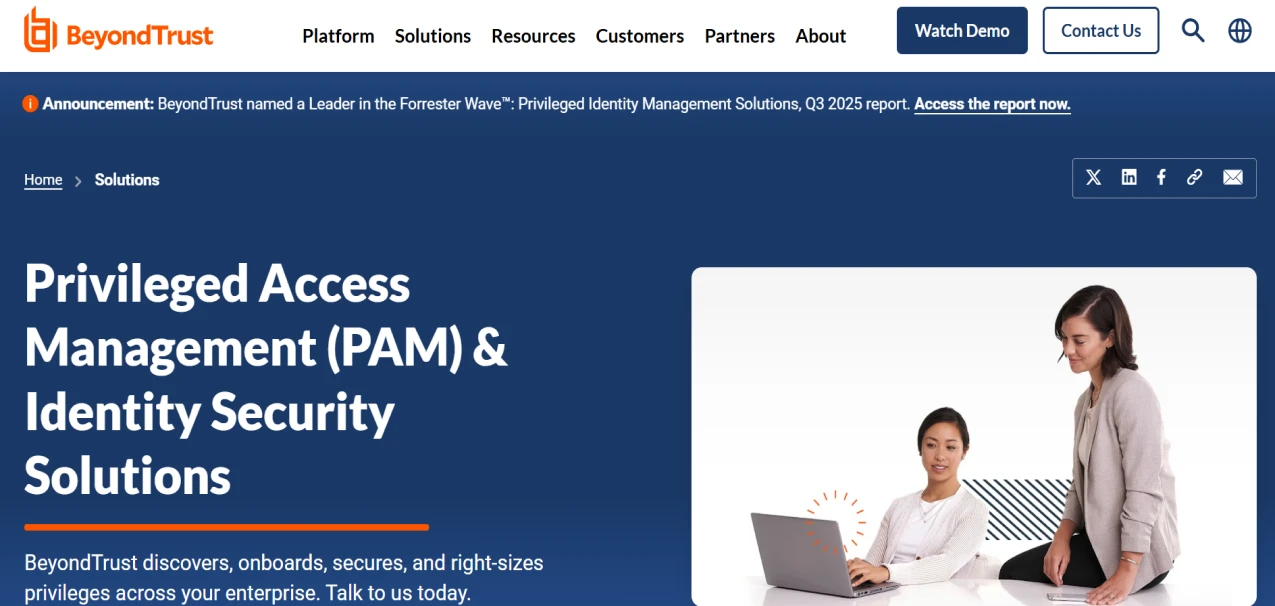
Key Features:
- Password Safe Storage Management. Stores and manages important passwords, SSH keys, and secrets safely. Password changes happen by itself according to set rules.
- Remote Access Controls. Gives safe remote access without VPNs for vendors and workers. Sessions get watched and recorded for following rules.
- Password Injection Features. Users access systems without knowing real passwords or usernames. Passwords get put into sessions by itself.
- Real-Time Session Watching. Checkers can watch user sessions live and stop them. All activities get logged for security reviews.
- Cross-Platform Device Support. Works with Windows, Mac, Linux, Android, and iOS devices. Users get good access from any platform.
Pros:
- Great cross-platform support across systems. Windows, Mac Linux work well.
- Better remote access skills available. No VPN needs at all.
- Advanced session watching with recording. Full features for safety.
Cons:
- The hard setup process demands teams. Experienced tech people for success.
- Dual portal control creates problems. Work confusion happens daily.
- The high pricing model excludes companies. Smaller budgets cannot buy.
4. Okta
Okta made its solution for cloud-first organizations. Their special Access comes with the Workforce Identity Cloud suite. The platform works well with existing Microsoft and other systems through their PAM software. Okta focuses on giving a smooth user experience with strong security. But checking features lag behind some competitors.
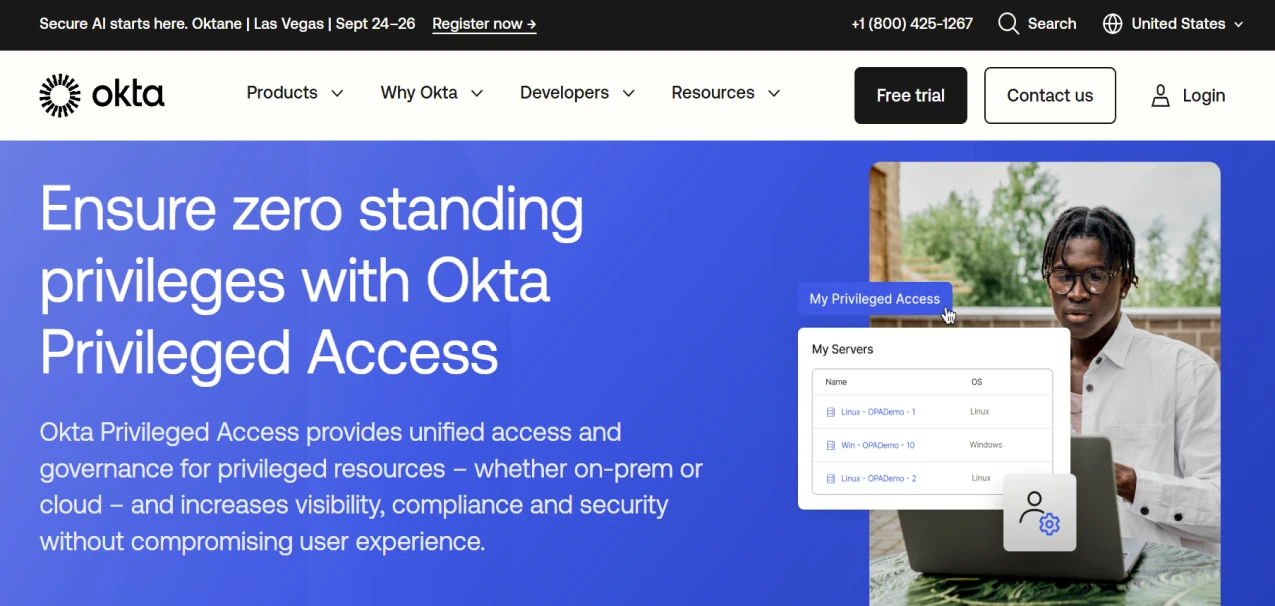
Key Features:
- Just-in-Time System Access. Users get system access for the shortest time needed. This reduces dangerous windows and makes security better.
- Secrets Management Storage. Safely stores API keys, passwords, and encryption keys. The storage protects important data from unauthorized access.
- Cloud System Finding. Finds too many rights across cloud systems like AWS. Helps organizations reduce their attack chances well.
- Session Recording Features. Records all important sessions with detailed activity logs. Gives visibility for checking analysis and rule needs.
- Unified Identity Platform Integration. Works smoothly with other Okta identity and access tools. Single platform manages both regular and important access.
Pros:
- Cloud-first design ideal for businesses. Modern digital companies love this.
- Smooth Microsoft system joining works. The existing setup integrates perfectly.
- Easy user interface cuts training. People need less help.
Cons:
- Limited special PAM features compared. Dedicated vendors offer more.
- Server access restricted to only. SSH RDP nothing else works.
- Multiple product purchases are always needed. The complete solution costs more.
5. JumpCloud
JumpCloud offers a unified platform for identity, access, and device management. Their Directory Platform combines traditional methods with modern cloud features. The solution targets small to medium companies mainly. JumpCloud gives cheap pricing with full features. But some advanced features may be limited.
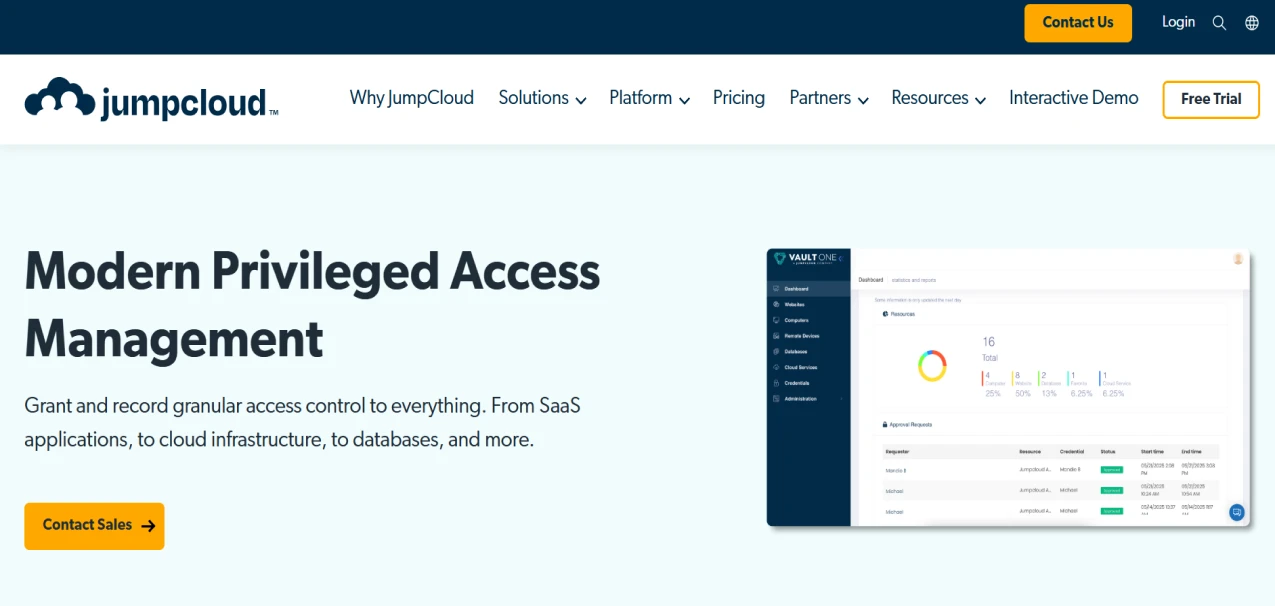
Key Features:
- Cloud Directory Platform Integration. Combines directory services, methods, SSO, and MFA together. A single platform manages all identity and access needs.
- Cross-Platform Device Management. Manages Windows, Mac, Linux, and mobile devices well. Gives central control over all endpoints.
- Time-Based Access Controls. Grants just-in-time rights for limited time periods. Users must prove identity regularly for continued access.
- Automatic Account Finding. Finds all important accounts including unused ghost accounts. Gives easy management of found important identities.
- Unified SSO and MFA. Single sign-on works across applications and system resources. Multi-factor checking adds security without making things hard.
Pros:
- The single system covers identity management. Access device control together nicely.
- The setup process is always super easy. Ready within 2 minutes.
- Cost-effective pricing is especially good. Small medium business companies.
Cons:
- Limited advanced PAM features here. Dedicated rivals offer more.
- Reporting skills basic with options. Minimal customization for admin teams.
- Growth issues for large companies. Complex needs create problems.
6. ManageEngine PAM360
ManageEngine comes from Zoho Corp's security product lineup. The platform is good at finding accounts throughout IT systems using their PAM software. It offers AI and ML features for finding bad patterns. The solution gives easy setup and full logging. But session management needs heavy browser resources.
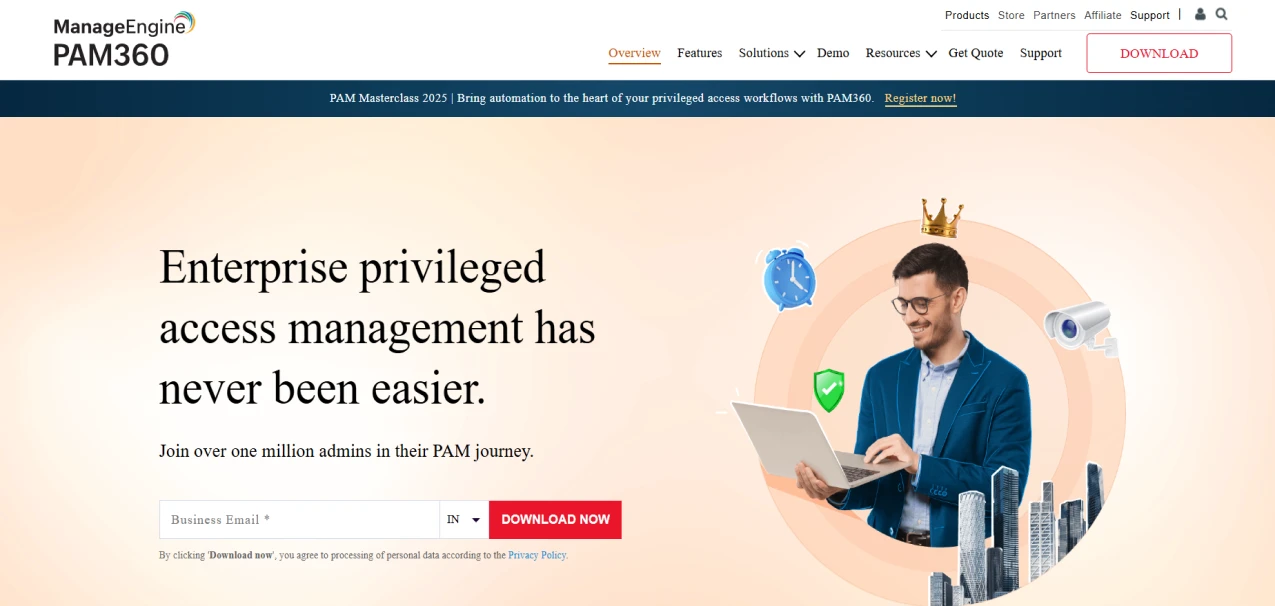
Key Features:
- Full Account Finding. Finds important accounts across entire IT systems by itself. Scans servers, databases, and network devices well.
- AI-Powered Bad Pattern Finding. Uses smart technology and machine learning for threat finding. Finds unusual behavior patterns in important activities.
- Just-in-Time Access Giving. Gives temporary high rights when needed only. Reduces standing rights and makes security risks smaller.
- Wide Logging and Reporting. Records all important activities with detailed checking trails. Makes rule checks and regulatory reporting requirements easier.
- Password Change Automation. Changes important account passwords by itself on schedule. Forces complex password rules across all systems.
Pros:
- Quick setup with installation process. One-time takes minimal time.
- AI-driven threat finding uses learning. Machine skills work very well.
- Lower pricing compared to others. CyberArk Delinea is always much cheaper.
Cons:
- Multi-factor login features are missing completely. Product offering lacks this.
- Browser resource usage is heavy. Performance slow during daily work.
- Poor guides with setup help. Installation has big gaps everywhere.
7. Ping Identity
Ping Identity offers business-focused identity and access management solutions. Their features support complex regulatory rule requirements. The platform gives advanced login methods and policy enforcement. Ping Identity works well in large business environments. But setup can be complex and resource-heavy.
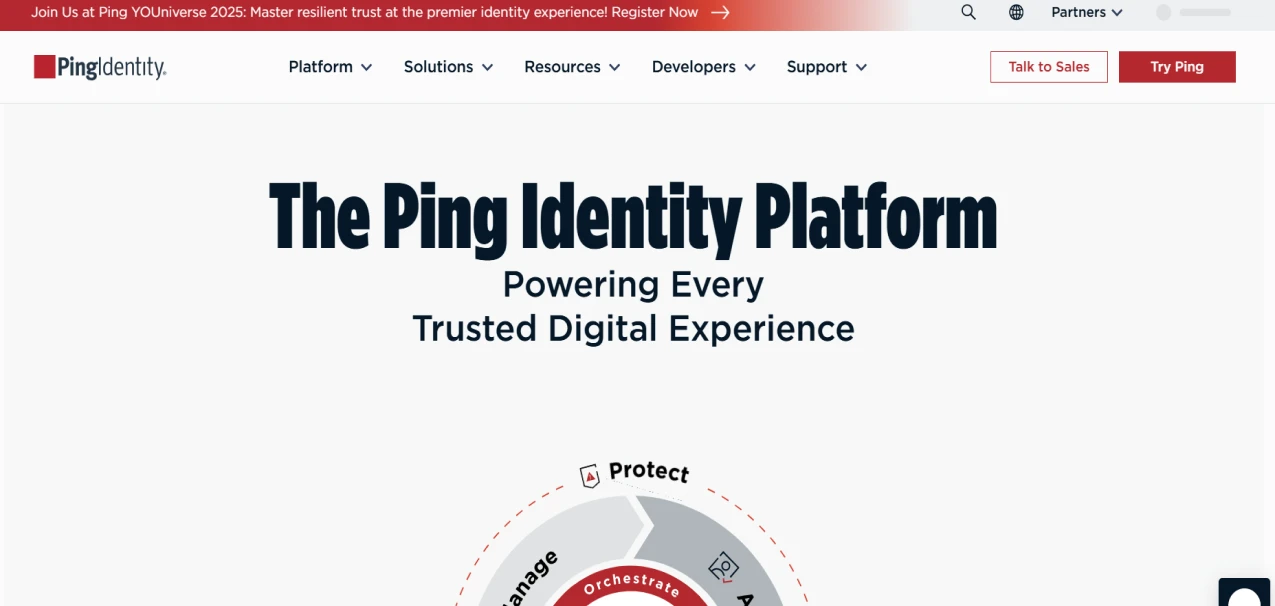
Key Features:
- Business Login Controls. Supports multiple login methods including multi-factor authentication options. Gives risk-based access controls for important accounts.
- Advanced Policy Enforcement. Creates detailed access policies based on user roles. Forces security rules across entire business systems.
- Session Management Features. Watches and controls important user sessions actively. Gives detailed checking trails for rule purposes.
- Integration with Business Systems. Works with existing business identity systems smoothly. Supports various protocols and login standards.
- Regulatory Rule Support. Built-in features help meet various rule requirements. Gives automatic reporting for checking purposes.
Pros:
- Strong federation protocol support includes. SAML OAuth OpenID Connect standards.
- Offline MFA works without the internet. Connection helps users every time.
- Wide API joining skills across. Multiple platforms and systems available.
Cons:
- Hard setup and use needs. Special federation knowledge for teams.
- No native PAM features here. Needs third-party tools for solution.
- Slow tech support response times. Users get frustrated seeking help.
8. IBM PAM
IBM's cloud important access management works with their enterprise IAM suite. The platform uses smart technology to automate identity management tasks. IBM gives full user lifecycle management features. The solution offers self-service portals for user empowerment. But setup complexity can be challenging for organizations.
Key Features:
- AI-Powered Identity Management. Uses smart technology to automate access level changes. Finds unusual user behavior patterns before problems happen.
- Cloud Platform Integration. Works with popular cloud platforms like AWS and Azure. Gives unified security across mixed environments.
- Self-Service Portal Access. Users can reset passwords and update information by themselves. Reduces IT workload and improves user satisfaction.
- Complete Lifecycle Management. Manages the entire user identity lifecycle from creation to deletion. Ensures proper access levels throughout user time.
- Advanced Analytics Features. Gives detailed insights into important access patterns. Helps organizations optimize their security posture.
Pros:
- AI-powered identity control automates changes. Access levels work smartly.
- Business growth without affecting performance. Core systems stay good always.
- Full safety study with reporting. Detailed audit for rule needs.
Cons:
- Hard use needs tech knowledge. Significant resources from teams required.
- Heavy setup demands strain resources. Company IT budget affected.
- Poor IBM support with delays. Slow issue fixing unhelpful responses.
9. Delinea
Delinea focuses on important access management for modern businesses. Their Secret Server gives central password management with advanced security through their PAM software. The platform offers full lifecycle watching and checking features. Delinea works well with Unix and Linux environments. But multiple products can increase costs and complexity.
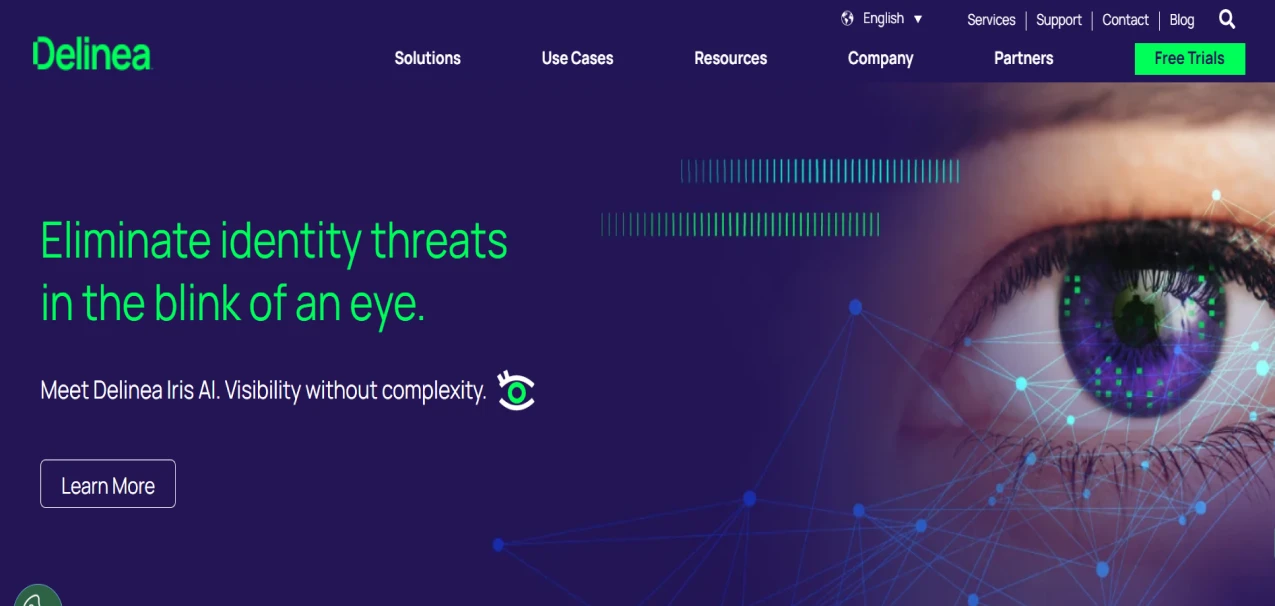
Key Features:
- Central Secret Management. Stores all important passwords in secure central storage. Gives two-factor login before granting access.
- Password Change Policies. Sets automatic password changes to reduce theft risks. Updates static passwords regularly for better security.
- Session Recording Function. Captures and documents all user activities during sessions. Helps find root causes of suspicious behavior.
- Customizable Platform Design. Allows organizations to customize features for specific needs. Adapts to unique business requirements and preferences.
- Unix/Linux Specialization. Works great at managing important access on Unix systems. Gives advanced features for these environments.
Pros:
- Quick setup process with interface. Easy control compared to others.
- Strong customer success managers here. Provide great support for needs.
- A special Unix Linux system works. Improvement and features perfectly.
Cons:
- Confusing pricing structure lacks clarity. Costs and fee details hidden.
- Multiple product needs increase expenses. Total ownership for buying companies.
- Poor user interface design. Mobile app performance has issues.
10. StrongDM
StrongDM focuses on important access for modern cloud environments. The platform ensures security protocols adapt to changing cloud networks. StrongDM gives great support for multi-cloud and mixed systems. The solution offers central access control with full checking. But it may lack some traditional features.
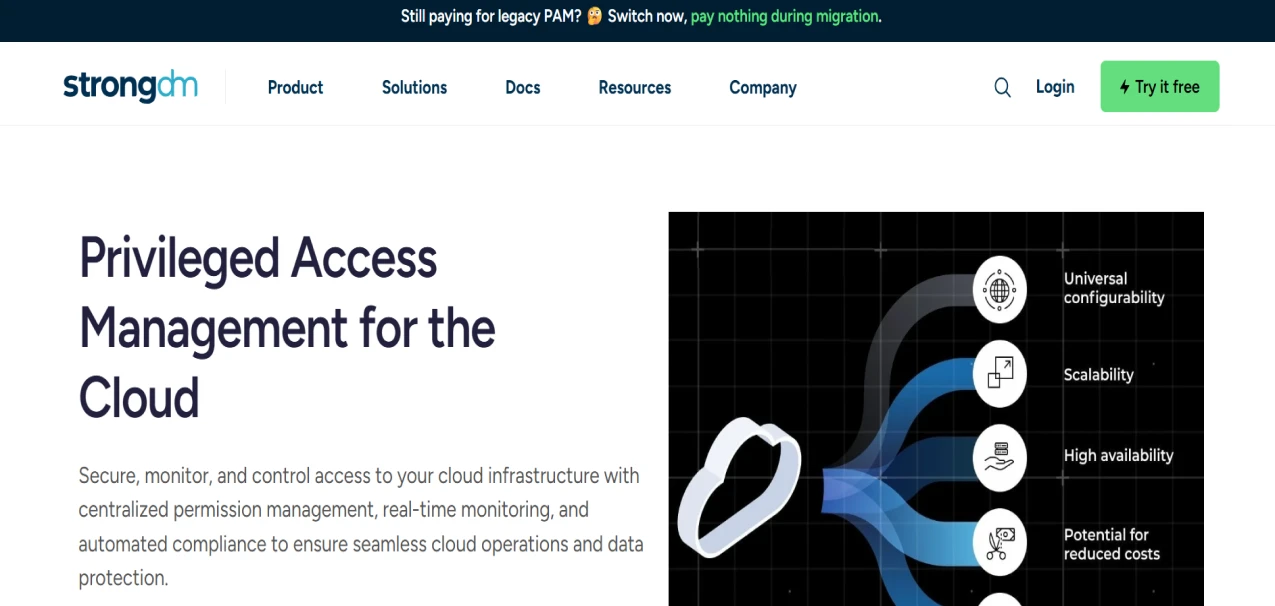
Key Features:
- Cloud Network Compatibility. Works smoothly with public, private, and mixed cloud environments. Supports multiple cloud providers and architectures.
- Central Access Control Management. Manages and watches important access across cloud networks well. Forces consistent access policies everywhere.
- Full Checking Trails. Logs and records all important access activities carefully. Gives detailed insights for rules and security.
- VPN-Free Safe Access. Gives safe access without requiring traditional VPN connections. Maintains security while improving user experience.
- Zero Trust Architecture Support. Uses zero trust principles or important access management with identity governance framework. Checks every access request regardless of source.
Pros:
- Zero Trust safety model works. Central control across all setup.
- Fast use measured in hours. Not months like other vendors.
- Complete audit trails capture everything. Database queries SSH sessions.
Cons:
- API dependency creates lock-in concerns. Potential vendor for the long term.
- Performance delay issues under loads. High traffic network problems.
- Limited market presence as a player. Newer industry without proven record.
11. One Identity
One Identity Safeguard protects businesses from internal and external risks. The platform uses advanced risk evaluation before granting access through their PAM software. One Identity offers unified access login with full checking. The solution gives great customer support with dedicated managers. But it lacks some modern features.
Key Features:
- Advanced Risk Evaluation. Checks potential risks before granting administrative access. Adapts to changing threat landscapes well.
- Unified Access Login System. Enables both important and regular access with single login. Removes human errors in access granting.
- Configurable Multi-Factor Authentication. Offers multiple MFA options for enhanced security layers. Gives flexibility in login requirements.
- Full Checking Documentation. Creates detailed checking trails of all user activities. Gives valuable insights for rules and threat finding.
- Customer Success Management. Assigns dedicated account managers to each customer. Gives great support throughout setup and usage.
Pros:
- Strong safety controls with skills. Full audit for rule needs.
- No agent use makes things. Installation maintenance processes are much simpler.
- VPN-free remote access solutions work. Reduce setup complexity IT costs.
Cons:
- High permit costs challenge budgets. Smaller company approval processes are difficult.
- A hard user interface creates curves. Steep learning for new admin.
- Resource-heavy use needs knowledge. Substantial tech skills from teams.
12. Microsoft Entra ID
Microsoft Entra ID is the new name for Azure Active Directory. Organizations using Windows 11 or Microsoft 365 already have basic access. The platform works as an extension of existing Microsoft login. Entra ID offers great integration with Windows-based organizations. But the user interface can be confusing for some users.
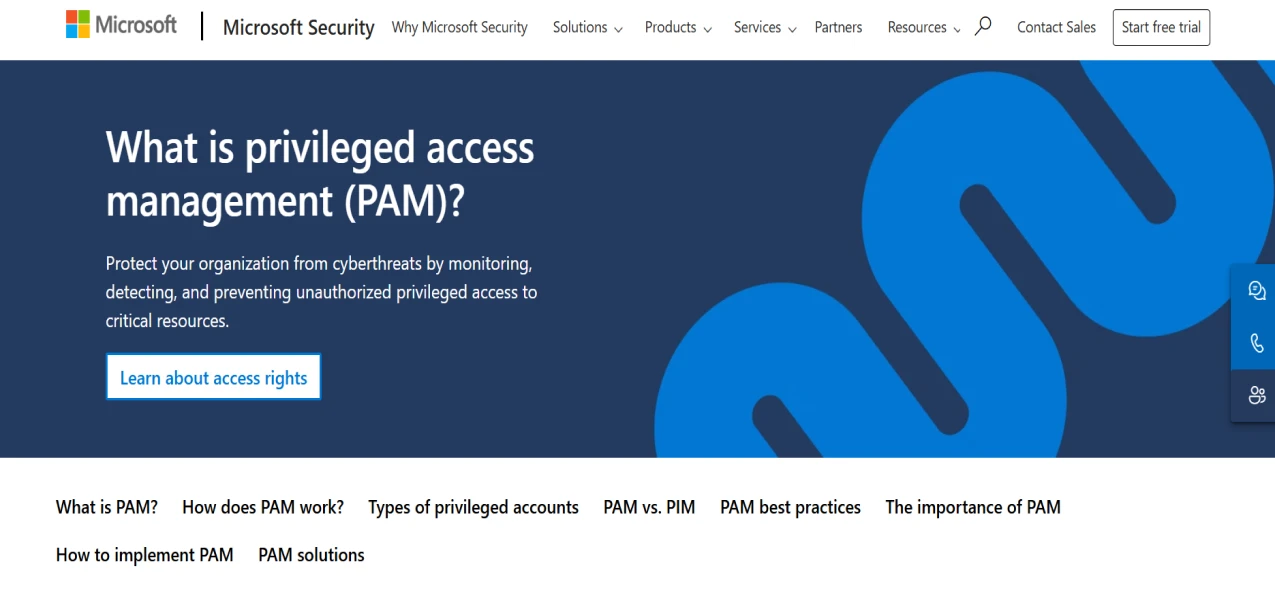
Key Features:
- Windows Integration Excellence. Works perfectly with Microsoft technologies and Windows environments. Makes it attractive for Microsoft-focused organizations.
- Basic Free Package Availability. Gives a free tier for all Microsoft cloud service users. Paid tiers extend functionality with advanced features.
- Cloud Security Policy Management. Offers strong multi-factor authentication and conditional access policies with IAM compliance. Works well for cloud and mixed organizations.
- Tiered Pricing Structure. Multiple pricing tiers from free to premium levels. Allows organizations to choose appropriate feature sets.
- Microsoft Ecosystem Compatibility. Smoothly integrates with Office 365 and Azure services. Extends existing Microsoft identity functionality.
Pros:
- Native Windows joining uses investments. Existing Microsoft companies already have.
- Free tier availability cuts barriers. Initial adoption for getting started.
- Global system stability with features. Joined safety built in already.
Cons:
- Azure AD dependency limits control. External system skills for others.
- Hard permit structure creates challenges. Cost prediction for budget planning.
- Frequent interface changes disrupt workflow. Admin consistent daily work.
What are the Benefits of using Privileged Access Management Solutions
Using privileged access management solutions gives your company many smart benefits. These help make your security stronger and work goes smoother.
Better Security and Risk Protection
PAM software makes strong access rules. Only right people can use special accounts based on their jobs. This stops bad people from getting in and causing security problems. The software changes passwords by itself and makes strong password rules. This stops stolen passwords from causing trouble.
Protection Against Inside Threats
PAM software helps stop inside threats by watching special sessions live. It finds bad activities, wrong access, or misuse of special accounts fast. Smart behavior checking helps find weird user behavior before it causes problems.
Smoother Access Management Work
Modern PAM tools use work automation. This makes special access requests, approvals, and removals easier. It reduces manual work, stops human mistakes, and ensures security rules apply. Automated work also makes audit readiness better by keeping detailed records.
Early Threat Finding and Response
Many PAM solutions have smart threat finding features. You can find and respond to security threats live. This early approach makes incident response better and reduces security problem impact. Machine learning checks user behavior patterns to find changes that show trouble.
Least Privilege Rule Use
PAM software uses the least privilege rule. Users get only the smallest permissions needed for their jobs. This makes the attack surface smaller, reduces security break risk, and follows best ways. Just-in-time access gives temporary high privileges only when needed.
Following Rules and Regulations
PAM solutions make following rules much easier with different regulatory frameworks. Complete audit trails, detailed reports, and automatic documentation help you show compliance. This reduces regulatory penalty risk during audits.
Working with Your Current Systems
The best PAM solutions work smoothly with your current IT systems. This makes sure you have unified security where data flows smoothly. Security measures apply the same way across your company.
How to Choose the Best PAM Software for Your Organization
You need to pick the right PAM security solution carefully. Think about many factors that match your company's specific needs and goals.
Check Your Current Systems
Start by looking at your current IT systems completely. Include local systems, cloud services, mixed environments, and special accounts you use. Understanding your current situation helps find integration needs and potential setup challenges.
Set Your Security Needs
Clearly say your security goals, rule needs, and risk levels you can handle. Think about industry rules, data sensitivity levels, and specific threats your company faces. This helps narrow down solutions that give right security controls and features.
Check Feature Completeness
Most PAM vendors offer traditional features in one main product. Advanced functions come through add-ons, modules, or other solutions. You might need multiple tools just to get all standard features. Make sure the solution gives complete coverage or understand what extra parts are needed.
Think About Setup Options
Check whether cloud-based, local, or mixed setup models suit your company's needs for PAM software. Cloud-native solutions offer scalability and reduced maintenance work. Local solutions give greater control and may be needed for certain requirements.
Check Total Cost
Look beyond initial licensing costs. Think about setup expenses, ongoing maintenance, training needs, and potential costs. The difference is mostly in feature breadth, ease of use, and final cost.
Test User Experience and Ease of Use
Poor user experience can lead to security workarounds and reduced adoption. Check the solution's interface, workflow efficiency, and impact on end-user productivity. Think about doing proof-of-concept setups to check real-world usability.
Check Integration Abilities
Make sure the PAM solution can integrate well with your current systems. This includes identity providers, SIEM systems, ticketing systems, and other security tools. Smooth integration reduces complexity and makes overall security posture better.
Check Vendor Support and Skills
Check the vendor's support quality, setup skills, and long-term viability. Think about factors like customer references, support response times, and training resources. Also check the vendor's roadmap for future improvements.
Get Next-Gen PAM with Infisign
Your current PAM systems create security gaps everywhere. Privileged accounts get attacked daily by hackers. Manual access management wastes your IT team's time. Old password systems put your data at risk. Compliance audits stress you out completely. Your hybrid cloud setup needs better protection now.
Every day without proper PAM costs you money. Data breaches average $4.45 million in damages. Inside threats cause 65% of security issues. Your competitors already use advanced PAM solutions. Regulatory fines keep getting bigger each year. Your reputation suffers when breaches happen. Manual processes slow down your business growth.
Infisign delivers the world's best PAM platform today. We solve all your privileged access problems fast.
What You Get:
- Privileged Access Management with AI assistance
- Just-in-Time Access for temporary permissions
- Password Vault using Zero Knowledge Proofs
- Compliance and Auditing automation
- Adaptive MFA with smart authentication
- Universal SSO for passwordless logins
- Non-human Identity management for machines
- Passwordless ZKP technology
- 6000+ App Integrations ready now
- Session Recording for complete monitoring
- User Lifecycle Management automation
- Advanced Threat Detection with AI
- Zero Trust Architecture built-in
Your IT team stops wasting time on manual tasks. Data breaches become impossible with our protection. Compliance audits pass easily every time. Your employees work faster with single sign-on. Machine accounts stay secure automatically.
Call now to secure your privileged access. Your competitors already started. Don't fall behind in the security race. Book Your Free Demo Now!
FAQs
What is a PAM used for?
You know what PAM does? It protects your most important systems and data. PAM watches special accounts that have high rights like admin accounts. It stops bad people from getting wrong access and reduces inside threats.
How do JIT permissions support the objectives of PAM tools?
JIT permissions are super smart for PAM strategies. They support zero-trust security models perfectly. JIT access stops privilege buildup by checking real-time behavior patterns. Users get high privileges only when needed for the shortest time.
Why do organizations need a dedicated PAM solution?
Organizations need dedicated PAM solutions because special accounts are highest-risk attack targets. These accounts are prime targets for attackers wanting to get in. Regular access management tools don't have special controls needed.
How does a PAM solution improve security posture?
PAM software solutions improve security through multiple ways. They use least-privilege access principles and provide real-time session watching. They automate credential management and detect weird behavior patterns while keeping detailed audit trails.
What are the key features of PAM?
Key features of privileged identity management software include access control and passwordless authentication management. They have session monitoring and audit reporting too. Modern PAM solutions also provide secret management, just-in-time access, and multi-factor authentication capabilities.




























